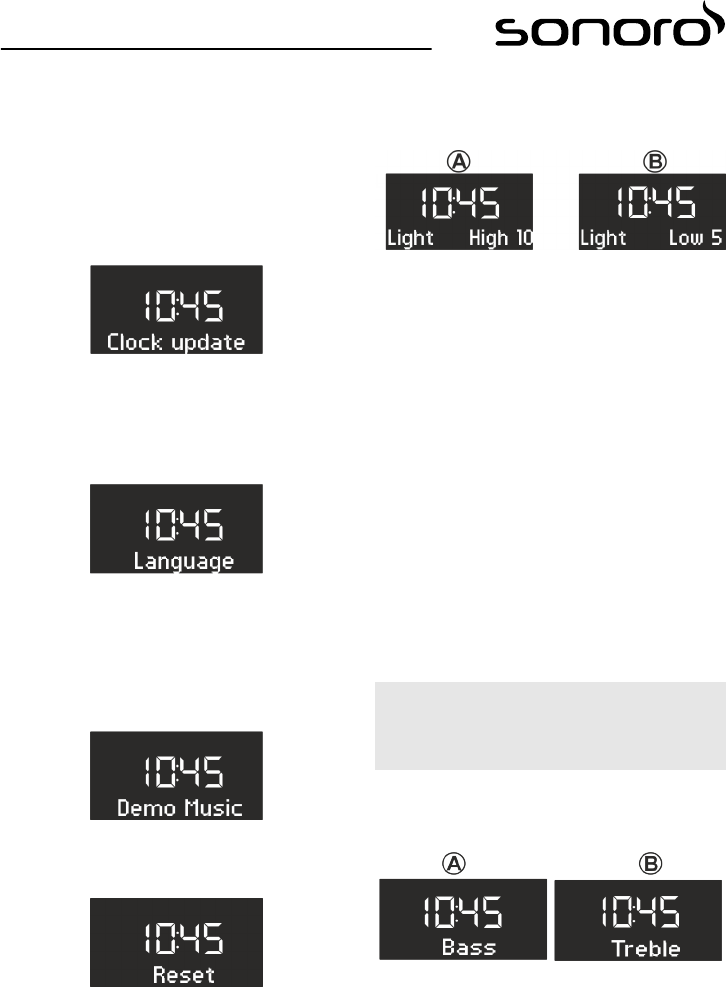Du kan indstille tre forskellige datoformater (Fig. 14/
A, B og C) og den aktuelle dag. Indstillingsmulighe-
derne er:
n A: Aktuel dag, dag, måned, år.
n B: Aktuel dag, måned, dag, år.
n C: Aktuel dag, måned (skrevet med bogstaver),
dag, år.
Indstilling af automatisk opdatering af klokkeslæt/
dato.
Fig. 15: Indstilling af automatisk opdatering
I undermenuen [Clock Update] (Fig. 15) kan du vælge
automatisk opdatering. Hvis du aktiverer funktionen,
synkroniseres klokkeslæt og dato automatisk i funkti-
onen FM Radio og DAB Radio.
Indstilling af displaysprog
Fig. 16: Indstilling af sprog
Det er muligt at indstille sproget for menu og afspil-
ningsvisning (Fig. 16). Du kan vælge imellem følgende
sprog:
n engelsk og
n tysk.
Aktivering og deaktivering af Demo Sound
Fig. 17: Aktivering og deaktivering af Demo Sound
Funktionen Demo Sound kan slås til og fra (Fig. 17).
Gendannelse af apparatets standardindstillinger
Fig. 18: Gendannelse af apparatets standardindstil‐
linger
Om nødvendigt kan du gendanne apparatets standar-
dindstillinger og overskrive alle foretagne indstil-
linger, f.eks. sprogvalg og klokkeslætsformat samt
lagrede stationer (Fig. 18).
8.4 Indstilling af baggrundsbelysning
Med baggrundsbelysningsindstillingen kan du ind-
stille, om displayet skal lyse kraftigt eller svagt.
Fig. 19: Indstilling af baggrundsbelysning
1. Hold knappen [DIMMER] øverst på apparatet
eller på fjernbetjeningen inde i ca. 3 sekunder.
ð
På displayet vises teksten [Light High]
(Fig. 19/A).
2. Indstil lysstyrken fra trin 8–15 ved at dreje på
betjeningsknappen eller ved at trykke på
knappen [Fremad] eller [Tilbage].
3. Bekræft indstillingen ved at trykke på betje-
ningsknappen.
ð
På displayet vises teksten [Light Low]
(Fig. 19/B).
4. Indstil lysstyrken fra trin 1–8 ved at dreje på
betjeningsknappen eller ved at trykke på
knappen [Fremad] eller [Tilbage].
5. Bekræft indstillingen ved at trykke på betje-
ningsknappen.
ð
Startskærmbilledet vises.
i
Baggrundsbelysningen indstilles automatisk alt
efter den omgivende belysning.
8.5 Klangindstillinger
Klangen for den afspillede musik kan tilpasses via ind-
stillingerne for bas og diskant.
Fig. 20: Klangindstillinger
1. Åbn den relevante undermenu, eller tryk på den
relevante knap på fjernbetjeningen.
214