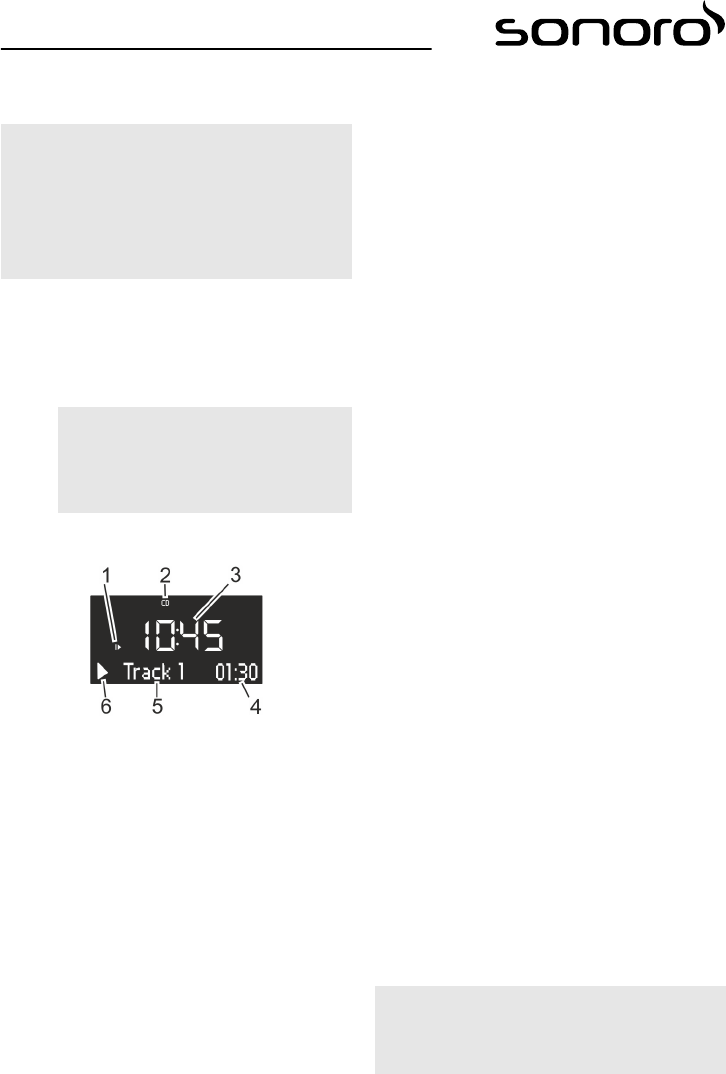12 Riproduzione di CD
L NOTA!
Danni materiali dovuti a uso improprio!
Non inserire nel lettore CD supporti audio con for-
mato diverso dai normali CD (ad es. minidisc ecc.)
È possibile che non vengano riprodotti o espulsi
correttamente. Non inserire nel lettore CD più di
un CD contemporaneamente.
1. Accendere l’apparecchio.
2. Inserire nella fessura il CD con le scritte verso
l’alto.
ð
Il CD entra automaticamente nel lettore e ha
inizio la riproduzione.
i
Se il dispositivo si trova in un’altra moda‐
lità, passa automaticamente alla moda‐
lità CD.
Nella modalità CD il display mostra le seguenti infor-
mazioni:
Fig. 40: Display nella modalità CD
1 Sequenza di riproduzione (ripetizione, casuale,
continuare riproduzione CD)
2 Modalità CD
3 Ora
4 Minuti di riproduzione trascorsi
5 Numero del brano
6 Stato di riproduzione (Play/Pause)
n Per interrompere la riproduzione del CD (pausa),
premere [Start/Pause].
n Per continuare a riprodurre il CD, premere
[Start/Pause].
n Per passare al brano successivo, premere una volta
[Avanti].
n Per mandare avanti velocemente un brano, tenere
premuto [Avanti].
n Per tornare al brano precedente, premere
[Indietro].
n Per mandare indietro velocemente un brano,
tenere premuto [Indietro].
n Per arrestare la riproduzione di un CD, premere
[Stop].
n Per espellere il CD, premere [Eject].
Come modificare la riproduzione del CD
Per riprodurre i brani di un CD sono disponibili
diverse sequenze di riproduzione
1. Premere il tasto [MENU] per aprire il menu CD,
che contiene le seguenti funzioni:
n Ripetizione di un brano
n Ripetizione di tutti i brani presenti sul CD
n Riproduzione casuale
n Continuare riproduzione CD
n Regolazione dei bassi
n Regolazione degli alti
n Valori di regolazione
2. Premere la manopola per selezionare la fun-
zione.
Ripetizione di un brano
Il brano attuale viene riprodotto ripetutamente.
Questa funzione termina se si cambia modalità o se si
estrae il CD.
Ripetizione di tutti i brani
Vengono riprodotti tutti i brani presenti sul CD.
Questa funzione termina se si cambia modalità o se si
estrae il CD.
Riproduzione casuale
I brani presenti sul CD vengono riprodotti in ordine
casuale. Ciò vale anche se si preme [Avanti] o
[Indietro]. Questa funzione termina se si cambia
modalità o se si estrae il CD.
Continuare riproduzione CD
La riproduzione del CD continua dall’ultimo punto
ascoltato, anche se è cambiata la modalità o se
l’apparecchio è passato alla modalità Standby. Questa
funzione termina quando viene estratto il CD. È pen-
sata ad esempio per gli audiolibri.
13 Riproduzione via Bluetooth
I telefoni cellulari e altri dispositivi con connessione
Bluetooth possono essere collegati alla radio usando
questa modalità.
i
Consultare le istruzioni d’uso del telefono cellulare
o del dispositivo.
189