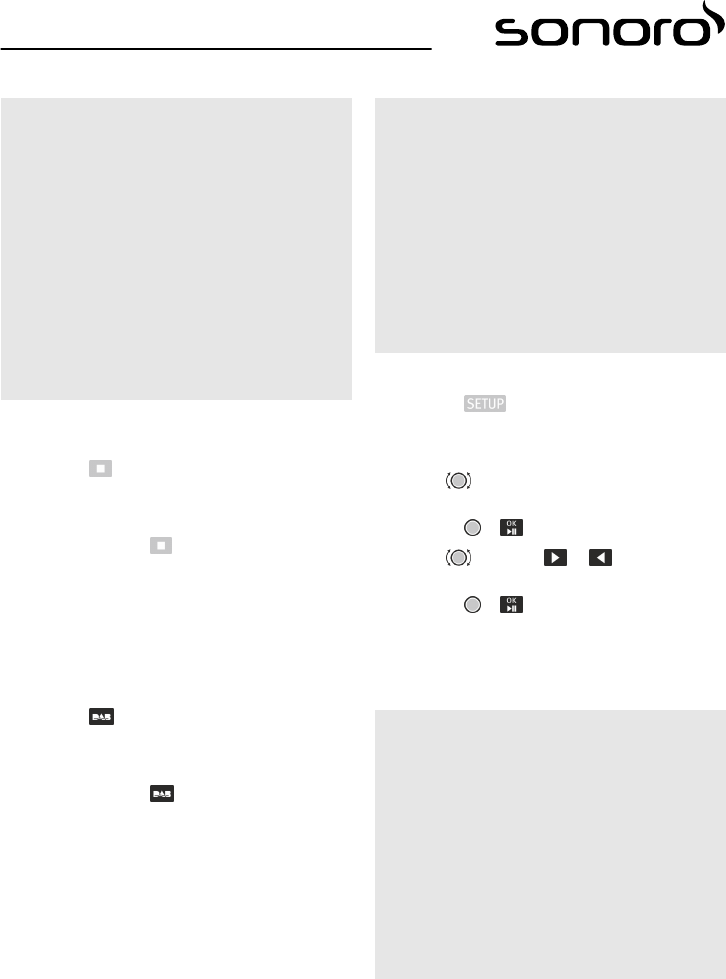DAB‐informatie ophalen
i DAB-info
In de DAB‐modus kunt u informatie over zender,
programma enz. ophalen. De informatie wordt in
volgende volgorde weergegeven:
– Zendernaam (uitgangspunt)
– Zenderketting
– DLS ("Dynamic Label Service” = tekst met pro‐
grammabegeleidende informatie zoals bijv.
artiest, titel enz.)
– Programmatype (bijvoorbeeld sport)
– Zenderfrequentie
– Signaalkwaliteit
Via het apparaat oproepen
Voorwaarde: Het apparaat is in DAB-modus.
1. Druk op .
ð
Het display toont de DAB-informatie in de
hierboven aangegeven volgorde.
2. Druk opnieuw op
om meer informatie op te
roepen.
3. Ga op dezelfde manier te werk om de overige
DAB-informatie op te halen.
Of:
Via de afstandsbediening ophalen
Voorwaarde: Het apparaat is in DAB-modus.
1. Druk op .
ð
Het display toont de DAB-informatie in de
hierboven aangegeven volgorde.
2. Druk opnieuw op
om meer informatie op te
roepen.
3. Ga op dezelfde manier te werk om de overige
DAB-informatie op te halen.
DRC‐instellingen wijzigen
i DRC (Dynamic Range Compression)
Als een ingestelde DAB‐zender DRC ondersteunt,
kan met de DRC‐instelling de intensiteit van de
bassen en hoge tonen worden geregeld en aan het
geluidsniveau van de omgeving worden aange‐
past. U hebt de keuze uit de volgende instellings‐
mogelijkheden:
– “DRC High (DRC hoog)”
– “DRC Low (DRC laag)”
– “DRC Off (DRC uit)”
Voorwaarde: Het apparaat is in DAB-modus.
1. Druk op .
ð
Het display toont de tekst “DAB Preset List
(DAB‐geheugen)” .
2. Draai
tot het display “DRC Setting (DRC‐
instelling)” toont.
3. Druk op of om de selectie te bevestigen.
4. Draai of druk op en tot de gewenste
instelling.
5. Druk op of om de geselecteerde instelling
te bevestigen.
ð
DRC is ingesteld.
5.3.2
Weergave via cd
L AANWIJZING!
Materiële schade door onjuiste bediening!
Onjuiste bediening veroorzaakt storingen en
schade aan uw apparaat.
– Steek geen van het normale cd-formaat afwij-
kende geluidsdragers (bijvoorbeeld minidiscs
enz.) in de cd-speler. Deze kunnen eventueel
niet correct worden afgespeeld en uitge-
worpen.
– Gebruik geen beschadigde of vuile cd's.
– Steek altijd slechts één cd in de cd-speler.
© sonoro audio GmbH 2016 265