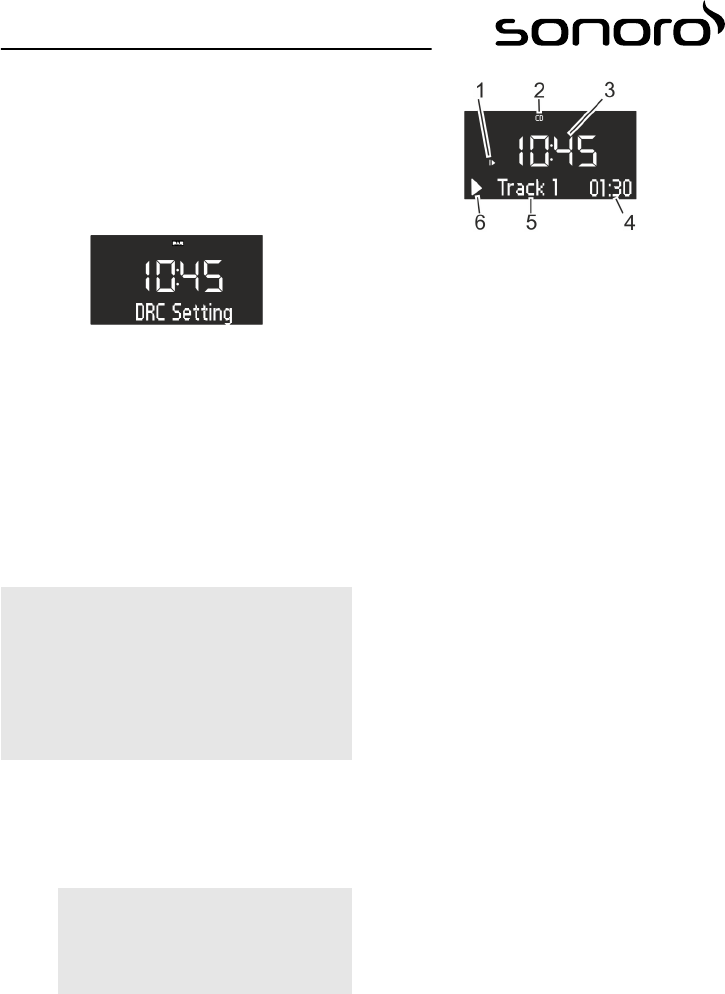n DRC High
n DRC Low
n DRC Off
El aparato está en modo DAB.
1. Pulse la tecla [MENU].
ð
La pantalla muestra el texto [DAB Full Scan].
Fig. 39: Ajuste DRC
2. Pulse la tecla [Avance] hasta que aparezca en
pantalla el texto [DRC Setting].
3. Pulse la perilla de mando o la tecla [OK] del
mando a distancia.
4. Realice el ajuste adecuado con ayuda de la tecla
[Avance] o [Retroceso].
5. Pulse la perilla de mando para confirmar el
ajuste.
12 Reproducción de CD
L ¡INDICACIÓN!
¡Daños materiales por manejo inadecuado!
No inserte en el reproductor de CD ningún
soporte de medios (mini discs u otros similares)
que difiera del formato normal de CD. Es probable
que estos soportes no se reproduzcan ni expulsen
correctamente. Siempre inserte únicamente un
CD al mismo tiempo en el reproductor de CD.
1. Encienda el aparato.
2. Empuje el CD con la inscripción hacia arriba en la
ranura de CD.
ð
El reproductor de CD inserta automática-
mente el CD y comienza la reproducción.
i
Si el aparato se encuentra en otro modo
de reproducción, cambia automática‐
mente al modo de CD.
En el modo de CD se muestra la siguiente información
en la pantalla:
Fig. 40: Indicación en modo de CD
1 Orden de reproducción (Repeat, Shuffle, rea-
nudar CD)
2 Modo de CD
3 Hora
4 Tiempo de reproducción transcurrido en
minutos
5 Número de título
6 Estado de reproducción (Play/Pause)
n Para interrumpir la reproducción del CD (Pause)
pulse[Start/Pause].
n Para continuar la reproducción del CD pulse
[Start/Pause].
n Para cambiar al título siguiente pulse una vez
[Avance].
n Para avanzar rápidamente por un título mantenga
[Avance] presionada.
n Para cambiar al título anterior pulse una vez
[Retroceso].
n Para retroceder rápidamente por un título man-
tenga [Retroceso] presionada.
n Para finalizar la reproducción de un CD pulse
[Stop].
n Para expulsar el CD pulse [Eject].
Ajuste de reproducción de CD
Los títulos de un CD se pueden reproducir en diversos
órdenes.
1. Pulse la tecla [MENU] para abrir el menú de CD.
Éste contiene las siguientes funciones:
n Repetición de un título
n Repetición de todos los títulos del CD
n Reproducción aleatoria
n Reanudación de CD
n Ajuste de bajos
n Ajuste de agudos
n Valores de ajuste
2. Pulse la perilla de mando para seleccionar la
función.
157