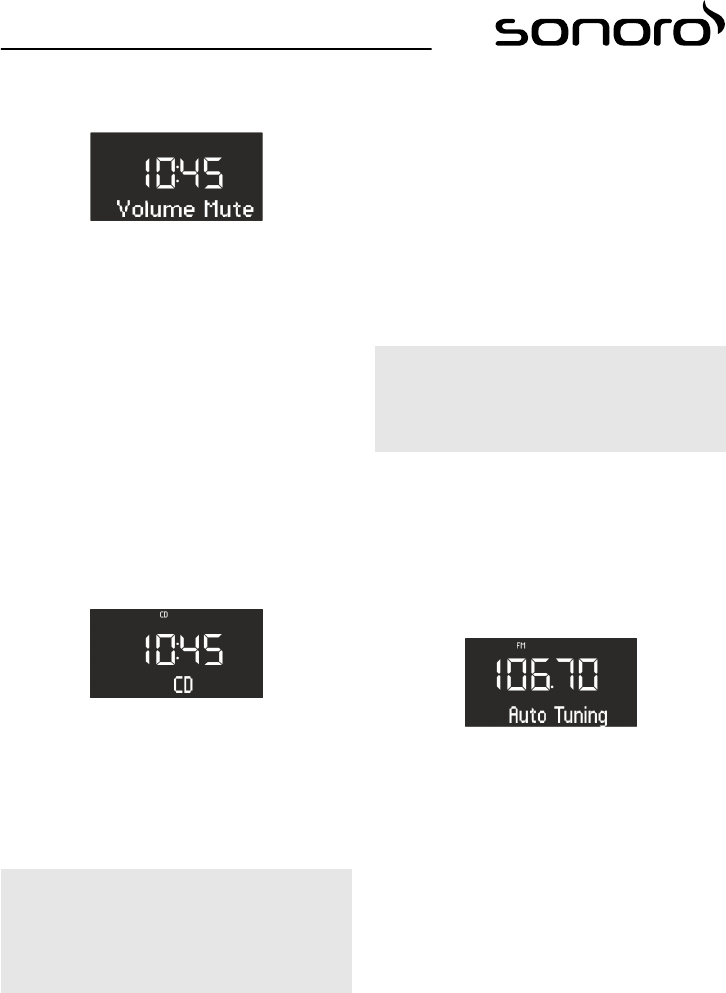10.2 Silenciamiento de la reproducción
Silenciamiento
Fig. 29: Silenciamiento
1. En el modo de reproducción, pulse brevemente
la tecla [MUTE] situada en la parte superior del
aparato para desconectar el sonido durante la
reproducción. Como alternativa también puede
pulsar la tecla [MUTE] en el mando a distancia.
ð
En la pantalla parpadea el texto
[Volume Mute] (Fig. 29).
Activación del sonido
2. Para reactivar el sonido, pulse nuevamente la
tecla [MUTE] en el aparato o en el mando a dis-
tancia.
ð
Se muestra la pantalla de salida.
10.3 Selección de modo de reproducción
Para reproducir audio de los diversos medios o de dis-
positivos externos, seleccione el modo correspon-
diente.
Fig. 30: Selección de modo de reproducción
1. Encienda el aparato.
2. Pulse la tecla [MODE] situada en la parte delan-
tera del aparato o el modo correspondiente en
el mando a distancia.
ð
En la pantalla se muestra el modo seleccio-
nado (Fig. 30).
i
Como alternativa también puede girar la perilla de
mando después de pulsar la tecla [MODE] para
alternar entre los modos individuales. Para con‐
firmar el modo pulse la perilla de mando.
11 Reproducción de radio
Después de haber seleccionado la reproducción de
radio a través de FM-DAB, en la pantalla aparece el
símbolo de FM o DAB. En el modo de radio se
muestra la siguiente información en la pantalla:
n Modo: FM o DAB.
n Posición de programa guardado siempre y cuando
la emisora esté guardada en la memoria de pro-
gramas.
n Nombre de la emisora siempre y cuando ésta
transmita texto RDS.
n Texto RDS de la emisora siempre y cuando ésta
transmita texto RDS.
i
RDS solo está disponible para emisoras en la
banda de frecuencia FM y solo si la respectiva emi‐
sora transmite datos RDS.
Si la emisora no envía texto RDS, se mostrará la fre-
cuencia en vez del nombre de la emisora.
11.1 Radio FM
Búsqueda de emisora FM
Búsqueda automática de emisoras
Requisito:
La antena DAB/FM debe estar conectada.
Fig. 31: Búsqueda automática de emisoras
1. En el modo de reproducción FM, pulse y man-
tenga presionada la tecla [Avance] o [Retroceso]
para activar la búsqueda automática.
ð
La pantalla muestra el texto [Auto Tuning]
(Fig. 31).
154