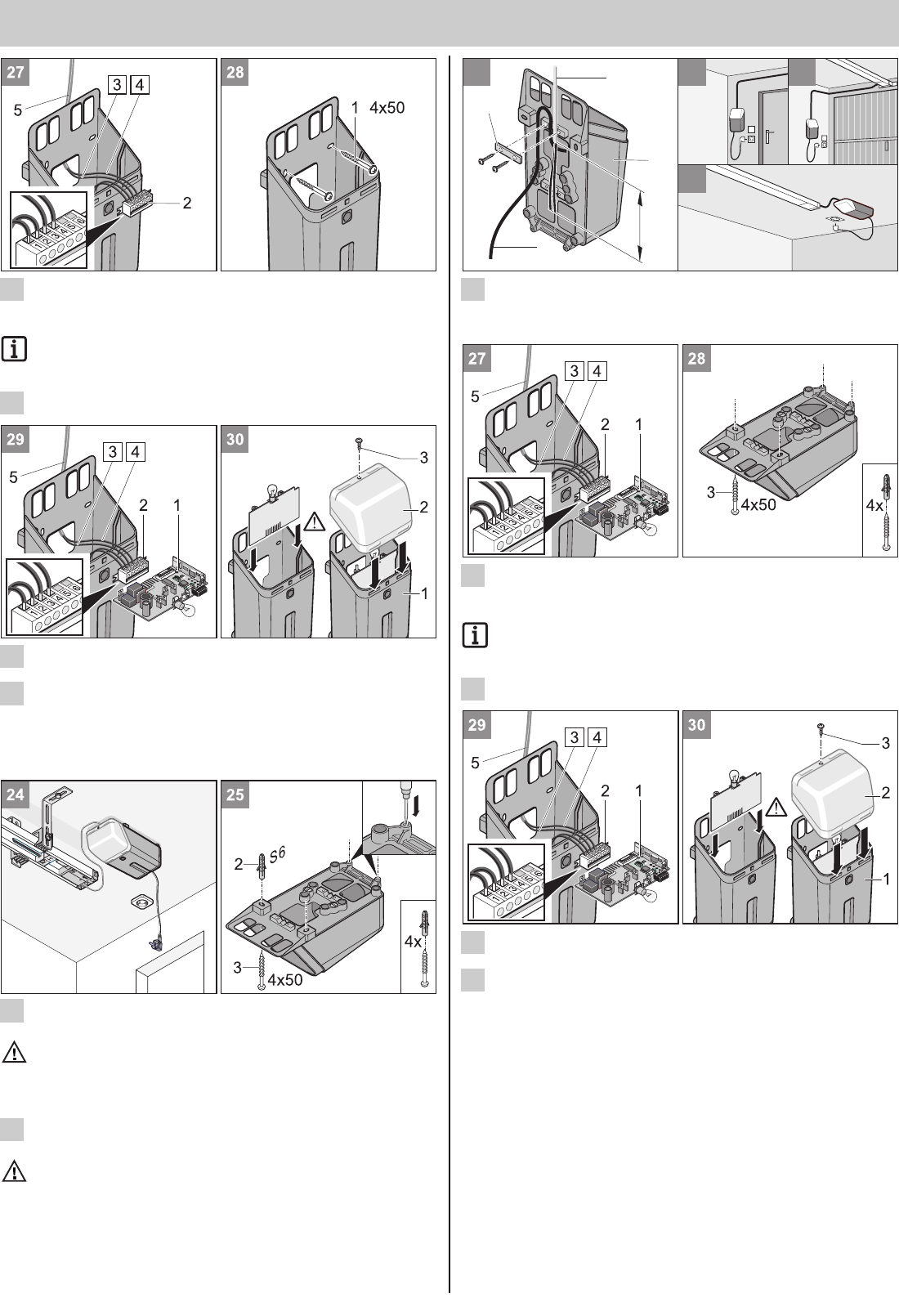Montage duo
14
• Steuerleitung (5) anschließen: Ader mit Aufdruck 3 (grün) an der
Klemme 3 und mit Aufdruck 4 (rot) an Klemme 4 der Direktstecklei-
ste (2) anschließen. Gegebenenfalls Steuerleitung (1) kürzen.
Bei Flügeltoren Ader mit Aufdruck 3 (grün) an der Klemme 4 und
mit Aufdruck 4 (rot) an Klemme 3 der Direktsteckleiste (2) an-
schließen
• Steuerungsgehäuse mit zwei Schrauben (1) an der Wand fixieren.
Steuerungsgehäuse ausrichten und festschrauben.
• Steuerungsplatine (1) auf Direktsteckleiste (2) aufstecken und nach
unten in das Gehäuse einschieben.
• Lichthaube (2) aufsetzen, Schraube (3) anziehen.
Einbauvariante C
• Geeigneten Platz für das Steuerungsgehäuse (1) in der Nähe einer
vorhandenen Steckdose wählen.
Einbaulage des Steuerungsgehäuses (1) beachten.
Maximale Länge der Steuerleitung (2) 6900 mm beachten!
• Steuerleitung (2) (24V) zum Steuerungsgehäuse (1) in der Garage
installieren. Netzstecker noch nicht einstecken!
• 4 Löcher (Ø 6 x 40 mm tief) bohren. Dübel (2) in Bohrungen einset-
zen. Lieferumfang 2x Dübel, 2x Schrauben.
Zuleitung zur Steckdose nicht anbohren!
Netzstecker noch nicht einstecken!
25
24
30
29
28
27
• Zugentlastung (1) auf der Gehäuserückseite lösen. Ende der Steuer-
leitung (2) auf der Rückseite in das Steuerungsgehäuse (4) herein-
führen. Netzkabel (3) und Steuerleitung (2) mit Zugentlastung (1) si-
chern.
• Steuerleitung (5) anschließen: Ader mit Aufdruck 3 (grün) an der
Klemme 3 und mit Aufdruck 4 (rot) an Klemme 4 der Direktstecklei-
ste (2) anschließen. Gegebenenfalls Steuerleitung (5) kürzen.
Bei Flügeltoren Ader mit Aufdruck 3 (grün) an der Klemme 4 und
mit Aufdruck 4 (rot) an Klemme 3 der Direktsteckleiste (2) an-
schließen
• Steuerungsgehäuse mit 4 Schrauben (1) fixieren, ausrichten und
festschrauben. Lieferumfang 2x Dübel, 2x Schrauben.
• Steuerungsplatine (1) auf Direktsteckleiste (2) aufstecken und in das
Gehäuse einschieben.
• Lichthaube (2) aufsetzen, Schraube (3) anziehen.
30
29
28
27
26