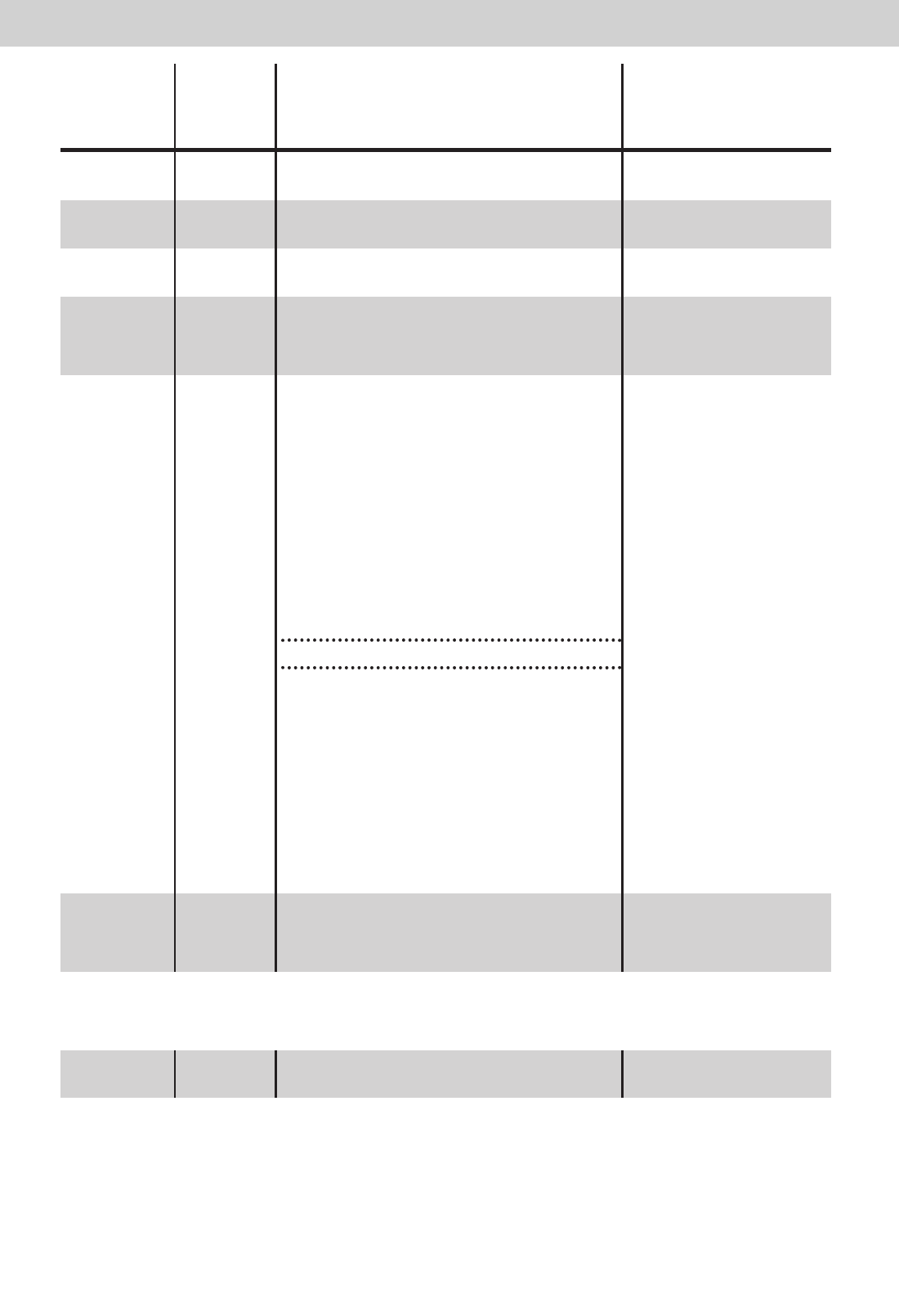Speicherplätze und deren Funktion
28
S
peicherplatz
Mem
E
instell-
bereich
Val
F
unktionsbeschreibung
W
erkseinstellung = Val
marathon tiga SL
031 2 - 255 Offenhaltezeit
E
instellbar in Schritten von 1 Sekunde.
30
032 0 - 255 Räumzeit
Einstellbar in Schritten von 0,25 Sekunden.
40
033 0 - 255 Backjump
Einstellbar in Schritten von 1 Millisekunde.
20
034 4 - 255 Reversionszeit
Dauer der Reversion beim Auslösen des Sicherheitsein-
gangs oder bei einer Kraftabschaltung. Einstellbar in Schrit-
ten von 0,25 Sekunden.
8
035 0 - 255 1. Softlauframpen ein- oder ausschalten
Mit dieser Funktion können die Softlauframpen einzeln ein-
oder ausgeschaltet werden.
Alle Softlauframpen (1 - 4) eingeschaltet = 15
Rampe 1 (Start aus Endlage Tor ZU) EIN =1
R
ampe 2 (Stopp in Endlage Tor AUF) EIN =2
R
ampe 3 (Start aus Endlage Tor AUF) EIN =4
Rampe 4 (Stopp in Endlage Tor ZU) EIN =8
Gewünschte Werte einstellen und speichern.
Beispiel 1:
Rampe 1 + Rampe 2 ausschalten:
15 - 1 -2 = 12, diesen Wert 12 eingeben und speichern.
Beispiel 2:
Rampe 2 + Rampe 4 einschalten:
2 + 8 = 10, diesen Wert 10 eingeben und speichern.
3. Wartungsüberwachung
Wird die Wartungsüberwachung eingeschaltet, muss an
Speicherplatz 026 die Anzahl der zu überwachenden Zyklen
eingestellt werden.
- Überwachung Aus =0
- Wartungszyklen überwachen = 64
- Wartungsalarm ist ausgelöst = 128
Wenn der Wartungsalarm ausgelöst ist - erhöht sich der
Wert des Speicherplatzes 035 um 128.
Wartungsalarm löschen:
Wert des Speicherplatzes 035 um 128 verringern.
15
037 16 - 60 Krafttoleranz
einstellbare zusätzliche Krafttoleranz
16 = min. zusätzliche Kraft, 60 = max. zusätzliche Kraft
48
4)
Hinweis !
Speicherplatz (037) kann nur nach vorherigem Steuerungsreset (Kraft löschen) verändert wer-
den. Dieser Steuerungsreset kann nicht mit dem TorMinal durchgeführt werden.
047 - Für Prüfzwecke im Werk -