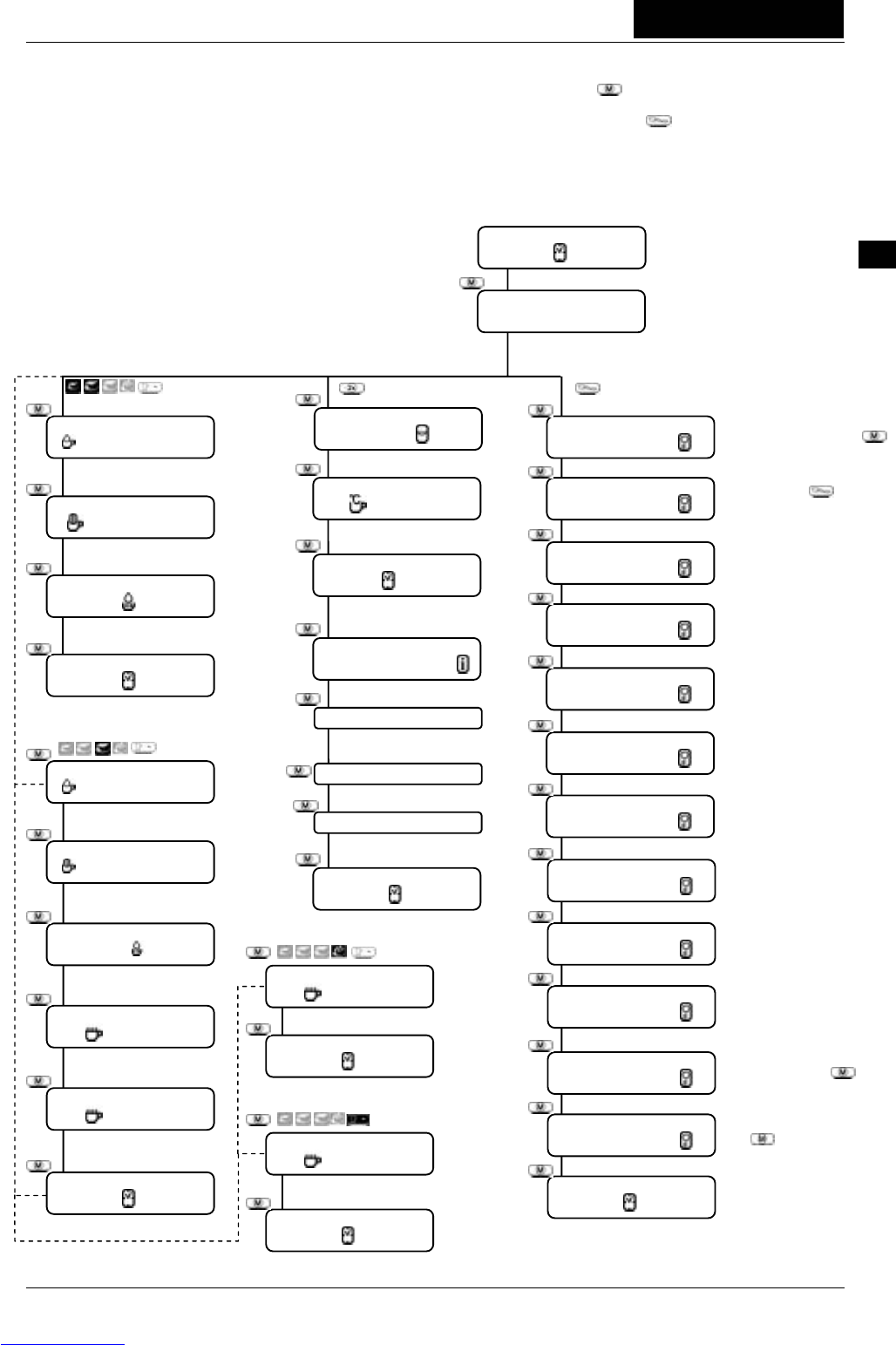BASL - 02 - V03 Page 47
User manual
UK
6 PROGRAMMING
Your coffee machine is pre-programmed at the factory for ideal
results. However, you have the possibility to program the unit
according to your individual preferences.
The following elements can be programmed in regard to the
product (see also Programming overview):
Water Quantity - Coffee Quantity - Preinfusion function
In addition, you can also individually program various functions
of the machine.
Notes:
• If no entry is made during the course of the programming, after
30 seconds the machine automatically switches to the next
programming step, or to the "Ready" mode.
• Running through the programming by means of the
programming button
is only possible in a forwards
direction; backwards movements cannot be effected.
• Machine programming at the
level can only be executed
by means of a personal PIN code.
• Your customer adviser will be pleased to answer your
questions and to advise you on more extensive programming.
6.1 Programming overview
Product, 2x, C
Ready
+0% ###
+0% #.## s
Preinfusion ON
Ready
Select product button
Select water quantity with +/-
Select coffee quantity with +/-
Switch on/off with +/-
English
Temp. 86°C
Standby 1 h
++## ##
Ready
General settings
Select language with +/-
Select brewing temperature
with +/-
Select time until standby mode
with +/-.
Telephone no. for service.
Code 0000
Counter status
Keylock
Descaling ON
Prog.prod. ON
Prog. sys. ON
Counter ON
Change price
Acc. syst. ON
Select program level
Reset to 0 with
Lock individual product buttons
with +/-
Enable descaling with +/-
Enable key re-programming
with +/-
Enable programming of general
settings with +/-
Switch meter display for the
dispenser keys on/off with +/-
Amend product price with +/-
(only with coin slot)
Access code: Select each digit
using +/- and confirm with
End of programming
End of programming
Switching on/off the coin
acceptor unit with +/- (only with
coin slot)
Protected settings
Ready
End of programming
+ 0% ##
+ 0% #.## s
Select water quantity with +/-
Select coffee quanity with +/-
Machine with Cappuccino
Preinfusion ON
Switch on/off with +/-
+0% #.## s
Ready
Measure foam quantity with +/-.
End of programming
Machine with cappuccino
Machine with cappuccino
+ 0% #.## s
Measure milk quantity with +/-
Coffee->Milk
Set coffee-milk order with +/-
Ready
End of programming
+0% #.## s
Ready
Select water quantity with +/-
End of programming
Machine with cappuccino
Descaling OFF
Setting the decalcification
values with +/-.
Factory set.
Reset the coffee machine with
+ to the factory settings (Cancel
with
).
Change code
New code: set each digit with
+/- and confirm with
10:29:10
01.07.2005
Reinig. 00.00
Enter Date with +/-
Not applicable.
Enter time with +/-