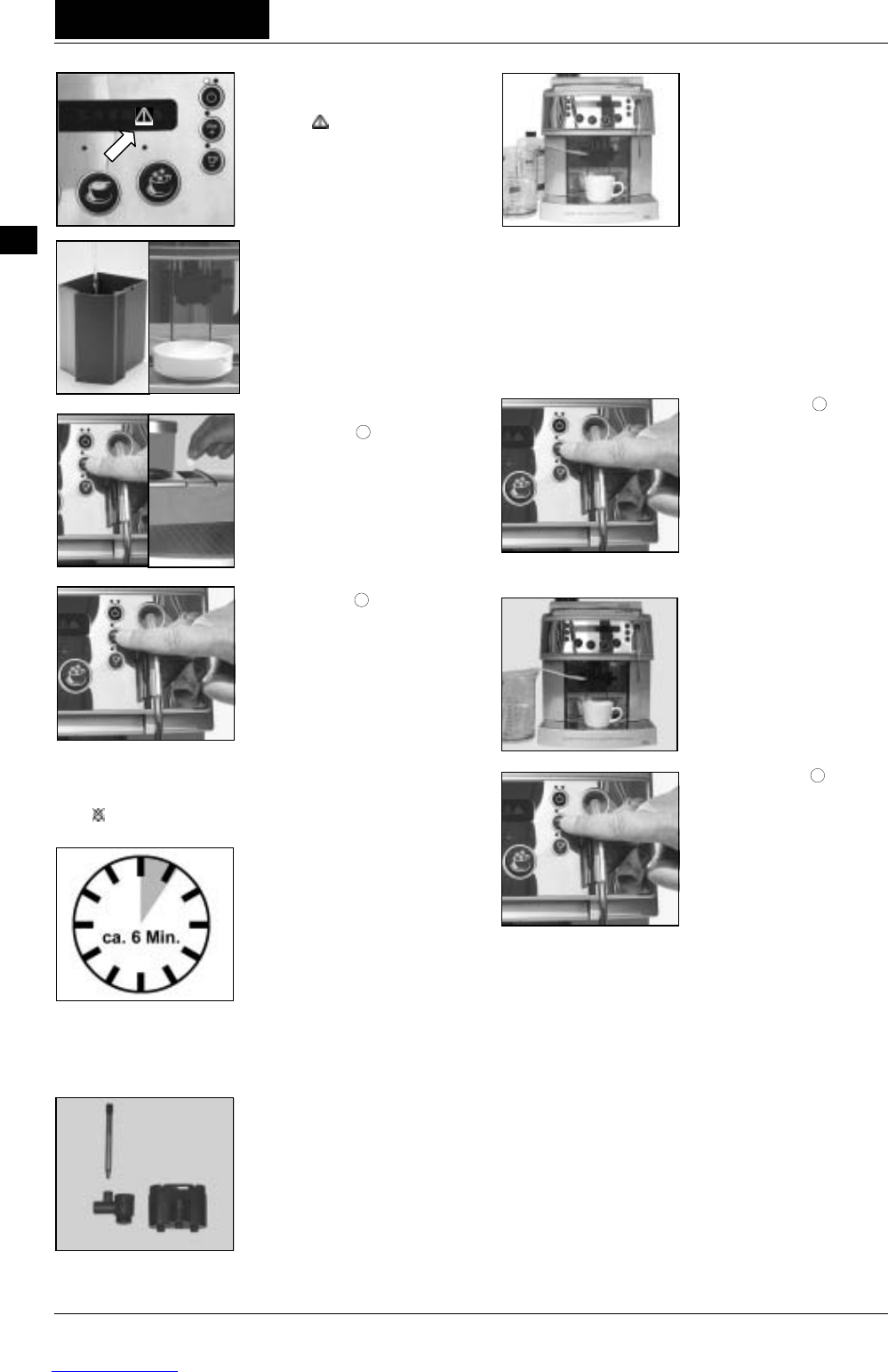Page 44 BASL - 02 - V03
User manual
UK
Important:
If when switching on the
machine again the monitoring
indicator
blinks and the
message "Door open"
appears, then the brewing unit
has not been correctly inserted
or the door is not correctly
closed.
5.8.11 Automatic cleaning
program
Before starting the cleaning
programme, please fill the
water tank. Also empty the
drip tray. Then place a large
container beneath the
beverage outlet (which you
can incidentally remove or
retract for cleaning).
5.8.12 Now press on the
cleaning button
for at least
4 seconds, until the message
"Tablet" appears. Place both
halves of the cleaning tablet
into the filler funnel for coffee
powder.
5.8.13 Press once again the
cleaning button
. The
cleaning programme now
proceeds automatically and
this is indicated by the display
message "Cleaning"
Attention:
Under no circumstances
should you switch the
appliance off while the
cleaning programme is
running
Note:
If during the cleaning process the indicator signals insufficient
water
, refill the water tank and re-install it. The process will be
completed automatically.
Once the cleaning process is
completed (this takes about 6
minutes), your coffee machine
is ready for use again. The
end of the programme is
indicated by the display
message "Ready".
Note:
If a milk product was dispensed, the Cappuccino system
cleaning starts directly after the coffee system cleaning. The
following message is displayed "Capp. Cleaning"
5.8.14 Dismantle the foamer
head and thoroughly clean
each part by hand under
running water.
Reassemble the foamer head
and fit it back onto the
machine.
(see paragraph 5.10
Installation / disassembly of
foamer head page 46.)
5.8.15 Fill the cleaning
container with approximately
3 dl of warm water (approx.
50° C) and then add
1 cleaning tab for milk systems
(see the cleaning tab container
label for the correct dosage).
Example of dosage:
Water = 3 dl
Tab = 1 pc.
Place the foamer head tube
into the cleaning container.
The tube end must be
touching the bottom of the
cleaning container! Place a
container (approx. 0.5 litre
capacity) under the foamer
head.
5.8.16 Press the
button
1x briefly (Rinsing /
Cleaning). The cleaning
program starts.
The display shows "Cleaning"
(Cleaning duration
approximately 45 seconds)
Wait until "Rinsing water"
appears on the display.
5.8.17 Rinse out the cleaning
container thoroughly with fresh
water and fill it with fresh cold
water.
5.8.18 Press the button
1x briefly (Rinsing /
Cleaning). The system is
rinsed.
The display shows "Rinse"
(Rinse duration approx. 45
seconds)
Wait until "Ready" appears on
the display.
900'062.003
≈
+
≈
+
≈
+
≈
+