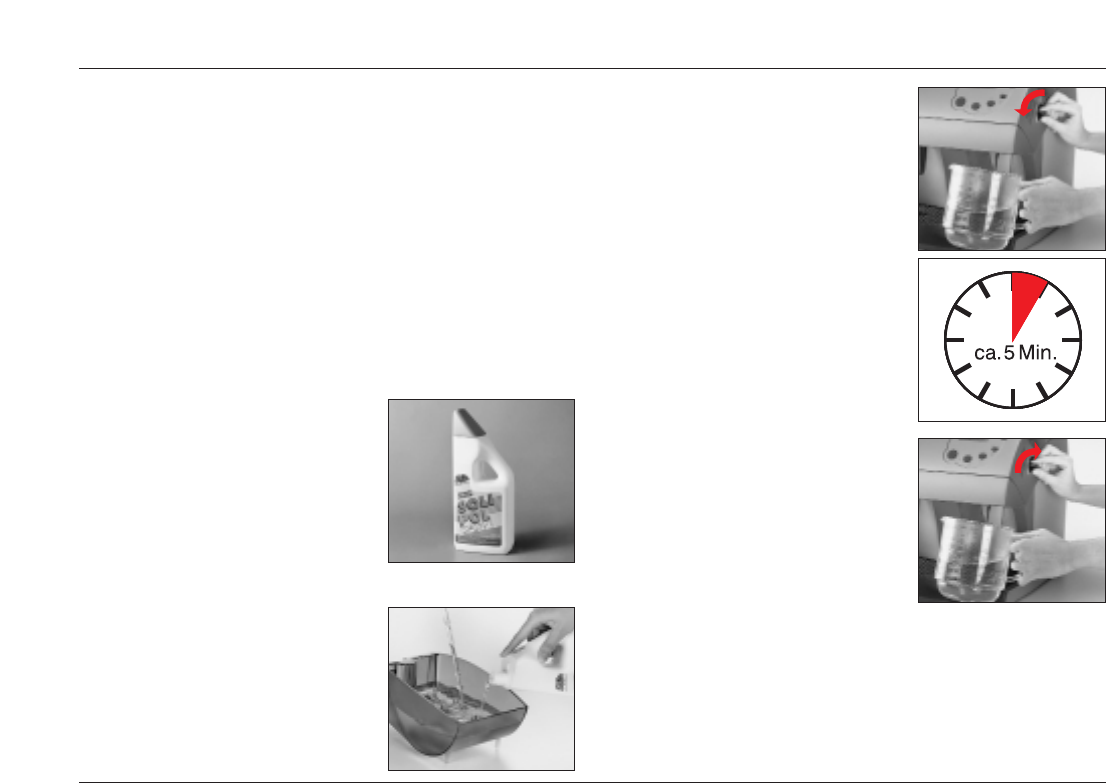14
KONVENTIONELLE ENTKALKUNG
10.2 Bei ausgeschaltetem Gerät SOLIP0L im
Verhältnis 1:1 (0,5 Liter Solipol und 0,5 Liter
Wasser) in den Wasserbehälter einfüllen und
den Wasserbehälter in das Gerät einsetzen.
10.1 Benützen Sie für die Entkalkung
am besten das speziell geeignete
Entkalkungsmittel SOLIPOL.
10.0 Entkalkung
Sie haben grundsätzlich die Möglichkeit, entweder das integrierte Entkal-
kungsprogramm oder aber die konventionelle Entkalkung anzuwenden.
Je nach Kalkgehalt des Wassers ist das Gerät (auch bei Verwendung eines Wasser-
filters) regelmässig zu entkalken, spätestens alle 4–6 Monate. In Gegenden mit ei-
ner sehr hohen Wasserhärte ist es notwendig, entsprechend häufiger zu entkalken.
Die Anzeige
EEnnttkkaallkkeenn
erinnert Sie an die notwendige Entkalkung. Obwohl Sie
weiter Kaffee beziehen können, ist es empfehlenswert, die Entkalkung bald durch-
zuführen.
Die Anzeige kann gemäss Punkt 10.7 gelöscht werden.
Die Wasserhärte können Sie nach Bedarf einstellen gemäss Seite 10
SOLIS MASTER 5000 DIGITAL Bedienungsanleitung
10.3 Grosses Gefäss unter die
Heisswasser/Dampfdüse halten und Dreh-
knopf Heisswasser/Dampf öffnen. Jetzt Netz-
schalter EIN/AUS einschalten und ca.3 dl
Wasser durch die Düse ausfliessen lassen.
10.4 Netzschalter EIN/AUS wieder ausschal-
ten und Entkalkungsmittel ca. 5 Minuten einwirken
lassen.
10.5 Vorgang gemäss Punkt 10.3 und 10.4
nochmals zwei – bis dreimal wiederholen bis
die gesamte Entkalkungslösung aus dem Wasser-
behälter über die Düse ausgeflossen ist, danach
Drehschalter Heisswasser/Dampf wieder schliessen.
Danach den Wasserbehälter gut ausspülen und
mit frischem Wasser auffüllen.
10.6 Netzschalter EIN-Aus wieder einschalten
und Gerät gut durchspülen, indem Sie das ein-
gefüllte frische Wasser (mind. 1 Liter) über die
Heisswasserdüse ausfliessen lassen. Durch dieses
Durchspülen wird verhindert, dass der Geschmack
des Kaffees beeinträchtigt wird. Die Solis Master
5000 DIGITAL ist jetzt wieder betriebsbereit.
10.7 Um die Anzeige
EEnnttkkaallkkeenn
zu löschen,
gehen Sie jetzt in den Programmiermodus,
(Taste «ent» gedrückt halten bis Anzeige
SSpprraacchhee
erscheint gemäss Punkt 8.0). Mit den
Pfeiltasten ^ und jetzt den Programmpunkt
«Kalkanzeige» anwählen und aktivieren mit
Taste «ent» es erscheint:
^