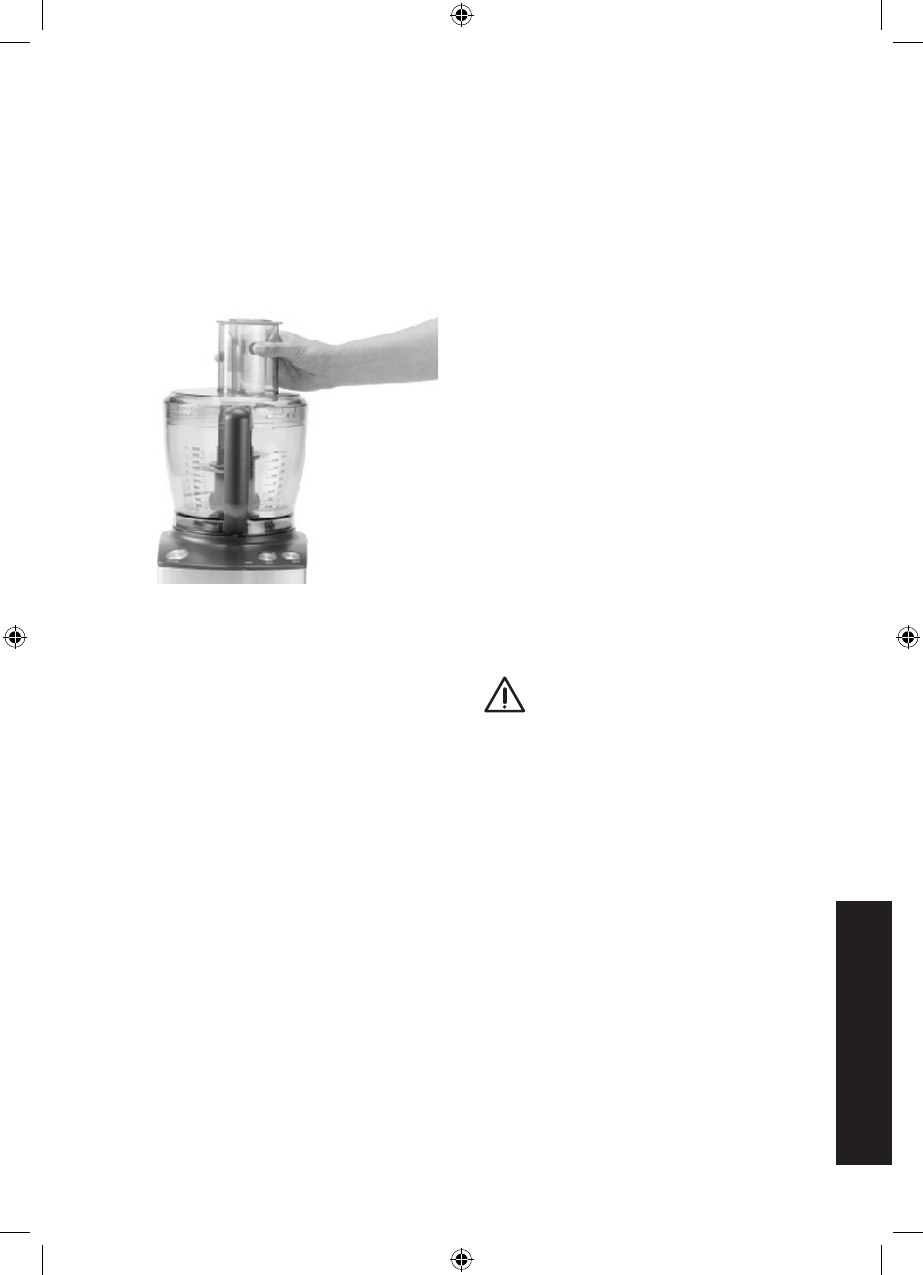63
E
Step 4
Place the processing lid onto the processing bowl so
the food chute is slightly right of the bowl handle.
Holding the handle of the bowl and the food chute
at the same time, turn the lid clockwise to align
it with the ‘lock’ symbol on the bowl handle. The
‘locking tab’ on the lid will slot into the ‘interlocking
safety catch’ on the handle. The lid should be now
securely locked into position.
Note
The Food Processor will not operate unless both
the processing bowl and lid are
Note
Your SOLIS Food Processor is equipped with a
silicon seal, located in a recess around the outer rim
of the food processor bowl lid, to reduce leakage
while processing larger volumes of wet ingredients.
The silicon seal is removable for cleaning purposes
(refer to Cleaning and Care page 74).
Step 5
Insert the power plug into a 230 volt power outlet.
The red power light illuminates. Your Food Processor
has ON, OFF and PULSE buttons to give total
control when processing food. Press the ON button
to switch the motor on and operate continuously.
Press the OFF button to switch the motor off. When
short bursts of power are required, press the PULSE
button and hold down briefly, release, then press
again. The PULSE action will automatically stop
when the button is released.
Step 6
After processing, always wait until the blades or
discs have stopped spinning before unlocking and
removing the lid. To remove the processing lid,
ensure the OFF button has been pressed, the power
is switched off at the power outlet and the cord
is unplugged from the power outlet. Holding the
handle of the bowl and the food chute at the same
time, turn the lid anti-clockwise (as indicated by the
symbol) and lift off.
Note
As a safety feature, the food processor will
automatically switch off when the lid is unlocked,
however, it is good practice to manually switch off
the food processor using the OFF button before
removing the lid.
Step 7
Remove the processing bowl (before removing
blade or discs) by turning it anti-clockwise until the
handle is in line with the ‘unlock’ symbol. Lift the
bowl off the attachment spindle.
CAUTION: THE QUAD
®
PROCESSING
BLADE AND DISCS ARE EXTREMELY SHARP,
HANDLE WITH CARE AT ALL TIMES.
Step 8
When removing the discs -
carefully remove
the disc by placing one hand on each side of the
smooth edge and by lifting the disc above the
attachment spindle on the motor shaft.
When removing the processing blades -
carefully remove the Quad
®
processing blade or
dough blade by grasping the central plastic support
and lifting above the attachment spindle on the
motor shaft.
Note
Reassemble the Food Processor by locking the bowl
into position before attaching blades, disc or lid.