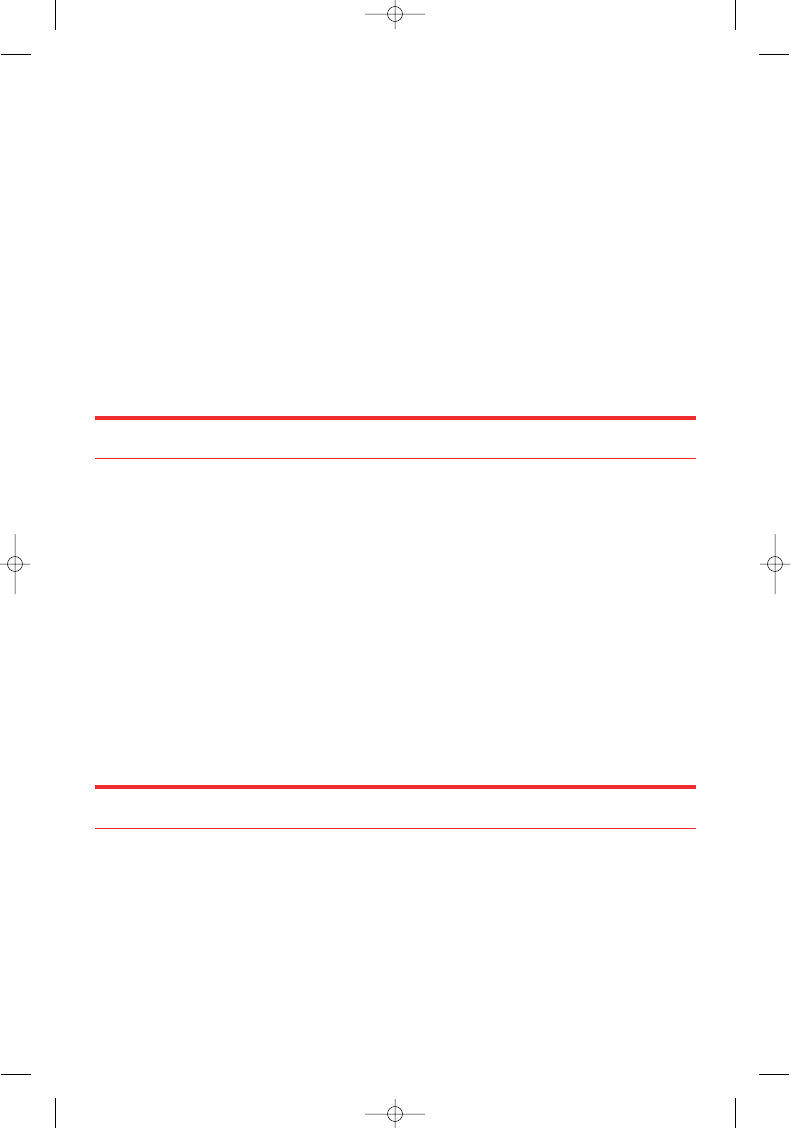10
5. Central body
6. On/off button
7. Flow regulator control
8. Power cable
Fig. 2
9. Transducer
10. Water level float
11. Pilot light on
12. Vaporisation chamber
13. Cleaning brush
Fig. 3
14. Water opening valve
15. Water cap
16. Vapour outlet channel
17. Bottom tank handle
OPERATION AND USE
• Separate the water tank and central body, turn over and remove the cap
from the bottom, turning it anticlockwise Fig. 4. Fill with cold water; do not
fill completely.
• Replace the plug, aligning the notches on the tank with the grooves on the
cap, and turn it clockwise. Fig. 5
• Turn the tank over, holding it by the top handle, and place it on the central
body, making sure it fits perfectly. Before replacing the penguin head, turn
the top handle forward. Fig. 6
• Plug in and turn on Fig. 1 (6); the light signal inside the humidifier body
comes on. In a few seconds, vapour will start to come from the opening.
• Use the flow regulator control to adjust the intensity of the vapour output.
Fig 1 (7)
• The humidifier has a safety system that switches the transducer (9) off be-
fore it runs out of water, thanks to the water level float (10)
• It has another safety system that switches the transducer (9) off when ex-
tracting the water tank (4).
MAINTENANCE AND CLEANING
Before any cleaning operation, switch the apparatus off and unplug it.
1. There may be some lime deposits in the transducer, particular in areas
with hard water. Overcome this drawback by cleaning the transducer
with water and vinegar on a soft cloth at least once a week, as follows:
a) Dampen a cloth with vinegar and wipe the transducer gently, until the
lime deposits disappear completely.
b) Rub down with a dry cloth and remove remains of humidity.
c) Do not rub the transducer with solid objects.