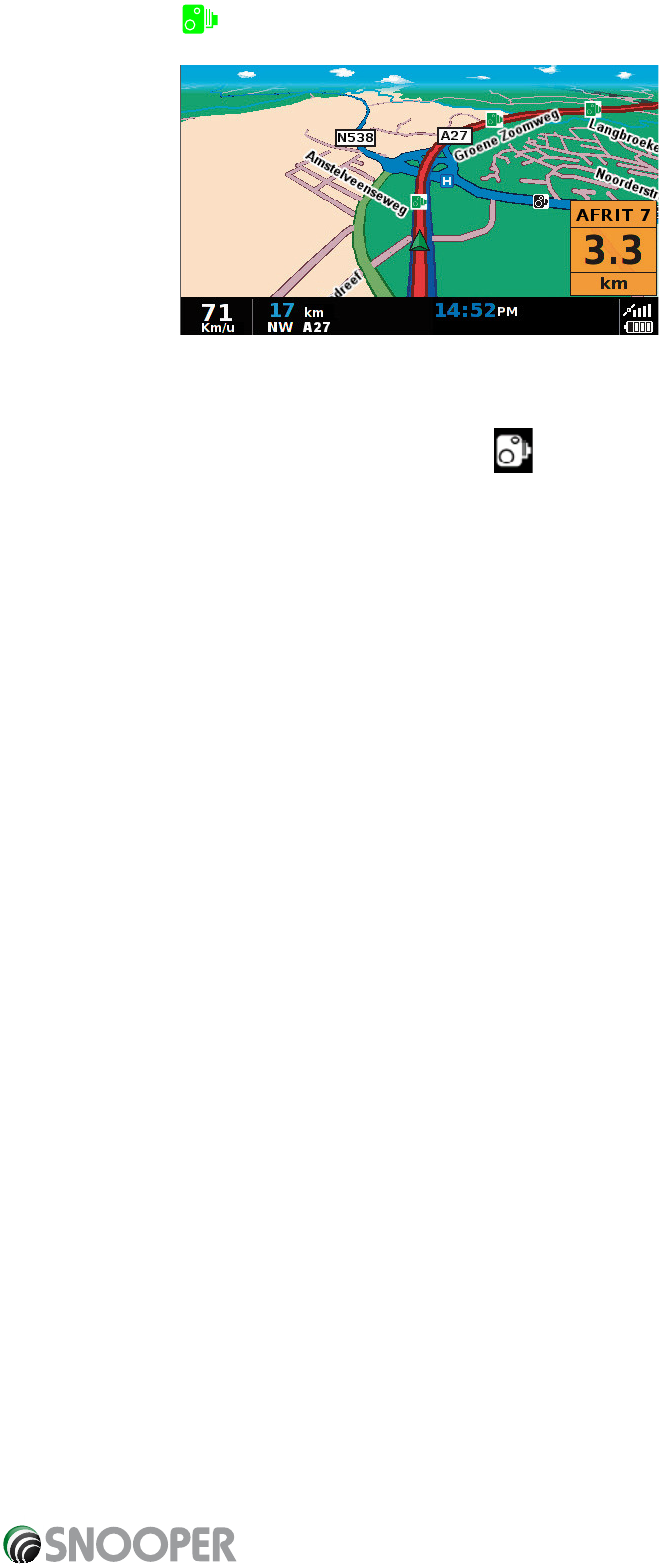.
S7000 kan u pas juist op een gebruikerspunt attenderen als de juiste
gegevens voor het gebruikerspunt zijn ingevoerd, zoals het type en de
snelheid (de richting wordt automatisch opgeslagen.) Raadpleeg 4.3.1
Gebruikerspunten bewerken voor volledige bewerkinstructies.
9.4.1 Probleemoplossing - Gebruikerspunten opslaan
Als u probeert een nieuw gebruikerspunt op te slaan en het venster
‘Gebruikerspunt opslaan?’ wordt niet weergegeven, is het geheugen
van S7000 helemaal vol. Als u nu nieuwe coördinaten wilt opslaan, moet
u een paar of alle bestaande locaties die u in het geheugen van het
apparaat hebt opgeslagen, verwijderen.
Als u een abonnement hebt op de AURA™-flitspaaldatabase en de database naar uw S7000 hebt gedownload, kunt u geen
gebruikerspunten opslaan als u dichtbij een flitspaal bent die al in de database staat en wordt aangegeven door
.
Raadpleeg voor meer informatie over het verwijderen van gebruikerspunten de relevante hoofdstukken in deze handleiding.
9.5 Instellingen waarschuwing flitspalen
De waarschuwing vooraf houdt in dat u bij gebruik van GPS op een automatisch vooraf ingestelde afstand een geluids- en
een visuele waarschuwing krijgt voor een flitspaal of een risicozone. De instelling voor automatisch bereik selecteert de juiste
waarschuwingsafstand tot elke flitspaal, afhankelijk van de maximumsnelheid voor de weg waarop de camera zich bevindt. De
verschillende waarschuwingsafstanden worden hieronder getoond.
Afstanden voor detectie flitspalen en afstanden voor detectie risicozones
Max.snelheid Waarschuwing Max.snelheid Waarschuwing
30 of 50 km/u 200m 30 of 50km/u 300m
60km/u 250m 60 of 80km/u 500m
80km/u 300m 100 of 120km/u 700m
100 km/u 400m 120 km/u 500m