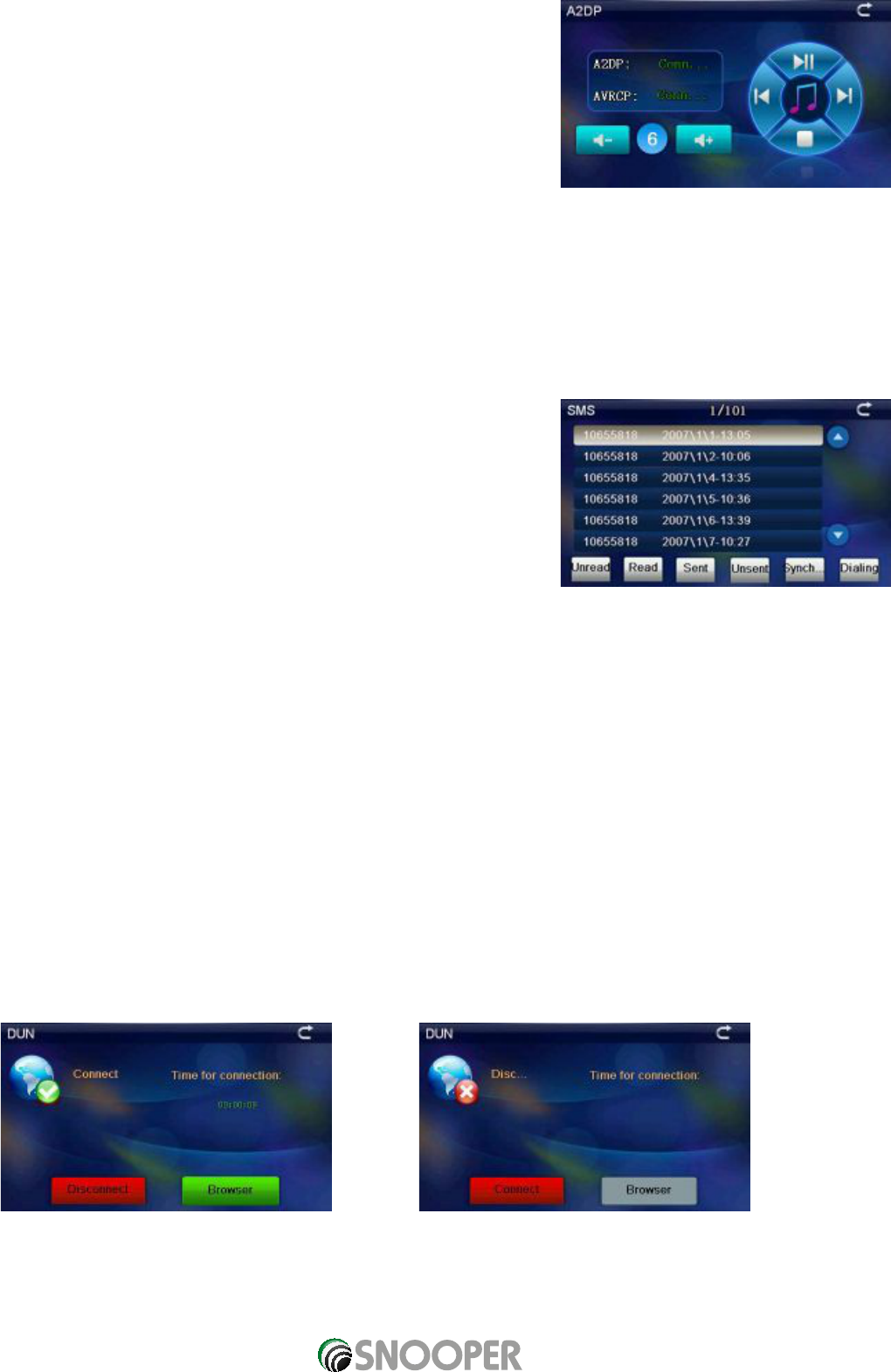85 • NL
Terug naar inhoud
A2DP (4)
Het Advanced Audio Distribution Profile is een Bluetooth-profiel waarmee stereo-
audio draadloos kan worden overgedragen van een A2DP-bron (meestal een telefoon
of computer) naar een A2DP-ontvanger.
Dit apparaat ondersteunt ook AVRCP.
Het Audio/Video Remote Control Profile is een Bluetooth-profiel waarmee op
Bluetooth-apparaten het afspelen van media op externe apparaten kan worden beheerd.
AVRCP beheert volgende/vorige nummer en de pauzeer/afspeelfuncties.
*** Een compatibel Bluetooth-apparaat is vereist -niet alle functies worden op alle apparaten ondersteund**
ShortMessageService (5)
SMS-berichten is toegankelijk op het navigatieapparaat.
Toont een lijst met SMS-berichten
Ongelezen Klik eenmaal om ongelezen SMS’jes te zien
Gelezen Klik eenmaal om gelezen SMS’jes te zienKlik
eenmaal om ongelezen SMS’jes te zien
Verzonden Klik eenmaal om verzonden SMS’jes te zien
Niet verzonden Klik eenmaal om niet verzonden SMS’jes te zien
Synchronize Single click to activate e the SMS synchronization with
Single mobiele telefoon Klik eenmaal op het geselecteerde
nummer om het te bellen
Dial-up Networking Profile (DUN) (5)
Dit profiel biedt een standaard voor internettoegang en andere inbeldiensten via Bluetooth. . Het is gebaseerd op Serial Port Profile
(SPP) en maakt relatief eenvoudige conversie van bestaande productie mogelijk door middel van de vele functies die het gemeen
heeft met de bestaande bekabelde seriële protocols voor diezelfde taak. Dit zijn onder andere de AT-opdrachtset, gespecificeerd
in European Telecommunications Standards Institute (ETSI) 07.07, en Point-to-Point Protocol (PPP). DUN maakt onderscheid tussen
de initiator (DUN-terminal) van de verbinding en de provider (DUN-gateway) van de verbinding. De gateway biedt een moderne
interface en maakt de verbinding met een PPP-gateway. De terminal implementeert het gebruik van het moderne en PPP-protocol
om de netwerkverbinding te maken. In standaard telefoons wordt de gateway-PPP-functionaliteit meestal geïmplementeerd door
het access point van de telecomprovider. Bij smartphones die altijd aan staan, wordt de PPP-gateway vaak geleverd door de telefoon
en de terminal deelt de verbinding.
*** Compatibele telefoon, gegevenscontact en verbinding vereist - niet alle telefoons zijn compatibel met dit profiel**.
Als de verbinding mislukt, wordt dit scherm weergegeven. U activeert DUN door op het pictogram DUN te
drukken en vervolgens op ‘Verbinden met’.