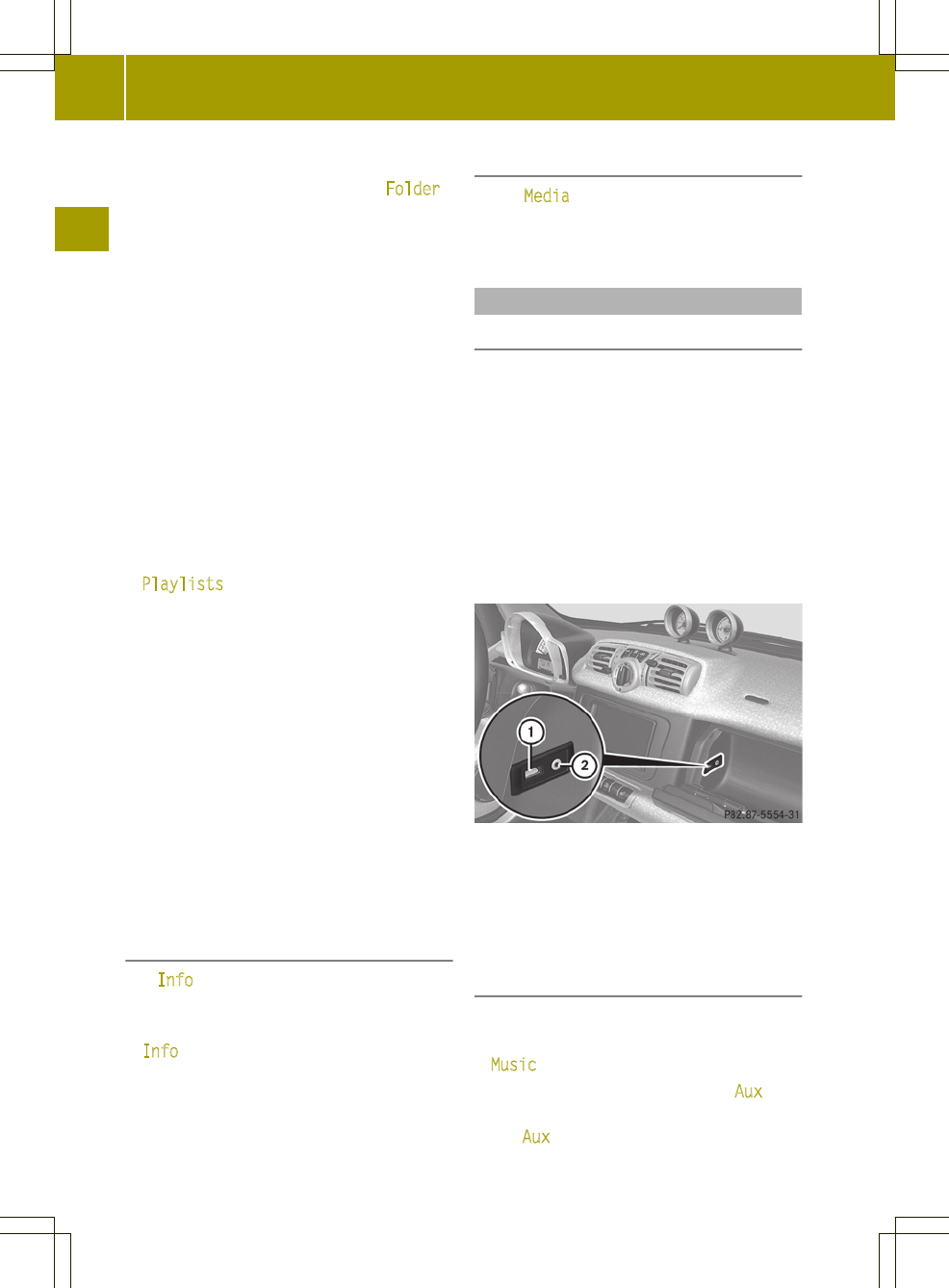Selecting a folder
X
Press the : button to select Folder
and press 9 to confirm.
The available folders are displayed if
they contain playable files.
X
Press the : button to select the
desired folder and press 9 to confirm.
X
Press the : button to select the
desired track and press 9 to confirm.
The menu is exited and the track is
played.
i
Pressing the ; button exits the
menu.
Pressing the = button skips up a
hierarchy level.
Selecting a playlist
X
Press the : button to select
Playlists
and press 9 to confirm.
The available playlists are displayed.
X
Press the : button to select the
desired playlist and press 9to confirm.
X
Press the : button to select the
desired track and press 9 to confirm.
The menu is exited and the track is
played.
i
By pressing the ; or = button,
you can play the next track or the
previous track.
i
By pressing and holding the ; or
= button, you can fast-forward or
rewind.
Info menu
The Info menu contains information about
the artist, album and track.
X
Press the : or ; button to select
Info and press 9 to confirm.
The information that can be called up is
shown.
Media menu
In the Media menu, you can select between
USB and AUX media, (Y page 18) and
(Y page 20).
AUX mode
General information
You can connect an external audio source
(audio AUX) to audio system basic. More
information is available from any
qualifiedspecialist workshop, e.g. a smart
center or a smart service center.
You will find a permanently installed
3.5-mm stereo-audio jack on the left of the
stowage compartment on the front-
passenger side to which you can connect
external audio equipment (e.g. an MP3
player).
:
USB port
;
AUX port
For information on the operation of the
external audio source, see the operating
instructions of the external equipment.
Activating AUX mode
X
Press the Õ button.
X
Press the : or ; button to select
Music
and press 9 to confirm.
X
Press the : button to select Aux
and
press 9 to confirm.
The Aux
menu appears and the selected
medium is played.
20
USB/AUX mode
>> Audio.