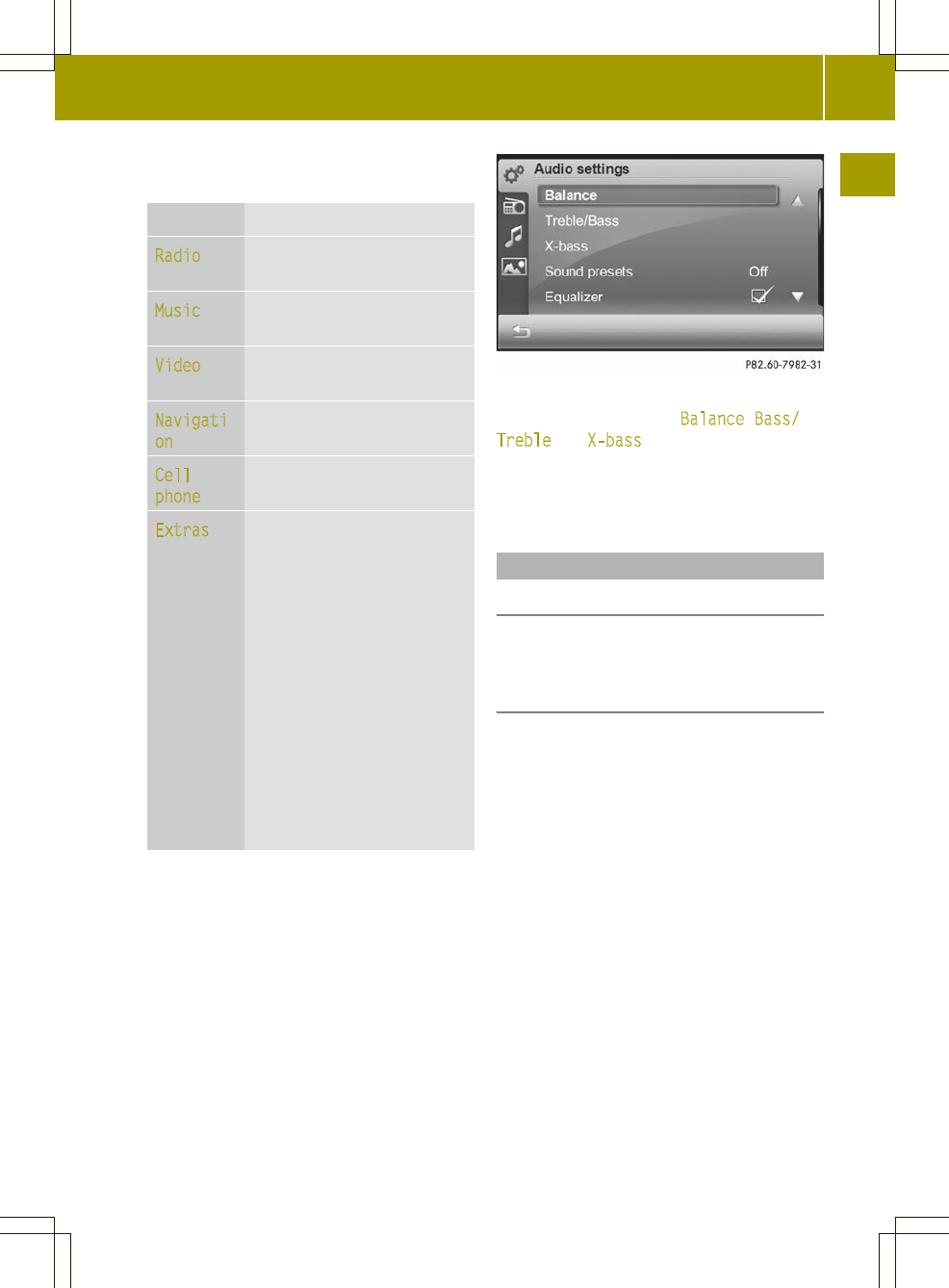The following functions can be selected
from the main menu:
Selection Step
Radio
Switches on radio mode
(Y page 76)
Music
Calls up the music main
menu (Y page 86)
Video
Calls up the video main
menu (Y page 98)
Navigati
on
Switches on navigation
mode (Y page 31)
Cell
phone
Calls up the telephone menu
(Y page 72)
Extras
Calls up the picture viewer
(Y page 105)
or
Selecting general settings:
R
Audio settings
(Y page 93)
R
Volume settings
(Y page 22)
R
Screen settings
(Y page 23)
R
Clock settings
(Y page 24)
R
System settings
(Y page 25)
X
To call up the audio settings menu: press
and hold the t button.
Audio settings menu
The setting options for Balance, Bass/
Treble and X-bass can be found in the
"Sound settings" section (Y page 18).
Further setting options are described in
the "Audio settings" section (Y page 93).
Touch screen
General notes
Wearing polarized sunglasses may impair
your ability to read the display.
Cleaning instructions
The display must be switched off and cooled
down before you start cleaning. Clean the
display screen, when necessary, with a
commercially available microfiber cloth
and cleaning agent for TFT/LCD displays.
Then, dry the surface with a dry microfiber
cloth.
Do not use any alcohol-based thinners,
gasoline or abrasive cleaning agents.
These could damage the display surface. Do
not apply pressure to the display surface
when cleaning it, as this could cause
irreversible damage.
Audio system navigation/multimedia operating system
11
>> At a glance.