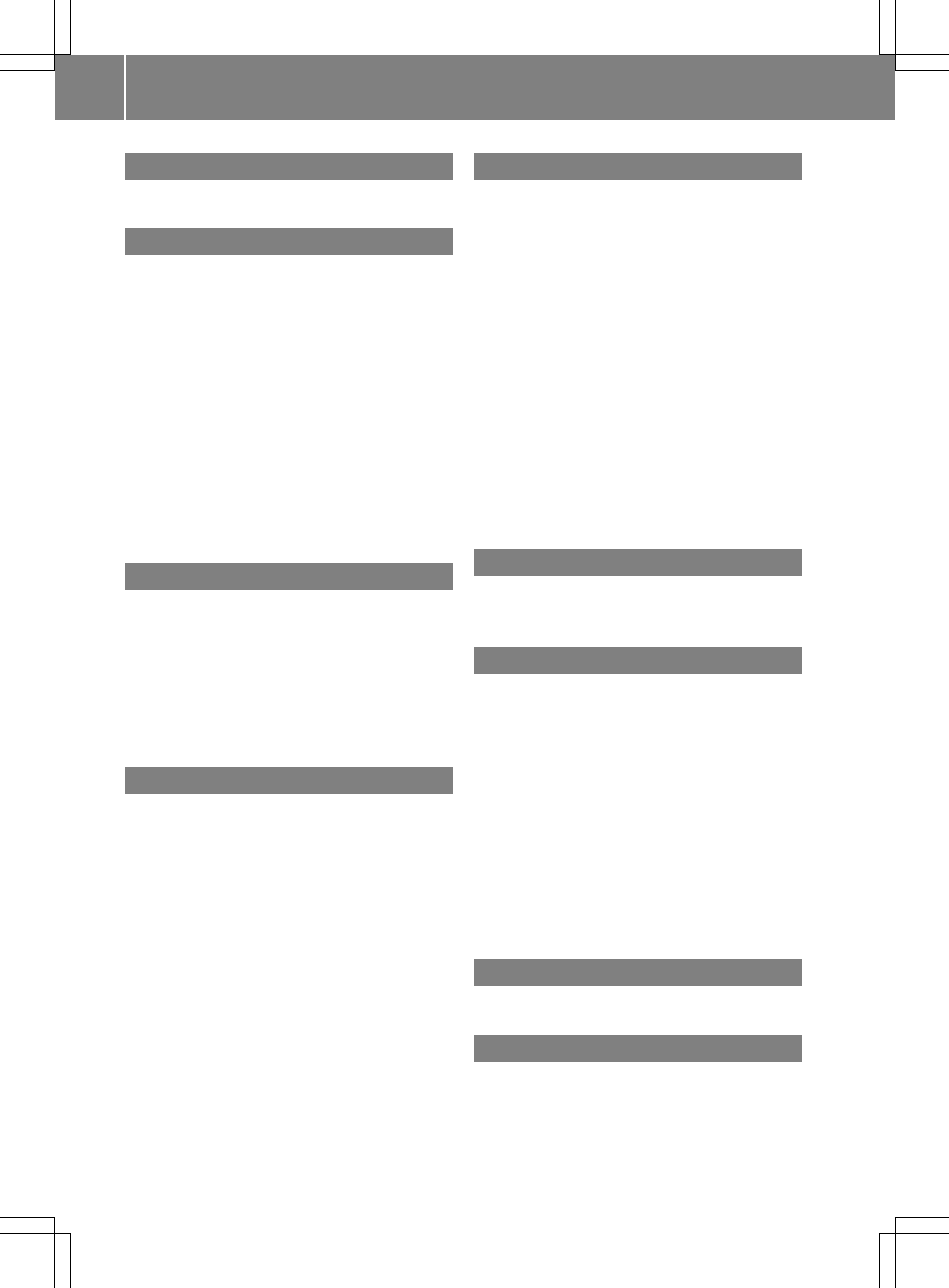1, 2, 3 ...
911 emergency call .......................... 63
A
Address entry (example) ...................34
Address entry menu ......................... 34
Adjusting the volume
Click ...................................... 23
Confirmation tone ..................... 23
Switch-on volume ...................... 22
Alternative route
Calculating.............................. 38
Viewing information .................. 38
Audio system navigation/
multimedia operating system ............. 8
Auto zoom (navigation) .................... 54
AUX port ...................................... 84
B
Balance, adjusting ......................... 19
Bluetooth
®
Conditions (telephone) ............... 63
Editing device names ................. 73
LED display .............................. 64
Searching for and registering a
mobile phone ............................ 64
C
Call
Ending .................................... 67
Transferring from the hands-
free system to the mobile phone .... 67
CD/DVD
Inserting (single DVD drive) ........ 82
Removing (single DVD drive) ........ 82
Character entry
Navigation............................... 14
Phone book ............................... 15
Connecting an audio device .............. 84
Connecting an iPod
®
/iPhone
®
............ 83
Connecting a USB device .................. 84
Connecting Bluetooth
®
audio
devices ........................................ 85
Correct use .................................... 5
D
Destination (navigation)
Entering a destination by
address ................................... 34
Entering a destination using
the map ................................... 41
Entering apoint of interest ......... 41
Entering using geo-coordinates ... 40
Selecting from favorites ............. 40
Selecting from last locations ...... 40
Viewing on the map .................... 37
Destination entry ........................... 33
Destination memory
see Favorites
DNC
see DynamicNoise Covering
Dynamic Noise Covering .................. 94
E
Easy mode (navigation) .................... 32
Expert mode (navigation) ................. 32
F
Factory settings ............................ 28
Favorites ...................................... 51
Creating a new favorite .............. 51
Deleting a destination ............... 52
Renaming a destination .............. 52
Saving adestination .................. 51
Front panel
Moving up/down ......................... 10
Full screen mode (videomode) .......... 99
Full screen video (automatic) .......... 103
Function restrictions
Telephone operation.................. 62
G
Guarantee ...................................... 5
H
Home address
Entering and saving ................... 37
2
Index