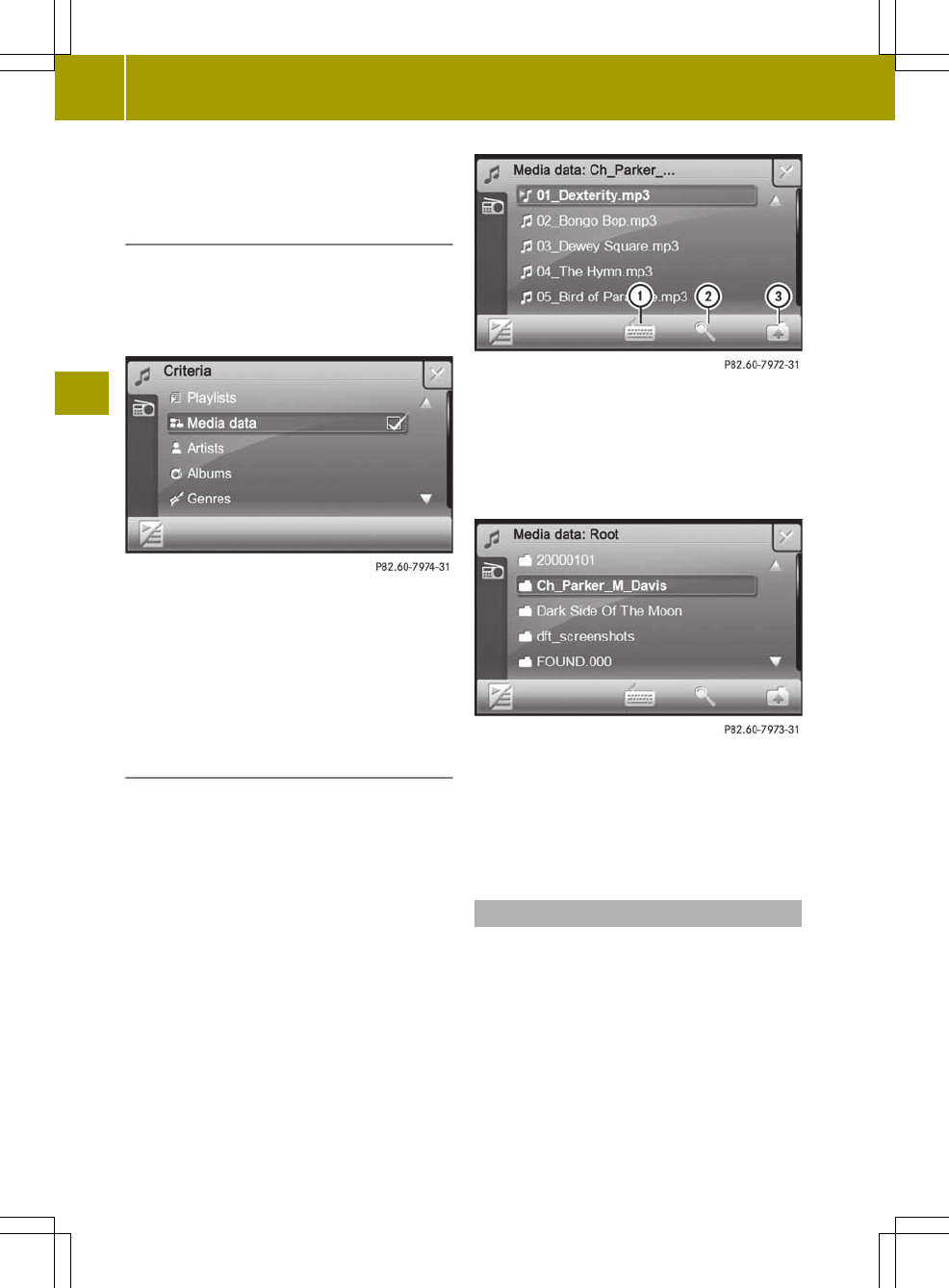i
Selectioncriterion Media dataMedia data is not
availablefor iPod
®
.
Selecting playback criteria
X
Press the symbol at the bottom left in the
corresponding basic display.
The track list appears.
X
Press magnifyingglass symbol ;.
X
Press one of the playback criteria.
If you press ArtistsArtists,for example,alist
of available artists appears.
X
Selectanartist.
Alist of available tracks is shown.
X
Press atrack to start playback.
Displaying metadata
X
Press Media dataMedia data in the criteria
display.
Afolder structure or atrack list
appears.
:
Alphabetical tracksearch
;
To search by playback criteria
=
To select the next highest folder level
X
Press folder symbol =.
The folder structure appears.
Folder structure (highest level)
X
When the highest folder level is shown,
press the folder symbol at the bottom
right again.
The CriteriaCriteria message appears again.
Track search
This function is available within the
displayed list for USB mode and SD/MMC
memory card mode.
X
Press symbol : in the track list or after
selecting aplayback criteria (e.g.
Artists
Artists).
An input menu appears.
88
Music mode
>> Audio.