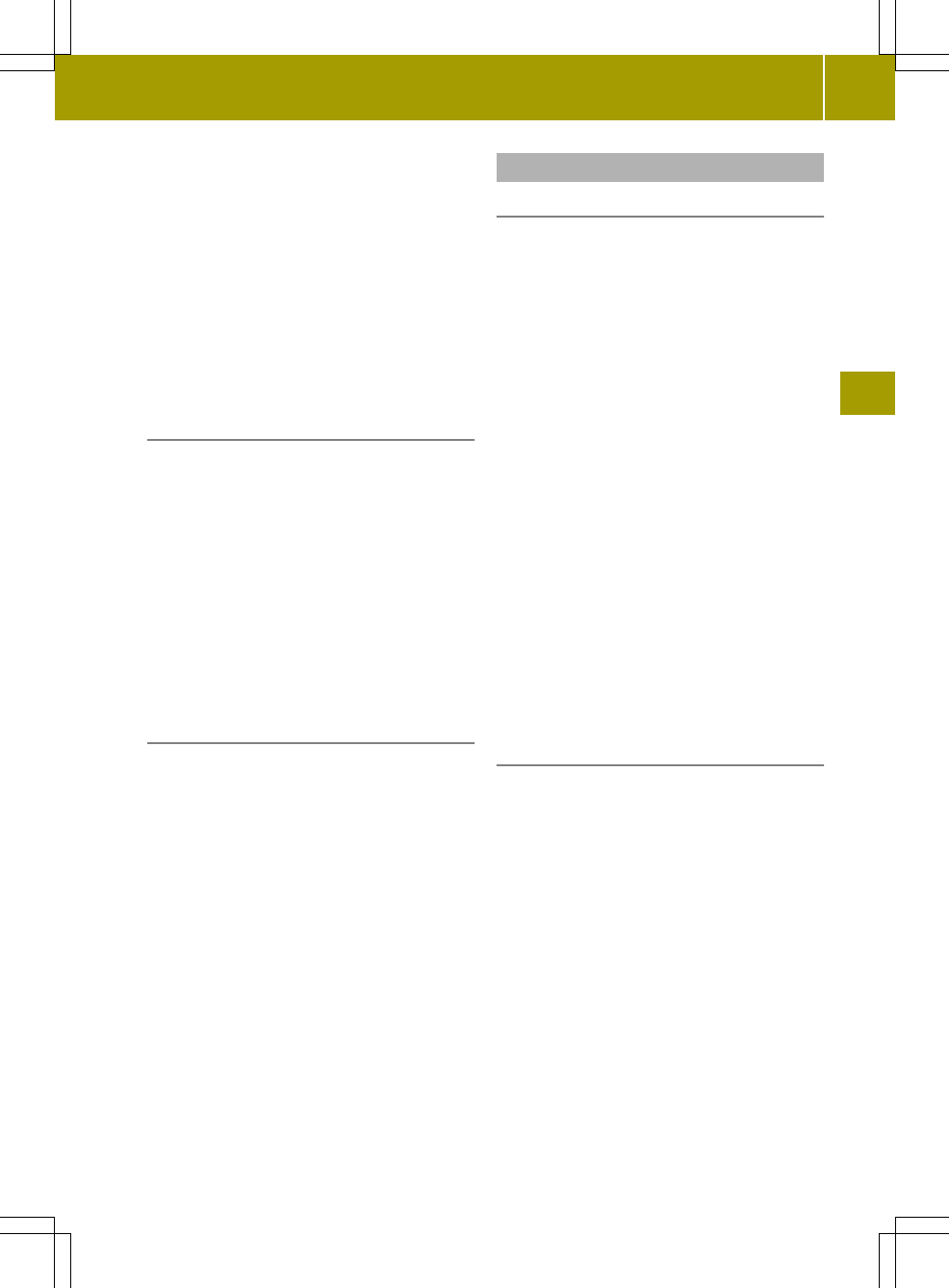Due to the wide range of SD/MMC memory
cards available on the market, playback
cannot be guaranteed for all brandsof
SD/MMC memory card.
Amaximum of 20,000 media files (audio,
video,images) can be played. If the SD/
MMC memory card is divided into several
partitions, only the first partition
foundisplayed.
The size of apartition shouldbesmaller
than 32 GB.
Inserting an SD/MMC memory card
X
Press the 8 button on the front panel.
The front panel is folded down and
uncovers the slot for the SD/MMC memory
card (on the right beside the SD logo).
X
InsertanSD/MMC memory card into the
slot. The side with the contacts must face
downwards and point towards the slot.
X
Press the 8 button on the front panel
again.
The front panel moves up and closesthe
SD/MMC memory card slot.
Removing the SD/MMC memory card
X
Press the 8 button on the front panel.
The front panel is folded down and
uncovers the slot for the SD/MMC memory
card (on the right besidethe SD logo).
X
Press the SD/MMC memory card.
The SD/MMC memory card is ejected.
X
Removethe SD/MMC memory card.
X
Press the 8 button on the front panel
again.
The front panel moves up and closesthe
SD/MMC memory card slot.
iPod
®
/iPhone
®
mode
Supported devices
i
iPod
®
and iPhone
®
are registered
trademarks of Apple Inc., Cupertino,
California, USA.
The followingiPod
®
variants are
supported:
R
iPod
®
classic 120 GB
R
iPod
®
classic
R
iPod
®
nano 5G
R
iPod
®
nano 4G
R
iPod
®
nano 3G
R
iPod
®
nano 2G
R
iPod
®
touch 3G
R
iPod
®
touch 2G
R
iPod
®
touch
R
iPod
®
5G
The following iPhone
®
variants are
supported:
R
iPhone
®
3G
R
iPhone
®
3GS
Connecting an iPod
®
/iPhone
®
X
Connect the devicetothe USB port.
i
Connecting an iPod which has been fully
discharged can result in an extended
initialization period.
i
Do not leave the iPod
®
/iPhone
®
in your
vehicle. Extremetemperaturescan
effect functionality (e.g. direct
sunlight or extremely low external
temperatures; see the operating
instructions of the respective device).
smartdoes not take responsibility for
any damage to external devices.
Music mode
83
>> Audio.
Z