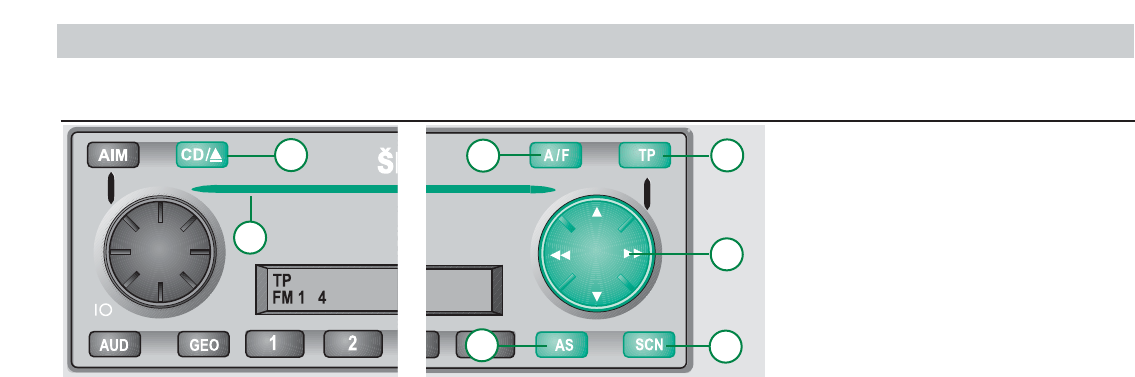CD operation
Playback Scan Radio CD operation
Title selection Shuffle (Random generator) CD Ejection
Playback
Push a CD (label upwards) carefully in the
CD tray until it is automatically drawn in
further. Playback begins automatically.
PLAY
CD TR y (y=track number) appears in the
display.
Title selection
Pressing the rocker button or moves
forwards or backwards to the next track.
Fast forwards and reverse
This function makes it possible for you, by
listening in to the fast forwards and reverse,
to search for a particular point within a song.
Keep the rocker button or
depressed until the respective point is found.
Scan
When the SCN button
is pressed, all titles
in the CD are played for ca. 10 sec. one after
another. The function is indicated in the
display by
SCAN CD TR y. Press the SCN
button
again and the compact disc player
returns to normal operation.
Shuffle (random generator)
Press the button AS
and the CD titles are
sequenced at random. The function is indica-
ted in the display by
SHFFL CD TR y. Press
the AS button
again and the CD player
returns to normal operation.
Switching over to radio operation
Press the A/F or TP button to switch to
radio operation. The CD is not ejected then.
CD Playback is restarted by briefly pressing
the CD button again.
CD Ejection
By depressing the CD button for a few
moments, the CD is ejected and, depending
on the setting, switched to radio operation.
If the CD is not taken out, this will be drawn
back into the CD shaft after a few seconds.
CD operation and Radio traffic service
If the radio was operated in TP mode before
switching to CD operation, the traffic
announcements will interrupt the CD playback
and switch over to radio operation for the
duration of the report. Once the traffic
announcements are over, the car radio will
switch automatically to CD operation again.
Temperature-related disconnection
If the temperature in the car radio exceeds
85°C, a safety disconnection mechanism
switches off the CD player. As soon as the
temperature drops below 85°C, the compact
disc player is activated again.
Tips on handling CDs
• CDs are very sensitive to scratching. For
that reason do not leave CDs lying around
in your vehicle without protection. Keep the
CDs exclusively in special boxes.
10