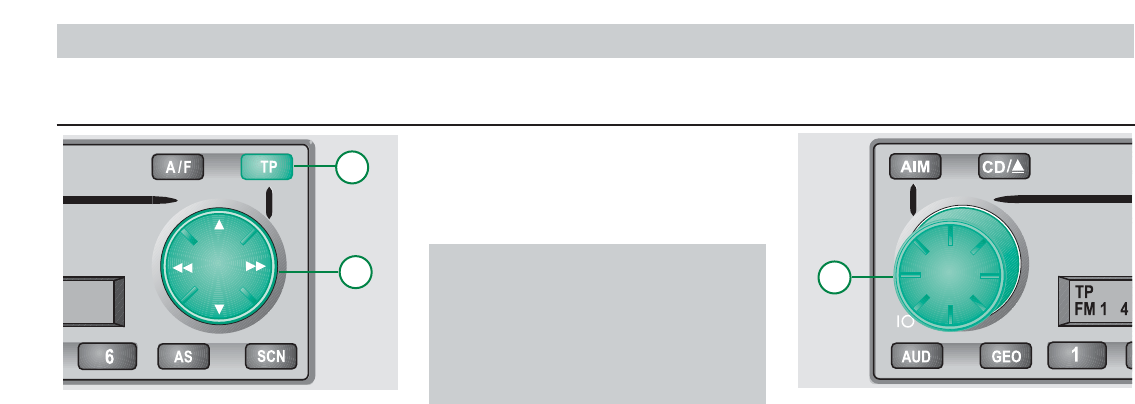Setup-menu
Door langer op toets TP te drukken
komt u in het setup-menu terecht. Hier
worden speciale instellingen als bijvoor-
beeld de werking van de autoradio in
verbinding met een telefoon voorgeno-
men.
De keuze van de afzonderlijke menupun-
ten gebeurt door op toets TP te druk-
ken of met de wiptoets , .
Het verwisselen van de menupunten
wordt met een akoestisch signaal beve-
stigd, wanneer u deze functie niet in het
setup-menu heeft gedeactiveerd.
Wijzigingen in het menupunt worden met
de draaiknop voorgenomen en bij het
springen naar het volgende menupunt
opgeslagen.
Door toets TP langer in te drukken
kunt u het setup-menu verlaten zonder
de wijziging in het laatste menupunt op
te slaan.
Let op:
Wijzigingen in het setup-menu heb-
ben betrekking tot de algemene
werking van uw autoradio en die-
nen uit veiligheidsoverwegingen
uitsluitend in het stilstaande voer-
tuig doorgevoerd te worden!!!
De volgende functies kunnen in het
setup-menu worden ingesteld:
• GALA aan snelheid aange-
past geluidsvolume
• ON VOL maximaal inschakel-
volume
• LED Waarschuwings- LED
aan/uit
• BEEP pieptoon aan/uit
• AUTO REG Regionale zenders
aan/uit
• M/S Muziek/spraakom-
schakeling
• PHONE IN Gebruik van de tele-
fooningang
• PH VOL Geluidsvolume van
de telefoonweergave
• TA VOL Minimaal geluidsvolu-
me van verkeersinfor-
maties
• CD SFL Toevalsweergave
voor CD-wisselaar
• KEY Contactsleutellogica
• LOUD Loudness aan/uit
• MONO Dwangmatig mono
• LOCAL Regionaal-/afstands-
ontvangst voor
zoekgang
12