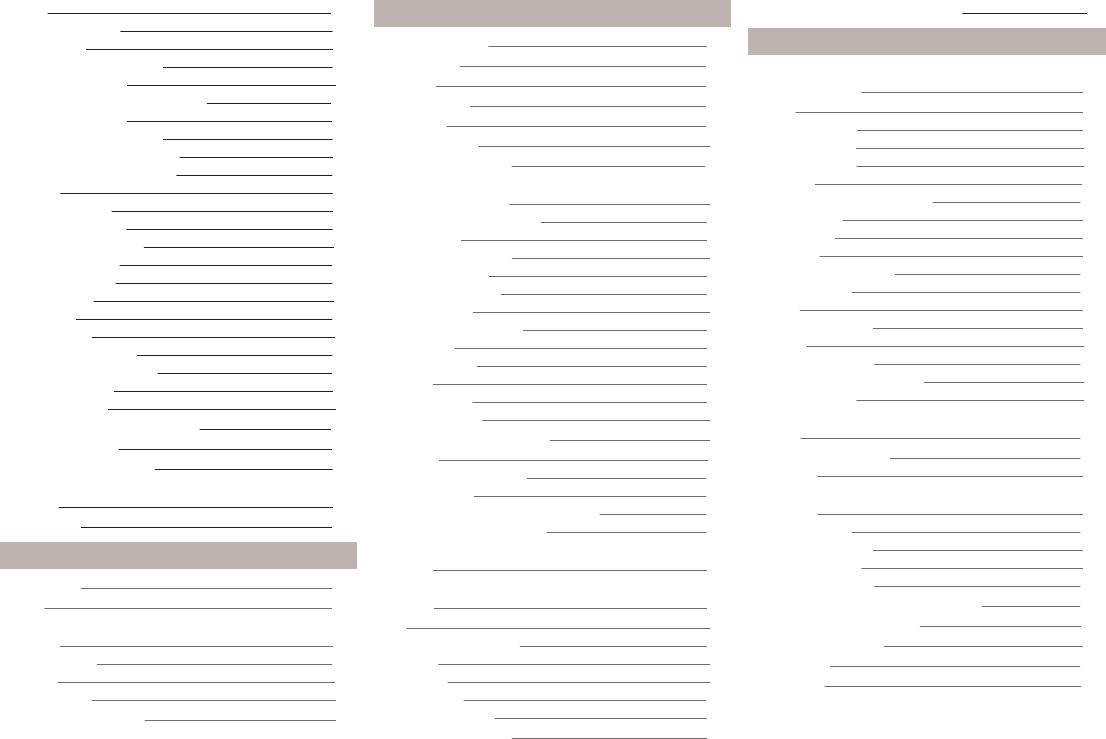-
Can you change the Voice of navigation annoumcements Submitted on 17-9-2022 at 13:18
Reply Report abuse -
My neighbour has asked me to look at his radio on his Skoda superb....I cannot access the touch screen as there is a message across the front that will not go away ...it says ...die gewunschte Sprache wire geladen, I can see the English underneath this message....is there any way I can help him ...it’s a 2011 Skoda superb automatic....any help would be greatly appreciated...many thanks jenny Submitted on 1-5-2022 at 16:13
Reply Report abuse