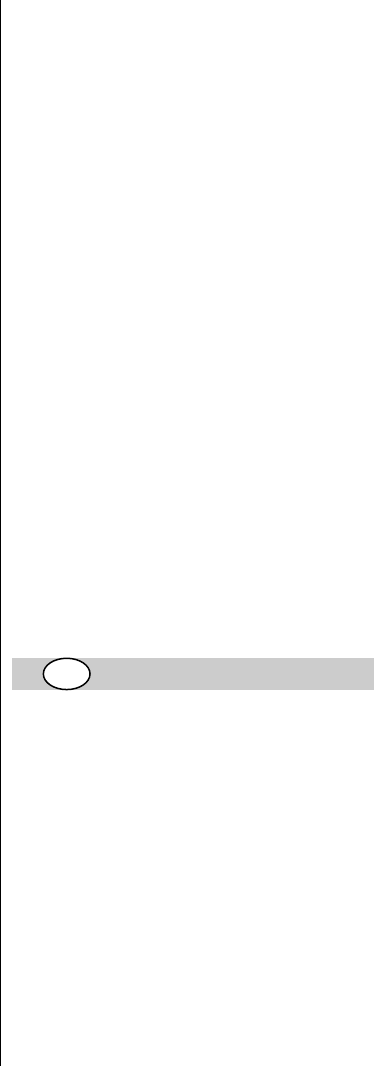! always mount backing pad when using sanding
accessories
! never use a grinding/cutting disc without the label
(“blotter”) which is glued onto it
● Auxiliary handle 5
! disconnect the plug
- screw auxiliary handle E on the right or the left of the
tool (depending on the work to be carried out)
● Protective guard
! disconnect the plug
- open protective guard F by loosening screw
- place protective guard F on the spindle collar of the
tool head and turn it to the required position
(depending on the work to be carried out)
- fasten protective guard F by tightening screw
! ensure that the closed side of the protective guard
always points to the operator
● Before using the tool
- ensure that accessory is correctly mounted and firmly
tightened
- check if accessory runs freely by turning it by hand
- test-run tool for at least 30 seconds at highest no-load
speed in a safe position
- stop immediately in case of considerable vibration or
other defects and check tool to determine the cause
● On/off locking switch H 6
- switch on tool 6a
! be aware of the sudden impact when the tool is
switched on
! before the accessory reaches the workpiece, the
tool should run at full speed
- lock switch 6b
- unlock switch/switch off tool 6c
! before switching off the tool, you should lift it
from the workpiece
! the accessory continues to rotate for a short time
after the tool has been switched off
● Electronic soft-start
Ensures reaching the maximum speed smoothly without
a sudden impact when tool is switched on
● Electronic constant speed
Keeps the speed at a constant level as the load
increases
● Grinding 7
- move the tool back and forth with moderate pressure
! never use a cutting disc for side grinding
● Cutting 8
- do not tilt the tool while cutting
- always move the tool in same direction as arrow on
tool head, in order to prevent the tool from being
pushed out of the cut in an uncontrolled manner
- do not apply pressure on the tool; let the speed of the
cutting disc do the work
- the working speed of the cutting disc depends on the
material to be cut
- do not brake cutting discs with side pressure
● Holding and guiding the tool
- always hold the tool firmly with both hands, so you will
have full control of the tool at all times
- provide for a secure stance
- pay attention to the direction of rotation; always hold
the tool so, that sparks and grinding/cutting dust fly
away from the body
- keep ventilation slots clear and uncovered
APPLICATION ADVICE
● Instead of flange B 4 the ”CLIC” quick-clamping flange
J 4 (SKIL accessory 2610388766) can be used;
grinding/cutting discs can then be mounted without the
use of accessory keys
GUARANTEE / ENVIRONMENT
● Always keep tool and cord clean (especially the
ventilation slots)
! do not attempt to clean ventilation slots by
inserting pointed objects through openings
! disconnect the plug before cleaning
● This SKIL product is guaranteed in accordance with
statutory/country-specific regulations; damage due to
normal wear and tear, overload or improper handling will
be excluded from the guarantee
● In case of a complaint, send the tool undismantled
together with proof of purchase to your dealer or the
nearest SKIL service station (addresses as well as the
service diagram of the tool are listed on
www.skileurope.com)
● Do not dispose of electric tools, accessories and
packaging together with household waste material
(only for EU countries)
- in observance of European Directive 2002/96/EC on
waste of electric and electronic equipment and its
implementation in accordance with national law,
electric tools that have reached the end of their life
must be collected separately and returned to an
environmentally compatible recycling facility
- symbol 9 will remind you of this when the need for
disposing occurs
Meuleuse d’angle 9295
INTRODUCTION
● Cet outil sert au meulage, au tronçonnage et à
l'ébarbage de pièces en métal et en pierre sans utiliser
de l'eau; combiné avec des accessoires spécifiques, cet
outil peut également servir au brossage et au ponçage
● Lisez et conservez ce manuel d’instruction 2
SPECIFICATIONS TECHNIQUES 1
SECURITE
INSTRUCTIONS GENERALES DE SECURITE
ATTENTION! Lisez toutes les instructions. Le non-
respect des instructions indiquées ci-après peut entraîner
un choc électrique, un incendie et/ou de graves blessures
sur les personnes. La notion d’«outil électroportatif»
mentionnée par la suite se rapporte à des outils électriques
raccordés au secteur (avec câble de raccordement).