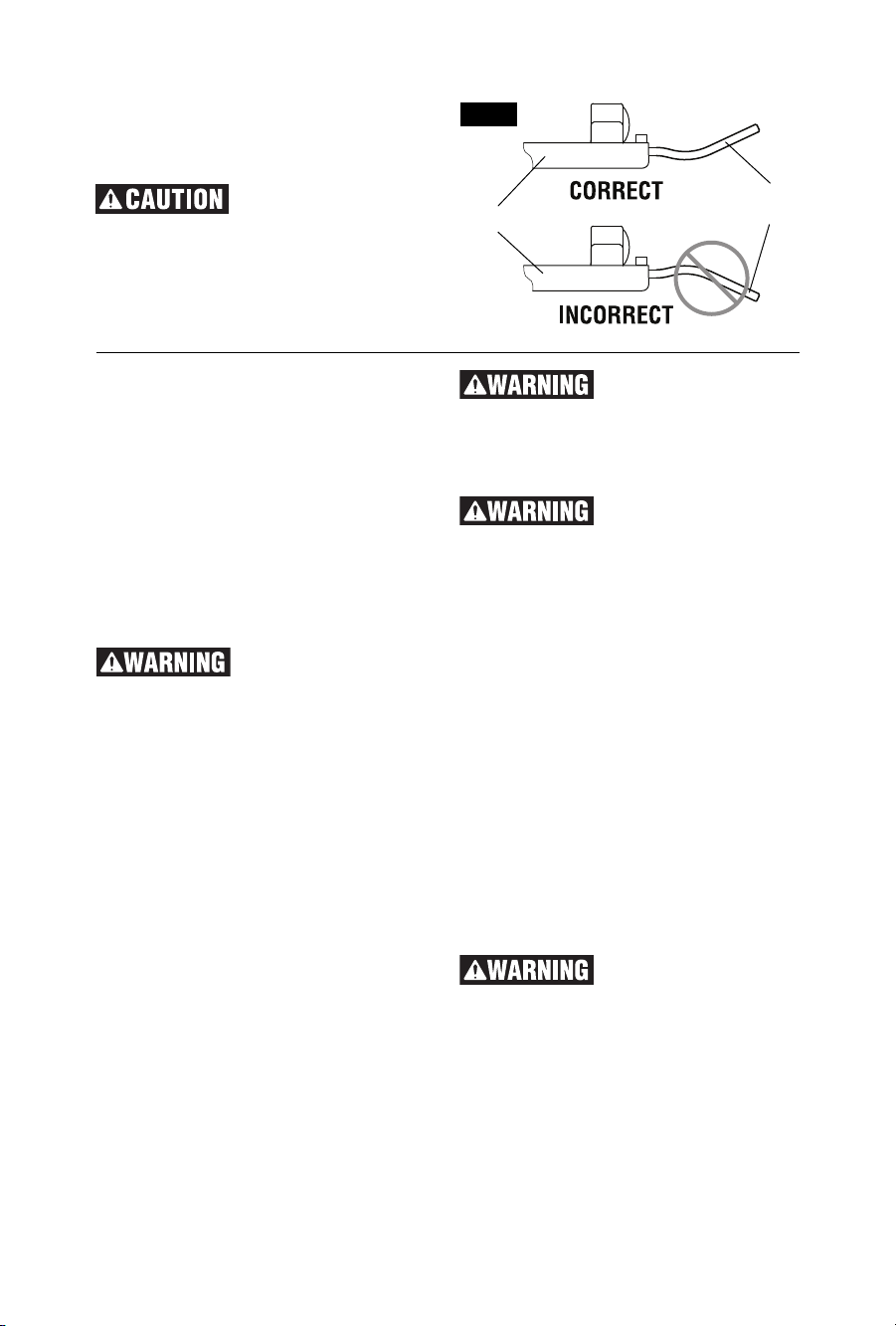-12-
POWER INDICATOR LIGHT
When you plug your tool into the power
source, the power indicator light will go “ON”
indicating the tool is receiving power (Fig. 1).
SAFETY SWITCH
The safety switch is designed to prevent
accidental starts. To operate safety switch, press
the release button with your thumb on either side
of handle to disengage the lock, then pull the
trigger (Fig. 1). When the trigger is released the
button will engage the safety switch
automatically, and the trigger will no longer
operate. (See SWITCH and GENERAL CUTS.)
SWITCH
When starting the tool,
hold it with both hands.
The torque from the motor can cause the tool
to twist.
To turn tool on, press the safety switch
release button with your thumb on either side
of handle to disengage the lock, then pull the
trigger (Fig. 1). To turn the tool off, release the
trigger switch, which is spring loaded and will
return to the off position automatically.
Your saw should be running at full speed
BEFORE starting the cut, and turned off only
AFTER completing the cut. To increase switch
life, do not turn switch on and off while cutting.
GENERAL CUTS
Always hold the saw handle with one hand
and the auxiliary handle or housing with the
other.
Always be sure either
hand does not interfere
with the free movement of the lower guard.
Maintain a firm grip and operate the switch
with a decisive action. Never force the saw.
Use light and continuous pressure.
After completing a cut
and the trigger has been
released, be aware of the nec es sary time it
takes for the blade to come to a com plete
stop during coast down. Do not allow the
saw to brush against your leg or side,
since the lower guard is retractable, it
could catch on your clothing and expose
the blade. Be aware of the necessary blade
ex posures that exist in both the upper and
lower guard areas.
When cutting is interrupted, to resume cutting:
squeeze the trigger and allow the blade to
reach full speed, re-enter the cut slowly and
resume cutting.
When cutting across the grain, the fibers of
the wood have a ten den cy to tear and lift.
Advancing the saw slowly minimizes this
effect. For a finished cut, a cross cut blade or
miter blade is rec om mended.
CUTTING MASONRY/METAL
This tool is not designed for use with metal or
masonry cut-off wheels.
Do not use abrasive
wheels with circular
saws. Abrasive dust may cause lower
guard to fail.
WRENCH STORAGE
Wrench storage is provided on the tool (Fig. 3).
Wrench is fully seated when second lock detent
is engaged.
Wrench needs to be
inserted with the correct
orientation (Fig. 8). Damage to work piece
could occur if inserted incorrectly.
FIG. 8
FOOT
BLADE
WRENCH