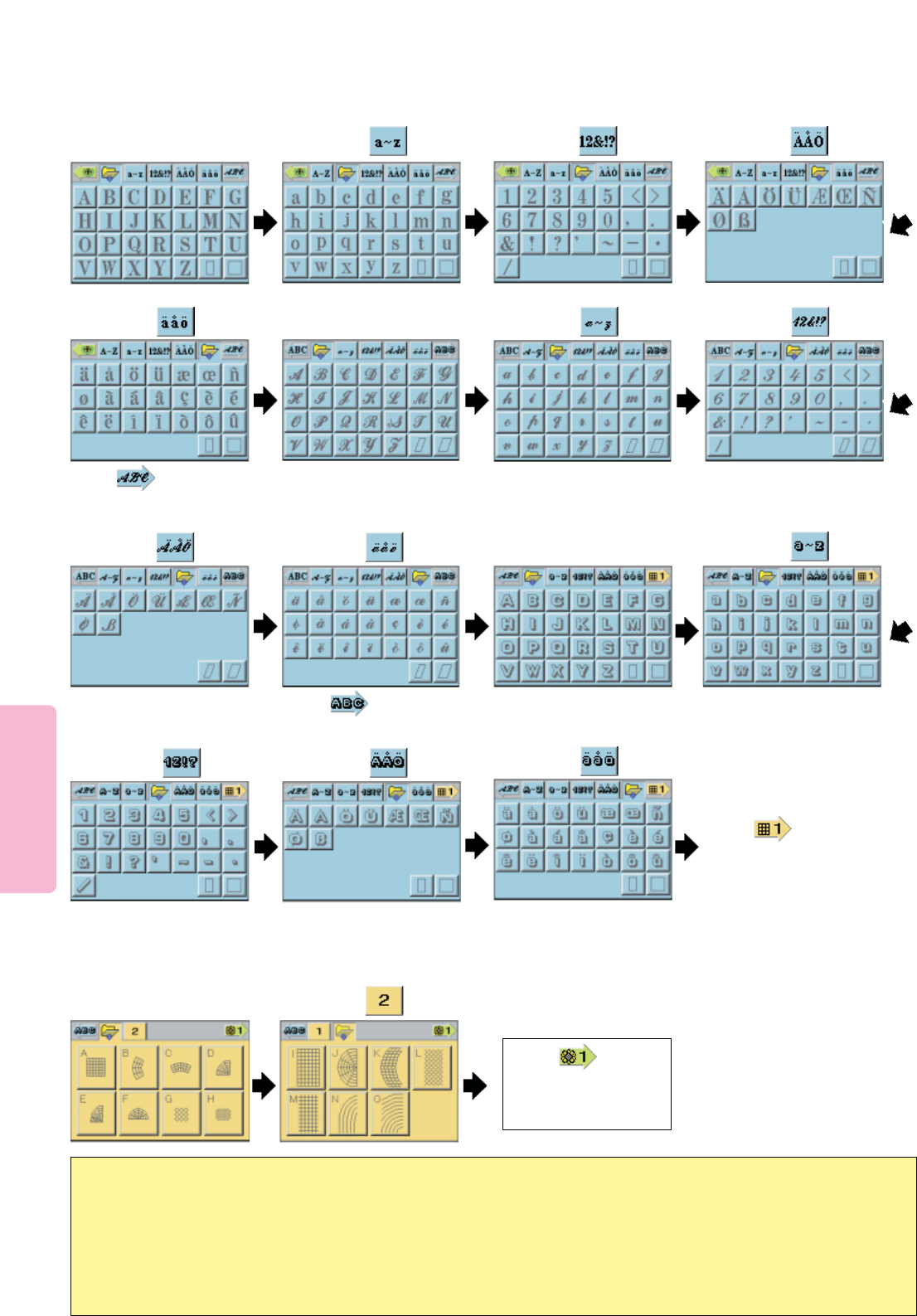Press and
screen will return
to Floral Pattern
selection screen 1.
Press
69
39
40
41
42
43
Press
Press
Press and screen will
appear as illustrated in step 44.
Press
44
45
Press
PressPress
PressPress
Press and screen will
appear as illustrated in step 34.
Press
Press
Press
Press
29
30
31
32
33 34
35 36
37
Press and screen will
appear illustrated in Step 39.
38
How to Select Letter and Number Patterns (color coded blue)
How to Select Layout Grid Patterns (color coded orange)
Grids can be used as a template when combining patterns or alphabet letters on the Layout Screen. The grids are
appropriate for both Combination Embroidery and Multiple Hoop Embroidery.
* Select and enter a grid suitable for combination of your desired layout pattern.
* Select and enter desired patterns and alphabet letters and move them into the desired position with the edit
function.
* CAUTION: After completing your layout and before actually starting sewing, delete the grid pattern as the grids
are actual sewing patterns and will be sewn if not deleted