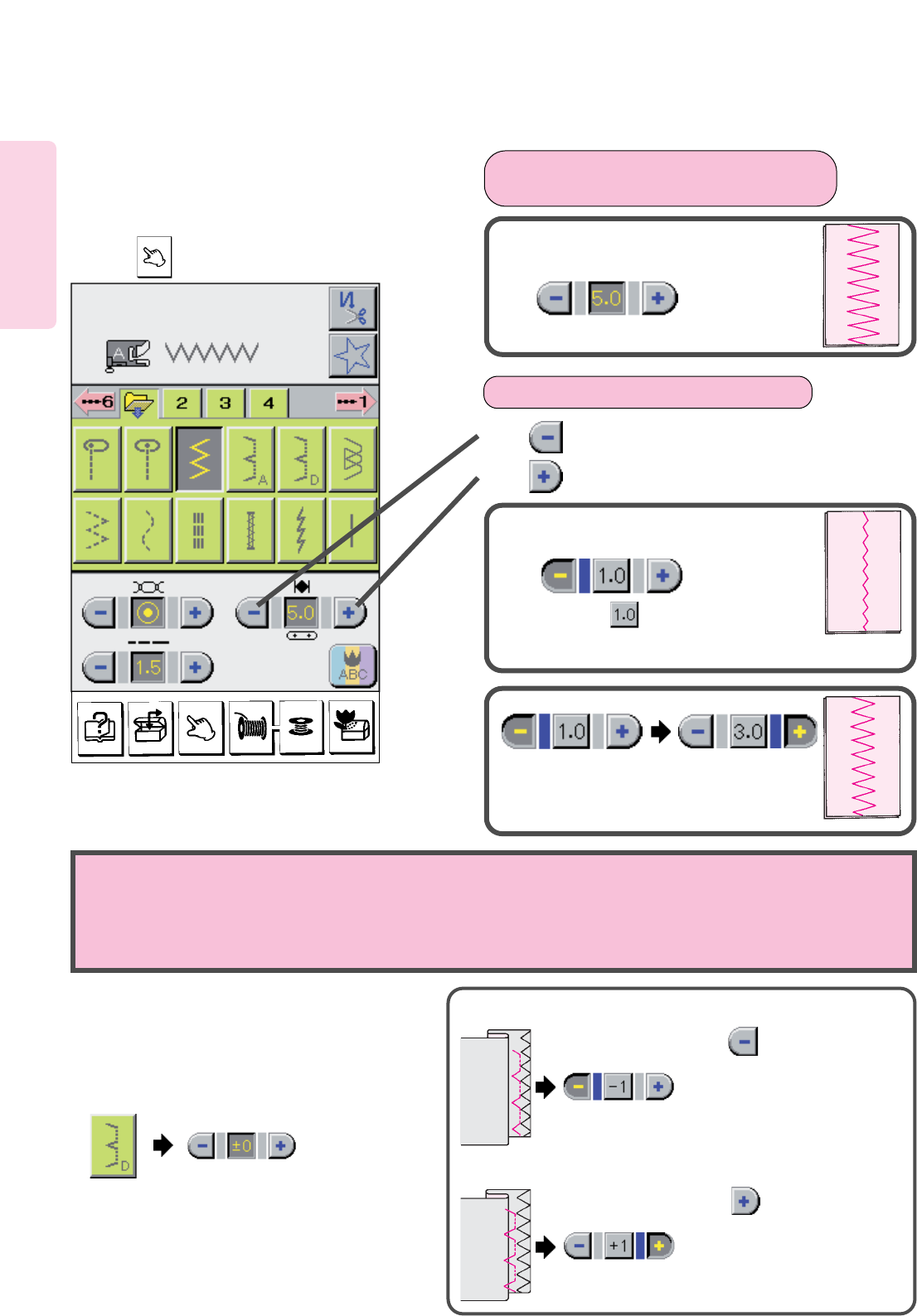21
How to change Zigzag Width or Needle Position
This function is used to adjust needle entry
point for blindstitching.
Example of zigzag stitching
The larger the number the wider the zigzag
width. The maximum width is 7.0 mm.
The smaller the number the narrower the zigzag
width.
A touch on the pictogram will return
the numeric value to the Automatic Stitch
Width Setting of “5.0.”
For automatic zigzag width adjustment,
just touch pictogram of desired pattern.
For manual zigzag width adjustment
1. Zigzag width
3. Needle position for Blindhemming
Example Needle position/zigzag width
In the case where seam does not reach fold:
In the case where seam goes far over crease:
Press to shift needle
entry point to right.
(Turn handwheel first to check
current needle entry point. Then,
raise needle and start adjusting
needle entry point.)
Press to shift needle
entry point to left.
(Turn handwheel first to check
current needle entry point. Then,
raise needle and start adjusting
needle entry point.)
Stitch Length, Width and Tension show auto-
matically on the 4 Utility Screens. For all other
screens, stitch length, width and tension will
be shown on a “pop-up” screen accessed by
pressing key.
Fabric
Fabric
Fabric
Press to increase stitch length.
Press to decrease stitch length.
2. Straight Stitch Needle Position
The needle position for straight stitch sewing may be adjusted to any one of 22
different positions within the presser foot by use of the Stitch Width Control.
Adjustment ranges from full left position (0.0) to full right position (7.0) . The lower the num-
ber the further left position. The higher the number the further right.