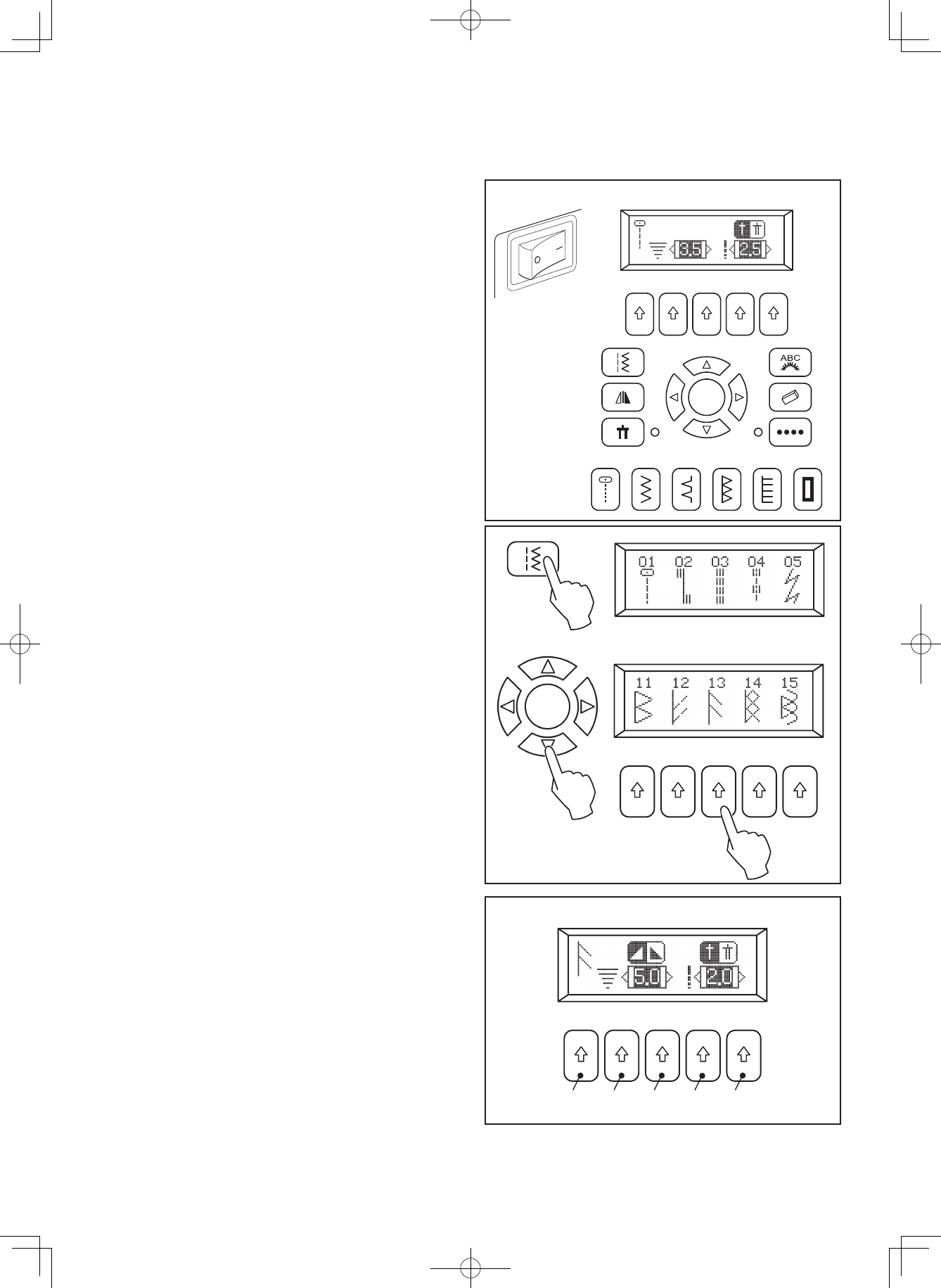34
I punti selezionabili appartengono a due categorie base.
Una è quella dei punti utili e punti continui. Sono punti che,
una volta selezionati, vengono cuciti ininterrottamente.
Non sarà possibile cucire un solo motivo isolato, né i motivi
potranno essere uniti in combinazione ad altri punti per creare
sequenze personalizzate. Potete semplicemente selezionare
il motivo che si desidera e cucirlo ininterrottamente.
L’altra categoria è quella dei Caratteri e dei Motivi decorativi.
Normalmente è selezionata la modalità “motivo singolo”
e questi punti sono cuciti una volta sola. Attivando il tasto
Cucitura Continua, i punti verranno cuciti ininterrottamente.
Questi punti si possono anche combinare insieme per formare
sequenze personalizzate di punti.
PUNTI UTILI E CONTINUI
Si tratta di punti che, quando sono selezionati, vengono cuciti
ininterrottamente.
Comprendono tutti i punti base e molti motivi decorativi
continui. Unica eccezione sono gli occhielli, che potrete
trovare in questa categoria.
Quando la macchina si accende, viene selezionata
automaticamente la cucitura diritta e appare sul display
LCD una schermata che permette di impostare le proprie
preferenze.
SELEZIONE DEL MOTIVO
(1) Premete il tasto punti utili. Sul display appariranno i primi
5 motivi (gruppo 1).
(2) Premete il tasto di scorrimento verticale (su o giù). Il
display visualizzerà un nuovo gruppo di motivi.
(3) Quando appare il motivo desiderato, premete il tasto
multifunzione sotto al motivo e apparirà una schermata su
cui impostare le preferenze personali.
* Disegno del motivo
* Ampiezza del punto
* Lunghezza del punto
* Icona Immagine a specchio (se disponibile)
* Icona Ago gemello (se disponibile)
IMPOSTAZIONE DELL’AMPIEZZA E DELLA
LUNGHEZZA DEL PUNTO
Quando è selezionato, il motivo viene cucito automaticamente
con le impostazioni predefinite di ampiezza, lunghezza e
posizione dell’ago. Le impostazioni predenite sono indicate
con numeri evidenziati. Potete effettuare delle modifiche
utilizzando i tasti multifunzione.
(1) Premete il tasto (B) per restringere l’ampiezza del punto e
il tasto (C) per allargarla.
(2) Premete il tasto (D) per accorciare la lunghezza del punto
e il tasto (E) per allungarla.
Nota: Quando non sono più possibile ulteriori regolazioni,
viene emesso un segnale acustico ripetuto.
Se scegliete di modificare la lunghezza e l’ampiezza di un
punto, le nuove impostazioni rimarranno in memoria no a che
la macchina non sarà spenta.
Se la macchina rimane accesa, potrete cambiare punti senza
che le impostazioni vengano annullate.
2. INIZIARE A CUCIRE
(1)
A B C
D
E
(3)
(2)