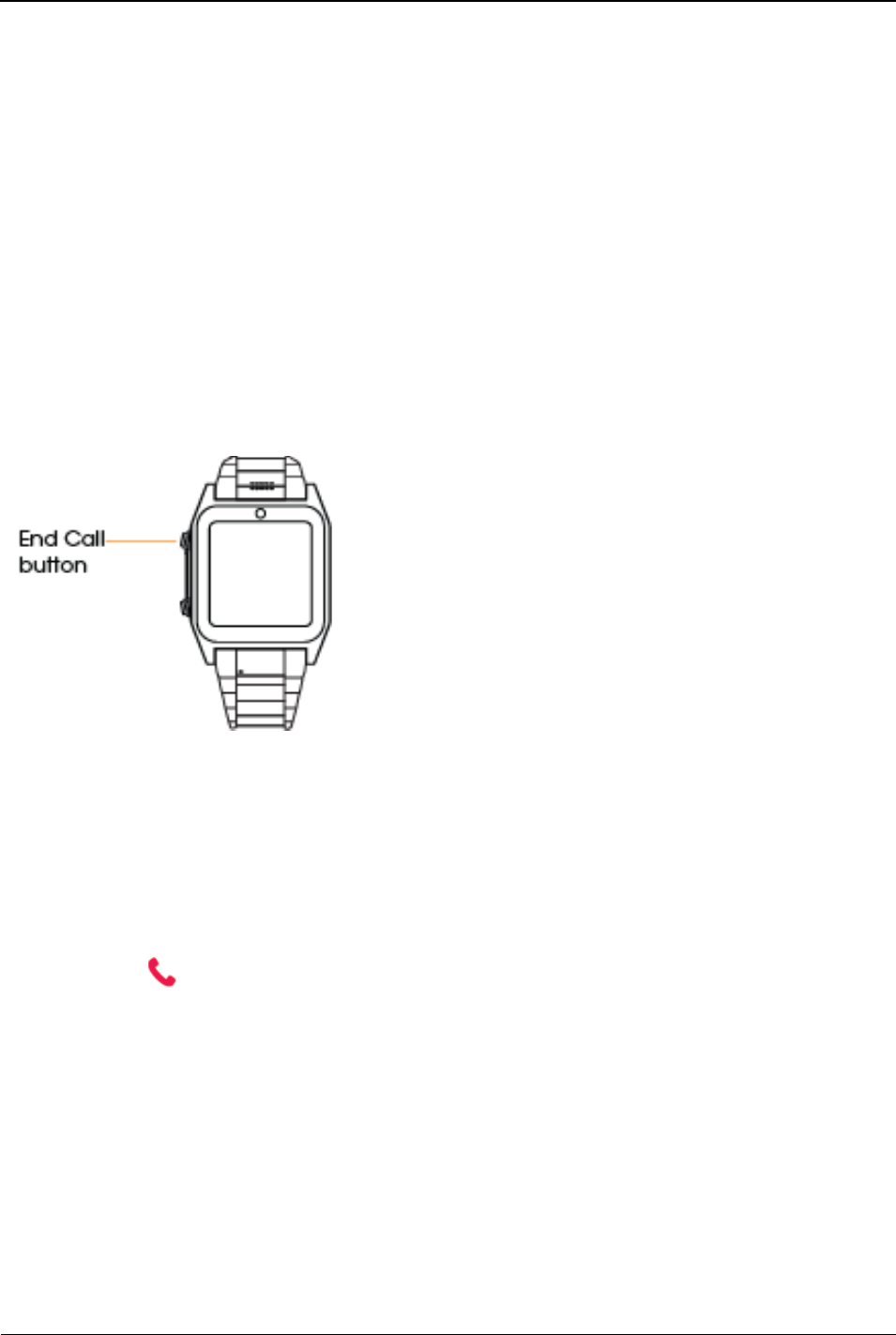4. In the list of recently dialed numbers that appears, tap the name of the
person you want to call.
5. In the menu that appears, tap ‘Call’.
Answer a Call
To answer an incoming call, tap the ‘Options’ button that appears on the
screen and the call will be connected automatically.
Reject an Incoming Call
To reject an incoming call, tap the ‘Reject’ button that appears on the
screen as the person is calling.
End a Call
To hang up at the end of a call, press the ‘End Call’ button on the side of
the Smartwatch.
Check Voicemail
When you miss a call and someone leaves a message on your Smartwatch,
a "New voicemail" graphic will appear on the display screen. To check your
voicemail, do the following:
1. Tap the ‘New voicemail’ graphic.
2. Tap the ‘Back’ button.
3. Tap the ‘Back’ button again.
4. Tap the (Phone) button.
5. Press and hold the 1 key on the keypad and the voicemail message will
begin playing.
Note: To view the number keypad as the message is playing, tap the phone
icon in the bottom center of the screen. With the keypad visible and the
message playing, you can do any of the following:
• Tap 7 to delete the current message.
• Tap 9 to save it in the archives.
• Tap 4 to replay the message.
• Tap 5 to hear the envelope information for the message.
• Tap 6 to send a copy of the message to someone else with your remarks.