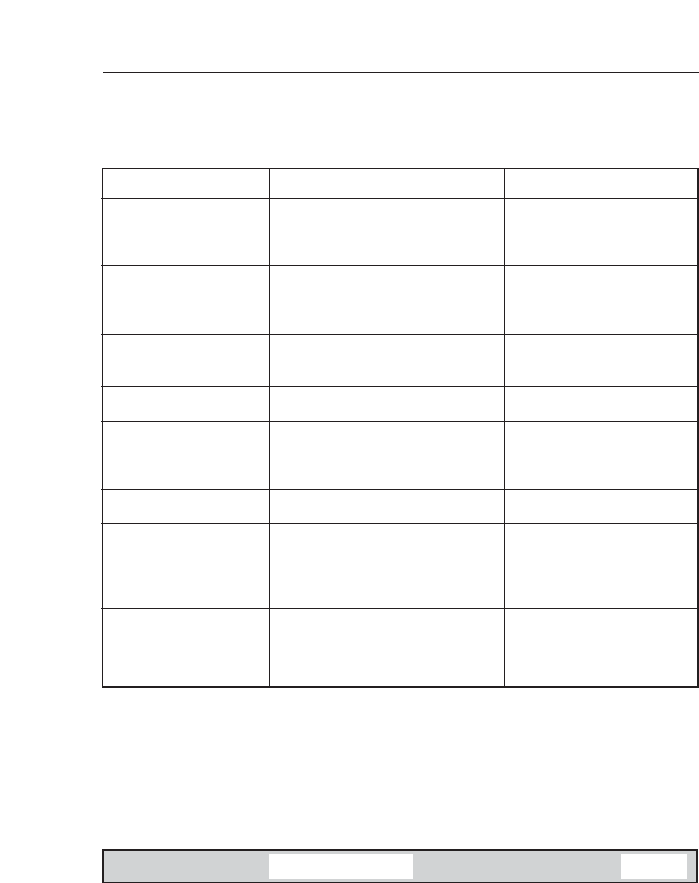Instruction Manual
47
E03912 Issue 2.0
5.5 Troubleshooting
Symptom Possible Cause Remedy
Unit will not switch on * Faulty connection to power * Check power connection
* Fuse has blown * Replace fuse and check
power supply current
Scan or Memory Scan is * Noise on the channel is holding * Increase squelch level
locking on a channel the scan * Inhibit channel from scan
without a signal (see section 2.11.1)
Dual Watch not being * Priority channel selected * Select a working channel
entered * Handset off cradle * Replace handset
Cannot change channel * Dual Watch (D/W) engaged * Exit Dual Watch
Certain channels are * Some channels are restricted * Consult your national
not obtainable and not programmed depending authority for permitted
on country of purchase channels in your region
Will not transmit * Scanning or D/W function active * Exit D/W or Scan
Will not transmit on 25W * Low voltage when full transmit- * Check power supply
but OK on 1W ting current is drawn
* Some channels are restricted to * Consult your national
low power transmission only authority
Transmissions persistently * Damaged antenna * Replace antenna
weak /display flashes * Antenna cable broken * Replace cable
ANT * Poor contact * Check antenna sockets &
through-deck connector
These simple checks should be carried out before seeking tech-
nical assistance and may save time and expense. Before con-
tacting your servicing agent, please obtain the radio’s serial
number. The software iteration should also be quoted – this is
shown in the large digits on the display for 2 seconds after the
radio is turned on and should be written in the box below for
future reference.
RADIO SERIAL No. SOFTWARE ITERATION