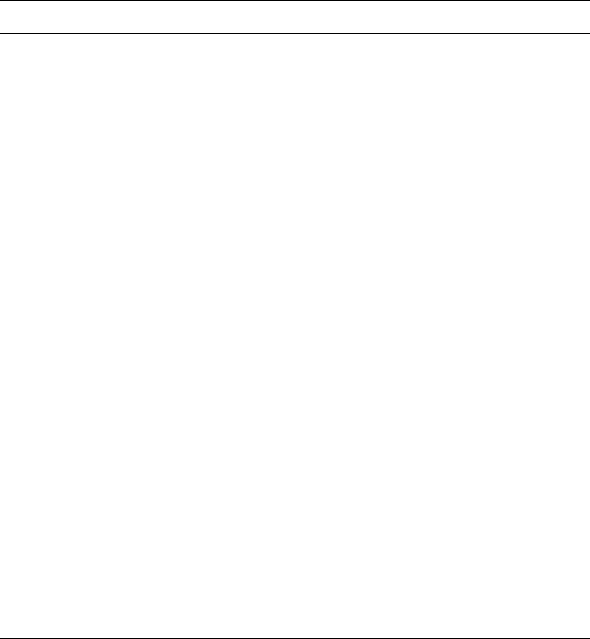Kasettien digitointilaite SilverCrest SKD 1000 A1
Ennen käyttöönottoa
Liitännät ja säätimet
Tässä käyttöoppaassa on ulostaittuva kansi. Taita kansisivu auki ja lue seuraavat
ohjeet. Tällä tavoin kaavio on aina näkyvillä ja saat paremman kuvan eri
painikkeiden, näppäinten ja liitäntöjen sijainnista.
Vasen paneeli
1 Valinnaisen verkkolaitteen liitäntä.
Oikea paneeli
2 Äänenvoimakkuuden säätö. Äänenvoimakkuutta lisätään tai vähennetään
nuppia kääntämällä.
3 USB-portti. USB-johto kiinnitetään laitteen USB-porttiin ja tietokoneeseen
äänikasetin sisällön kopioimiseksi. On suositeltavaa käyttää tietokoneen
USB 2.0 -porttia.
4 Kuulokeliitäntä. Laitteen mukana toimitetuille kuulokkeille.
5 Kasettikotelon kannen avauspainike. Kasettikotelon kansi avataan
työntämällä painiketta nuolen suuntaan.
Yläreuna
6 DIR-painike. Tätä painiketta painamalla vuorotellaan kasetin A- ja B-puolen
välillä sekä toiston aikana että toiston ollessa pysäytettynä.
7 / -painike. Kun painike on asennossa , toisto pysähtyy siinä
vaiheessa, kun kasetin meneillään oleva puoli on kuunneltu loppuun. Jos
haluat toiston jatkuvan kasetin toiselta puolelta sen jälkeen, kun meneillään
oleva puoli on kuunneltu loppuun, siirrä painike asentoon (jatkuva
toisto).
8 FF-painike. Tämä on kasetin pikakelauspainike eteenpäin. Pikakelaus
lopetetaan painamalla STOP-painiketta (11).
STOP-painikkeella (11) pysäytetään pikakelaus eteenpäin myös siinä
vaiheessa, kun nauha on edennyt loppuun saakka.
Suomi 37