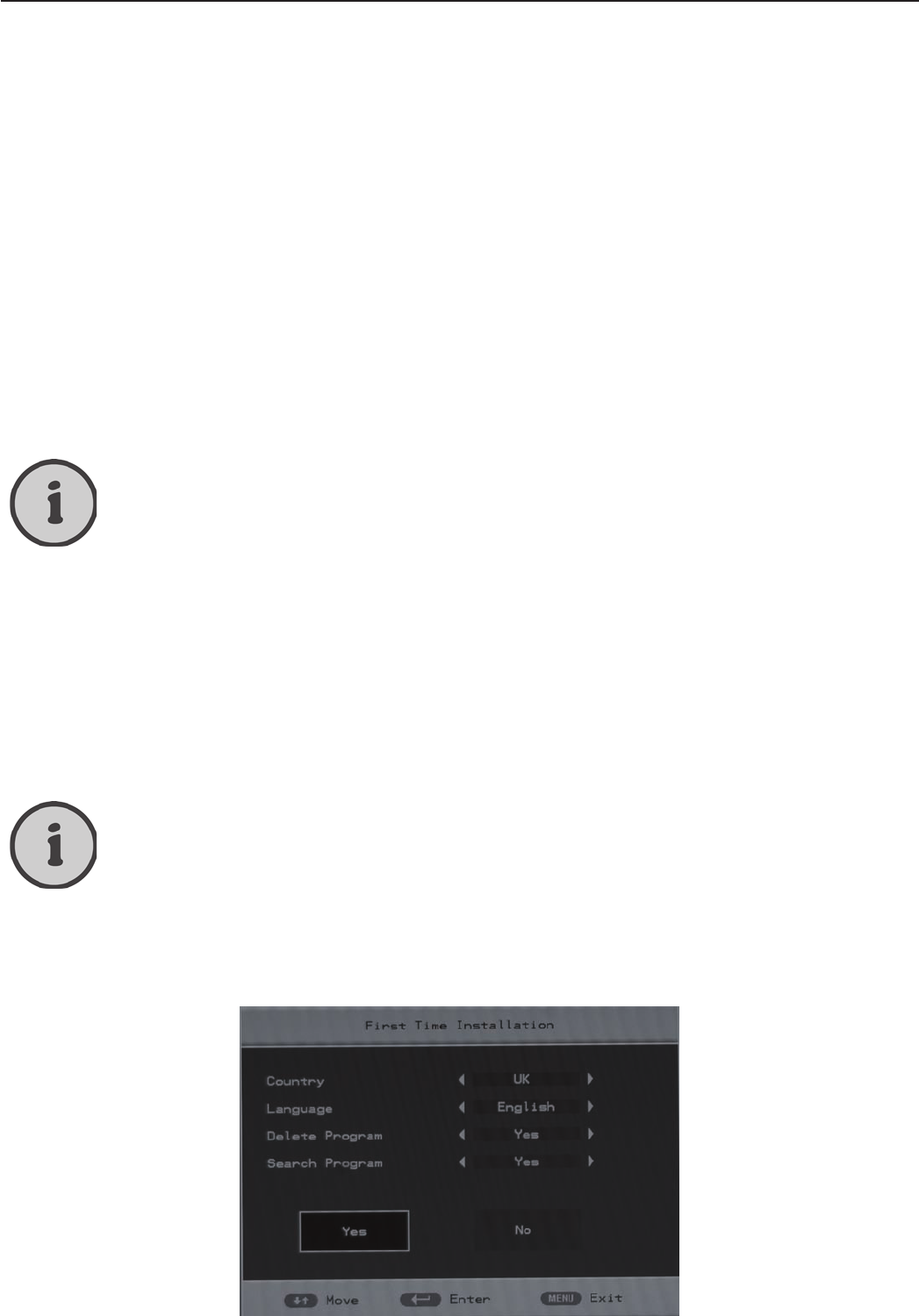18
Connecting the Devices
Powering the TV Set On/Off
Powering On
Check that the LT 1510 is in Standby mode. The power indicator (1) on the front panel should light
orange. If this is not the case, rst power the device on by toggling the main power switch on the
power adapter.
To power the LT 1510 on, either press the On/Standby button (16) on the device’s control panel or
press the POWER button (24) on the remote control. When the device is powered on, the front panel
power indicator (1) will light green.
Powering Off
To power the LT 1510 off, either press the On/Standby button (16) on the device’s control panel or
press the POWER button (23) on the remote control. This will turn the LT 1510 to Standby mode and
the power indicator (1) on the front panel will light orange.
In order to turn off the Standby mode also, use the main power switch button on the power adapter.
The power indicator will stop lighting.
If no input signal is available (no TV reception or no playback from external devices)
the message “No Signal” will appear for several minutes. After this, the device auto-
matically goes into standby. You will be advised of this process by a countdown.
First Time Installation Wizard
When powering on the device for the rst time, you may not watch TV yet as no channels have been
stored for your location. To assist you in searching for any available channels, the First Time Instal-
lation wizard will appear. It will set the proper frequency band for your location depending on the
country that you select and then perform an automatic channel search.
First connect your TV antenna (indoor or outdoor antenna) or the cable network box
to the antenna receptacle (14) before you perform the following steps, otherwise no or
only a few channels will be found during channel search.