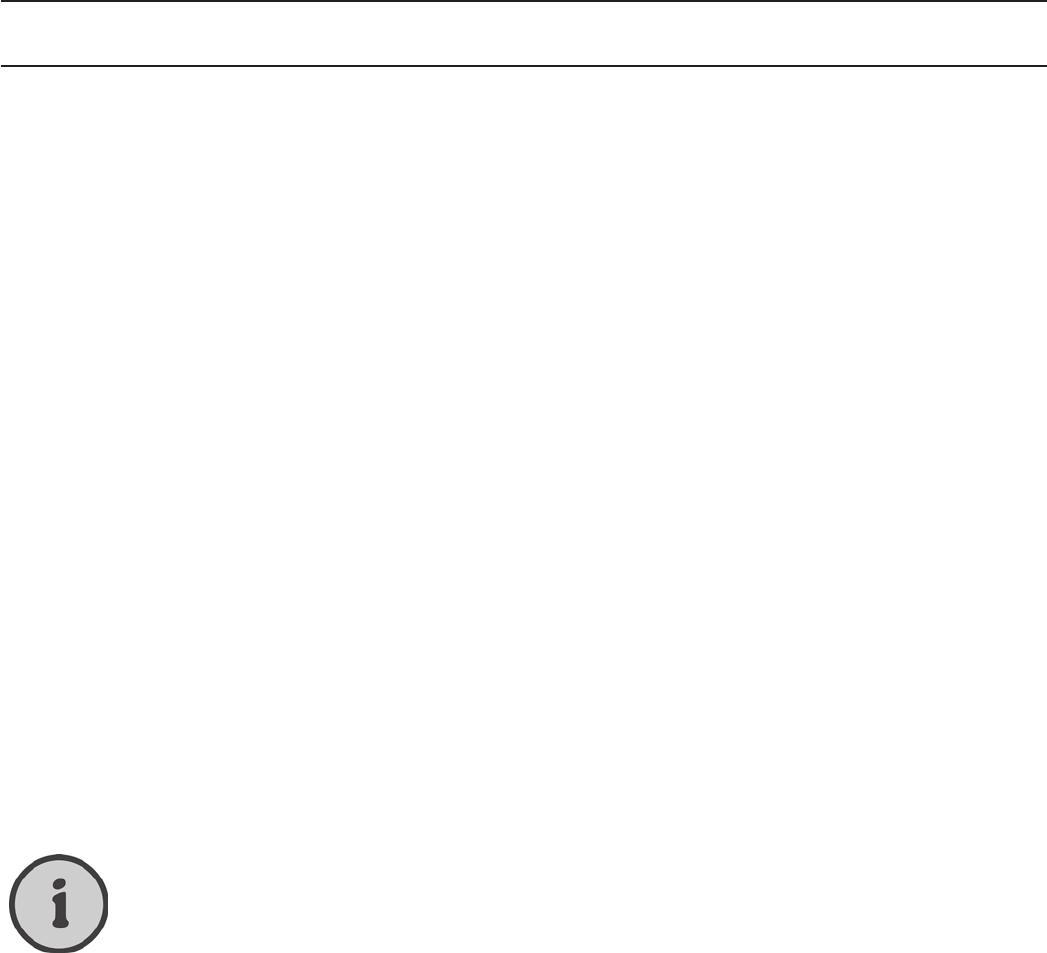20
Fonte del segnale “DTV” (Ricezione digitale della televisione)
Fonte del segnale “DTV” (Ricezione digitale della televisione)
Il ricevitore incorporato consente di guardare le trasmissioni del digitale terrestre per mezzo di
un’antenna interna o esterna oppure quelle della TV via cavo. Inoltre, la modalità “DTV” (TV digitale)
consente di ricevere le trasmissioni radio digitali. A tal ne, collegare il relativo cavo dell’antenna
all’entrata RF (vedere pag. 10, voce 14) sul pannello destro del televisore. Quando si utilizza il di-
spositivo per la prima volta è necessario programmare i canali o eseguire una ricerca automatica
degli stessi.
Ricerca automatica del canale
Questa funzione permette al televisore LT 1510 di memorizzare tutti i canali digitali disponibili. Afn-
ché la ricerca dei canali digitali funzioni correttamente è necessario selezionare “DTV” come fonte
del segnale (vedere pag. 19 – Selezione della fonte del segnale). Procedere nel seguente modo:
1. Premere il pulsante INPUT (30) sul telecomando. Apparirà il menu di selezione della fonte del
segnale. Premere i tasti di direzione (32) per selezionare “DTV” come fonte del segnale.
2. Premere il pulsante MENU (50) sul telecomando per visualizzare il menu delle impostazioni
del televisore.
3. Premere tre volte il tasto (32) sul telecomando per spostarsi su “DTV” e premere per
aprirlo.
4. Premere il tasto (32) sul telecomando per spostarsi su “Sintonizzazione automatica” e pre-
mere per aprirlo.
5. Selezionare “Sì” e premere OK sul telecomando per far partire la ricerca automatica dei canali.
Si aprirà una nestra con visualizzata la banda di frequenza dove viene effettuata la ricerca. Una
barra d’avanzamento mostrerà lo stato della ricerca. Tutte le stazioni rilevate verranno automatica-
mente memorizzate in un elenco dei canali.
Una volta terminata la scansione della banda, la ricerca termina. Il televisore si sintonizzerà sul pri-
mo canale trovato. Per interrompere il procedimento in qualsiasi momento premere MENU (50) sul
telecomando.
Se precedentemente si è già eseguita una ricerca automatica dei canali, tutti i canali
già presenti nell’elenco verranno sostituiti dai nuovi.
Menu Impostazione della fonte di segnale “DTV”
Questo menu consente di congurare determinati parametri allo scopo di personalizzare il televisore in
base a esigenze tecniche e personali. Premere il pulsante MENU (50) per aprire il menu Impostazione.
Il menu è diviso in 4 voci che consentono di regolare o cambiare le preferenze relative a immagine,
sonoro e sistema e le impostazioni dei canali.