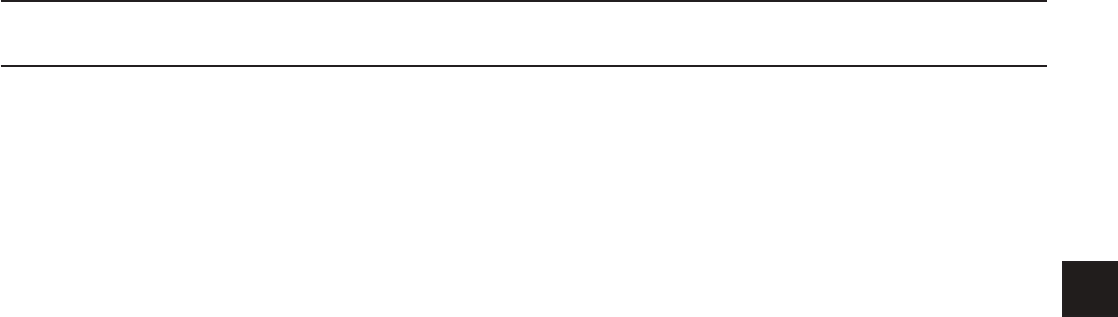45
Resolución de problemas
ES
Resolución de problemas
Los problemas más frecuentes los puede resolver Usted mismo orientándose en la tabla siguiente.
Si no consigue resolver el problema con las soluciones sugeridas, póngase en contacto con nuestra
Línea Directa (véase página 48). No intente reparar el producto usted mismo.
Problemas genéricos
El televisor no se deja encender.
Conecte el cable de alimentación rmemente a la entrada de alimentación (6) del televisor y a
una toma eléctrica que funcione.
Coloque el interruptor de alimentación principal (5) del televisor en la posición “I”.
Sustituya las pilas del mando a distancia.
El mando a distancia no funciona.
Retire cualquier obstáculo entre el mando a distancia y el televisor.
Cambie las pilas.
Asegúrese de que no incida luz solar directa en el sensor para el mando a distancia (2).
No hay imagen
Compruebe que el cable hacia la fuente de señal externa no esté dañado.
Verique la conexión de todos los conectores del cable hacia la fuente de señal externa.
Compruebe que ha seleccionado la fuente de señal adecuada en el televisor.
Problemas de recepción de TV
No hay imagen
Compruebe que la antena esté correctamente conectada.
Compruebe que el cable de la antena no esté dañado.
Verique que ha conectado el enchufe de la antena rmemente.
Compruebe que ha seleccionado la fuente de señal adecuada en el televisor.
• Quizá tenga que efectuar una búsqueda de canales para su ubicación actual.
Calidad de imagen deciente
Compruebe que la antena esté correctamente conectada.
Reoriente la antena. Los edicios altos y los obstáculos geográcos pueden deteriorar el nivel
de la señal o causar imágenes fantasma.
Asegúrese de que el canal esté debidamente sintonizado.
Ajuste los parámetros de imagen como brillo, contraste y nitidez.
No hay sonido
Posiblemente haya desactivado el sonido. Pulse el botón MUTE (25).
Verique que el volumen no esté completamente bajado.
La imagen sólo aparece en blanco y negro
Ajuste el color.
Asegúrese de que el programa actual se emite en color.
Asegúrese de que el canal esté debidamente sintonizado.