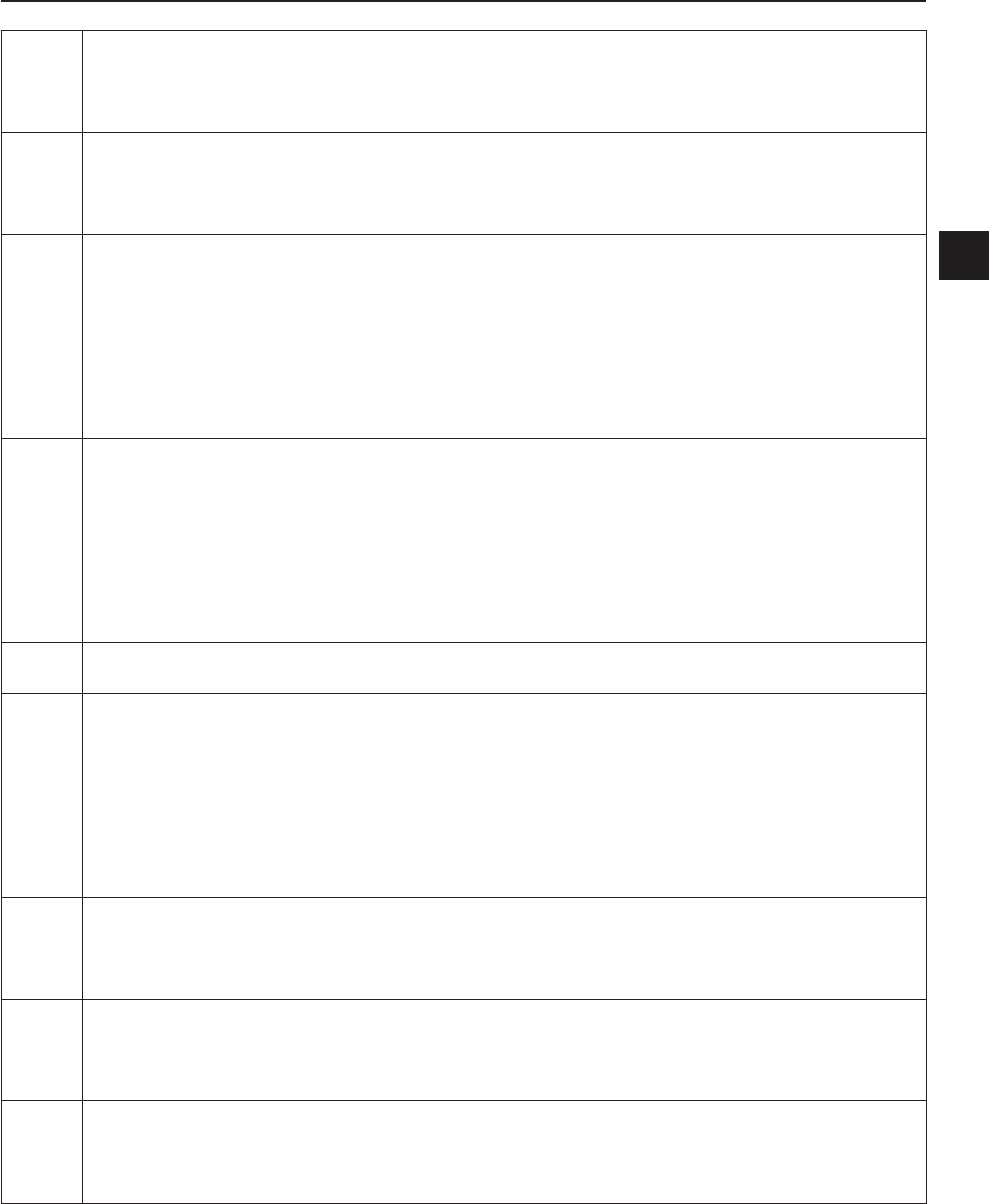11
Conectores y mandos
ES
(12)
Ranura para tarjeta CI
Si está suscrito para ver un canal de televisión de pago con algún proveedor, aquí podrá
insertar la tarjeta CI que éste le habrá suministrado. Para más información, consulte la
documentación que acompaña a la tarjeta CI.
(13)
Entrada S-Vídeo
Aquí podrá conectar equipos externos que posean una salida S-Video (por ejemplo, un
videocasete, reproductor de DVD, etc.). Para ello necesitará un cable S-Video (no inclui-
do en este paquete).
(14)
Entrada para antena
Aquí puede conectar el cable de la antena exterior o interior o la toma de la red de televi-
sión por cable.
(15)
Salida para auriculares
Aquí puede conectar unos auriculares para obtener una calidad de sonido mejor o dis-
frutar del sonido sin molestar a otras personas.
(16)
Botón de encendido/en espera
Actúe este interruptor para encender el dispositivo o ponerlo en espera.
(17)
Botones CH+ / CH-
Durante la recepción de programas de televisión:
Pulse CH+ para cambiar al canal siguiente.
Pulse CH- para cambiar al canal anterior.
Mientras se muestre un menú en pantalla:
Pulse el botón VOL+ para aumentar el valor de la función seleccionada o para seleccionar
la opción actualmente resaltada.
Pulse CH- para desplazarse hacia abajo a lo largo de las opciones del menú.
(18)
Botón MENU
Pulse el botón MENU para mostrar u ocultar el menú en pantalla.
(19)
Botones VOL+/VOL-
Durante la recepción de programas de televisión:
Pulse VOL+ para subir el volumen sonoro.
Pulse VOL- para reducir el volumen sonoro.
Mientras se muestre un menú en pantalla:
Pulse el botón VOL+ para aumentar el valor de la función seleccionada o para seleccionar
la opción actualmente resaltada.
Pulse el botón VOL- para reducir el valor de la función seleccionada.
(20)
Botón INPUT
Pulse el botón INPUT para seleccionar una fuente de señal diferente. Por ejemplo, esta
función le permitirá alternar confortablemente entre la recepción de programas de televi-
sión, el videocasete y su PC.
(21)
Entrada de audio
Aquí puede suministrar la señal de audio de un equipo externo (p.ej. un reproductor de
DVD u otro equipo de reproducción) conectado a las entradas de vídeo o por componen-
tes. Entonces podrá escuchar el sonido a través de los altavoces del televisor.
(22)
Entrada de vídeo
Aquí podrá conectar equipos externos que posean una salida AV (por ejemplo, un vide-
ocasete, cámara de vídeo, etc.). Para ello necesitará un cable AV (no incluido en este
paquete). Generalmente presente 3 conectores (amarillo, rojo, blanco).