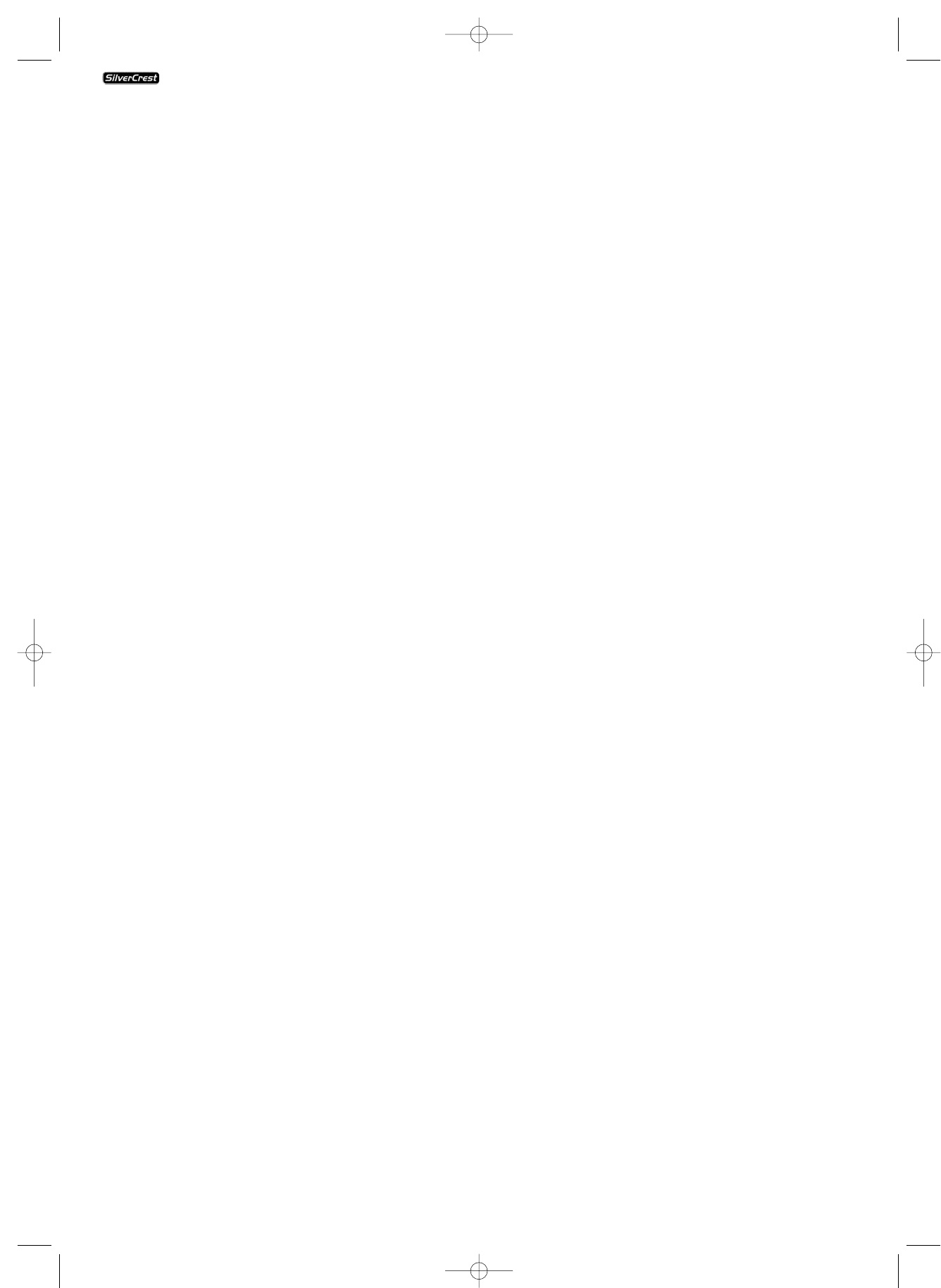- 24 -
Composite video
Video signal or FBAS signal; thereby it involves an image signal,
in which colour and brightness information are included at
the same time.
Progressive scan
In the normal way TV appliances and Video projectors are
controlled with so called "Half images". Thereby clearly visi-
ble line structures develop. Contrary to this, Progressive Scan
denotes the output of full images (with this DVD player, at
the output YPbPr) Progressive Scan signals can only be pro-
cessed by playback appliances equipped for this purpose (in
particular large screen televisions and projectors). The image
quality as opposed to traditional image signals is considerably
higher.
YUV (component video out)
YUV indicates the component signal, which with this appliance
is available at the output YPbPr in the form of so called "Half
images"; as a rule this is the best signal for the control of large
screen televisions and projectors, which can not process
Progressive Scan signals. As with the RGB image transmission,
YUV is comprised of three separated image signals:
• the brightness signal "Y" and
• the two colour difference signals "Pb/Cb" and "Pr/Cr"
Half images (Interlace)/Full images (Progressive Scan)
A standard television image is comprised of 576 visible lines;
at first all odd and then all even image lines are displayed
alternatively, thus each displays a half image. Thereby only
30 full images (60 Half images) can be displayed per second.
This technique is designated as "Interlace" format.
Contrary to this with the so called progressive or "Progressive
Scan" format all image lines are displayed every time, that is
to say 60 full images per second are displayed. Thereby increas-
ing the total quality of the images, still images and text for
example appear sharper.
Decoder
The sound on DVDs with home theater surround sound is stored
on the DVD in encrypted (coded) form. There are different
encryption formats for various purposes, i.e. AC-3 for play-
back of Dolby Digital Surround sound.
In order to playback encrypted sound, the playback appliance
(i.e. the DVD player) and/or the audio component connected
to it (for example Surround system) must be equipped with a
so called decoder, which converts the encrypted signal back
into music and/or sound.
The SilverCrest KH 6506 DVD-Player is equipped with an AC-3
Decoder (for Dolby Digital 5.1 Surround sound signal).
Dolby Surround
Dolby Surround is an analogue sound format, by which the
two channels of a stereo sound signal are used in order to
accommodate room sound information for further channels.
With a Dolby Surround decoder the signals are again conver-
ted into sound and/or music and are fed to two additional
loudspeakers, which are to be situated behind the listening
area.
Dolby Prologic
In comparison to Dolby Surround sound format, with Dolby
Prologic an additional channel in the stereo signal is used;
this is the so called "Centre" channel. The corresponding cen-
tre loudspeaker is to be situated in the middle between the
stereo loudspeakers. The deepest sounds are fed to a bass
loudspeaker, the so called "Subwoofer". The subwoofer can
be placed in any desired location in the room; the logic for
this is that the bass sounds that the subwoofer puts out can
scarcely be localized exactely by the human ear
Dolby Digital (5.1)
Dolby Digital, also designated as AC3, is a digital sound for-
mat, by which up to six seperate audio channels can be trans-
ported. With most of the current DVDs, the sound is stored in
the so called "Dolby Digital 5.1" format; the "5" in the title
"5.1" stands for three front and two rear surround sound
channels, the "1" for the bass sound chanel.
DTS
DTS is the abbreviation for "Digital Theatre System" and de-
notes one of the most common surround sound formats for
DVDs. As with Dolby Digital 5.1, DTS uses three front and two
rear surround sound channels as well as a bass sound channel.
What are PAL, NTSC and SECAM?
PAL
PAL is the abbreviation for "Phase Alternation Line". PAL is
the mid and west Europe (Exception: France, see the heading
"SECAM") customary and most wide spread colour television
norm.
NTSC
NTSC is the abbreviation for "National Television System
Committee". NTSC is a colour television norm that is primarily
used in the USA and Japan.
SECAM
SECAM is the abbreviation for the french "système en couleur
avec mémoire". SECAM is the customary colour television
norm in France and many east European countries and at pre-
sent still the most widely spread system in those countries.
KH 6506