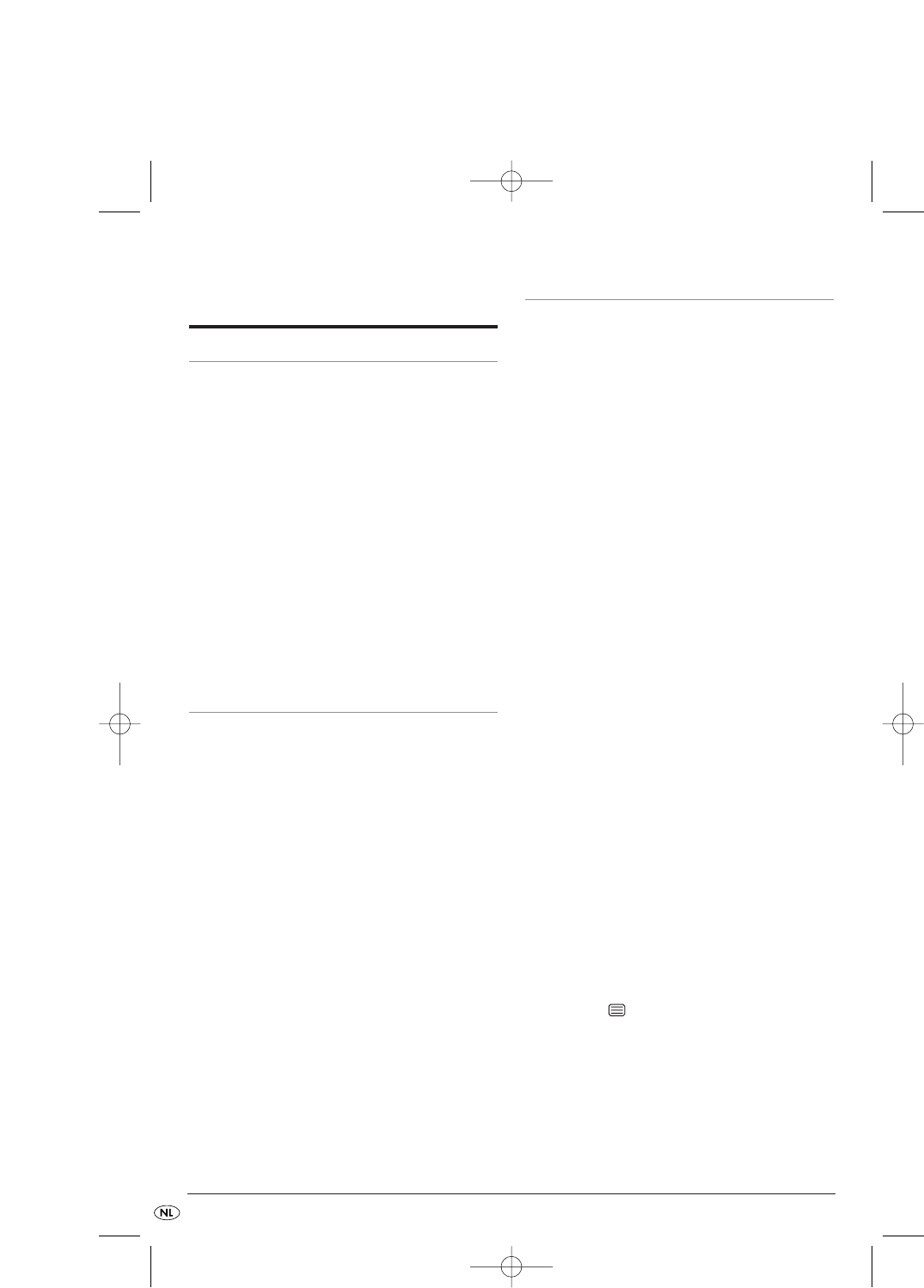- 8 -
4. Beschrijving van het
apparaat
Ạ Voorzijde apparaat
q LCD-monitor
w Disc-lade
e
OPEN/CLOSE;
Disc-lade openen/sluiten
r Toets
PREV/NEXT
;
(Hoofdstuk/titel achteruit/vooruit)
t
PHONES
;
3,5 mm stekkeraansluiting voor hoofdtelefoons
y USB-aansluiting
u Volumeknop
i Toets
POWER
; Apparaat aan-/uitzetten
o Toets
SOURCE
; Bedrijfsmodus instellen
a Toets
PLAY/PAUSE
; Weergave starten/onderbreken
s
IR
- Sensor voor afstandbediening
ạ Achterzijde apparaat
d
FM ANTENNA
;
75 Ohm antenne-aansluiting voor radio
f
ATV/DTV ANT
;
75 Ohm antenne-aansluiting voor de analoge
en de digitale TV tuner
g
SCART
; SCART-uitgang
h Netsnoer
j
S-VIDEO
; S-Video-uitgang
k
Y
,
CB/PB
,
CR/PR
; Uitgangen voor componenten
l
L/R
; Audio-uitgangen links en rechts
;
FR +/-
,
FL +/-
;
Luidspreker-uitgangen rechts en links
2)
KOAXIAL
; Coaxiale uitgang
2!
CVBS
; Video-uitgang
Ả Afstandsbediening
2@ Toets
STANDBY
;
Apparaat inschakelen/in stand-by modus schakelen
2# Toets
TFT ON/OFF
; LCD-monitor in-/uitschakelen
2$ Toets
MUTE
; Geluid uitschakelen
2% Toets
SETUP
; Setup-menu oproepen
2^ Toets
PRE/TUN
; Ingestelde zenders tonen
2& Toets
ENTER
; Invoer bevestigen
2* Toets
AUTO
;
Automatische zoeker van zenders starten
2( Toets
STOP
; Weergave stoppen
3) Toets
PLAY
; Afspelen starten
3! Toetsen
CH-/+
; Vorige/volgende zender
3@ Toetsen
SEARCH
/
;
Zoekactie achteruit/vooruit
3# Toets
SLOW
; Slow motion functie
3$ Toets
A-B
; Passage herhalen
3% Toets
MENU
; Disc-menu oproepen
3^ Toets
DISPLAY
; Weergave-display
3& Toets
AUDIO
; Audiotaal instellen
3* Toets
ANGLE
; Camerapositie wisselen
3( Toets
R/L
; Mono/Stereo instellen
4) Toets
4:3/16:9
; Beeldformaat instellen
4! Toets
VIDEO
; Video-uitgang instellen
4@ Toets
EQ
; Equalizer oproepen
4# Toets
EPG
; Programmagids oproepen
4$ Toets
TV/RADIO
; Digitale TV/digitale radio
4% Toets
RESUME
; Weergave voortzetten
4^ Toets
REPEAT
; Herhaalfunctie instellen
4& Toets
SUBTITLE/RIP
;
Ondertitels in beeld brengen/op USB opnemen
4* Toets
N/P
; NTSC of PAL instellen
4( Toets
GOTO
;
Weergave vanaf een bepaalde plaats starten
5) Toets
TITLE/
; Titelmenu van de disc oproepen
5! Toets
ZOOM
; Beeld vergroten en verkleinen
5@ Toets
PROG
; Geprogrammeerde weergave
5# Toetsen
SKIP
/
; Hoofstuk/titel achteruit/vooruit
5$ Toetsen
VOL-/+
; Volume verminderen/verhogen
5% Toets
PAUSE/STEP
/
;
Weergave onderbreken/weergave van afzond-
erlijke beelden