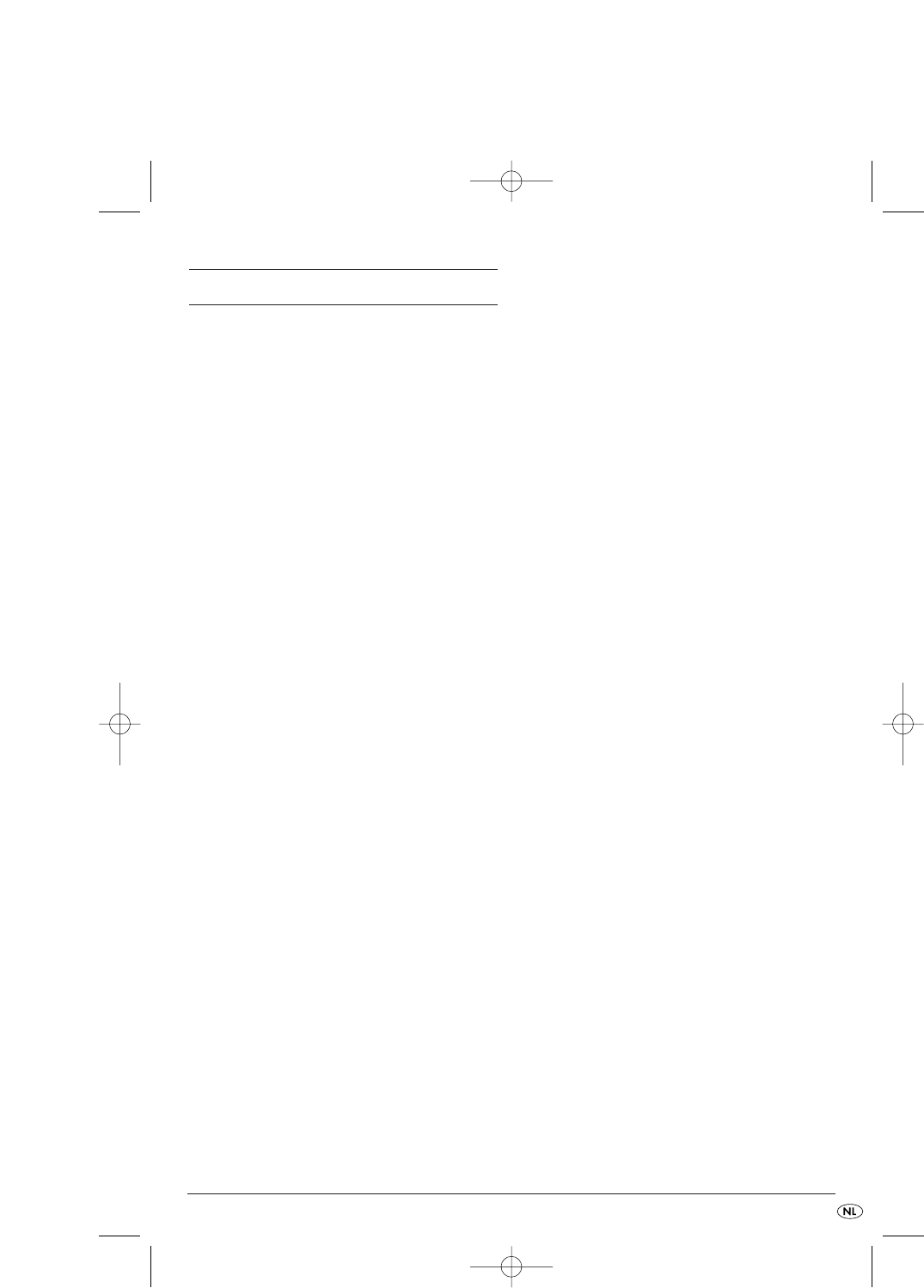- 23 -
Radiofuncties
Zenders instellen
1. Selecteer de radiofunctie door net zo vaak
op de toets FUNCTION Ƹ/ạ te drukken,
tot „TUNER“ op de display ᕣ verschijnt.
2. Zet de telescoopantenne M omhoog en
trek deze uit.
3. Houd een van de toetsen CHAN.+, NEXT
ᕦ/ấ of CHAN.-, BACK ᕧ/ắ langer
dan één seconde ingedrukt om automa-
tisch vooruit of terug zoeken te starten.
Het zoeken stopt bij de eerstvolgende
zender die wordt gevonden.
4. Richt de telescoopantenne Ƹ zodanig
dat de ontvangst optimaal is.
Opmerking: u kunt de frequentie van
een zender ook met de cijfertoetsen
Ậ van de afstandsbediening invoeren.
Typ daartoe voor de frequentie van
een zender vier cijfers in, voor de zen-
derfrequentie 99,2 MHz bijvoorbeeld
de cijferreeks 0-9-9-2. Dit is niet moge-
lijk als op de display ᕣ het bericht
„MUTE“ wordt weergegeven.
Opmerking: Bij ontvangst van stereo-
uitzendingen via de FM-band wordt het
bericht „ST.“ op de display ᕣ weerge-
geven. Als het stereosignaal te zwak is,
kunt u de ontvangst soms verbeteren
door op de toets ST. ẫ te drukken. Het
bericht „ST.“ verdwijnt van de display ᕣ
en het geluid wordt mono weergege-
ven.
RDS-weergave
Als een zender behalve het programma
ook RDS-informatie uitzendt, worden op
de display ᕣ afwisselend de naam van
de zender, het soort programma en de
frequentie weergegeven.
De volgende programmatypen kunnen
worden weergegeven:
NEWS: nieuwsberichten
AFFAIRS: politiek en actualiteit
INFO: serviceprogramma
SPORT: sport
EDUCATE: educatieve programma's
DRAMA: hoorspelen en literatuur
CULTURE: cultuur en maatschappij
SCIENCE: wetenschap
VARIED: amusement/gesproken
woord
POP MUSIC: popmuziek
ROCK MUSIC: rockmuziek
EASY MUSIC: lichte muziek
LIGHT MUSIC: lichte klassieke muziek
CLASSIC: klassieke muziek
OTHER MUSIC: overige muziek
WEATHER: weer
FINANCE: financieel
CHILDREN: kinderprogramma's
SOCIAL: sociaal
RELIGION: religieus
PHONE IN: inbelprogramma's
TRAVEL: reisinformatie
LEISURE: vrije tijd en hobby
JAZZ: jazz
COUNTRY: countrymuziek
NATION M: inheemse muziek
OLDIES: oudere muziek
FOLK M: volksmuziek
DOCUMENT: documentaires
TEST: alarmtest
ALARM: alarm