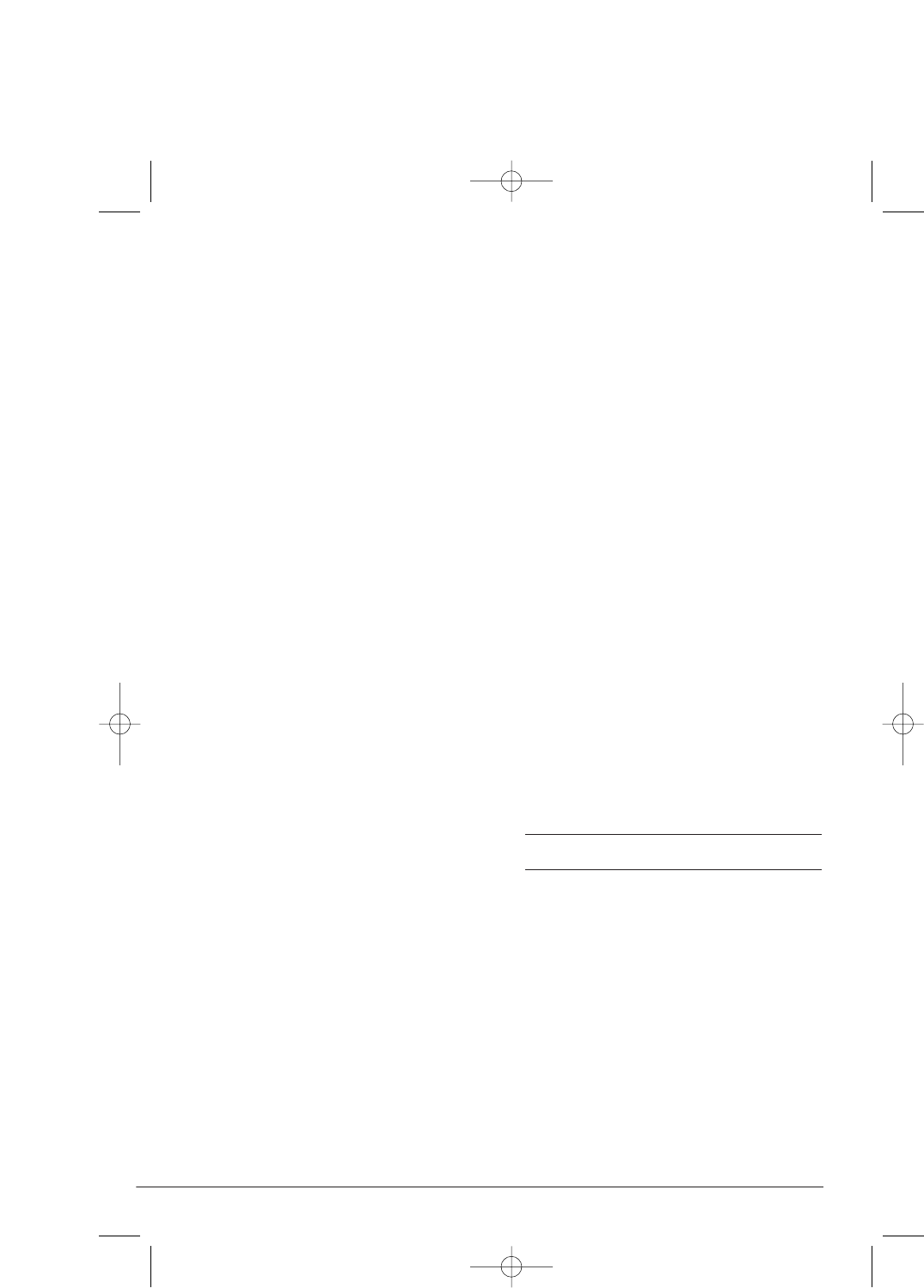- 8 -
2. Press the button UP
o
or DOWN
y
to switch through the frequencies.
Should the radio find a station group
on a frequency, the name of the sta-
tion group is displayed.
3. Press the button SELECT
i
to make
a choice from the station group.
The name of the first station in this
station group is displayed.
4. Press the button UP
o
or DOWN
y
to switch through the stations bund-
led in this station group.
5. When you have selected a station,
press the button SELECT
i
. You quit
the manual station search.
Station Search (Auto-Tune)
You can choose between two different
station search methods: „Quick Scan“
and „Full Scan“.
Quick Scan searches for the UK DAB III
channel only. Full Scan searches for all
DAB III channels. When the station
search is finished, the station found
first is shown in the display
r
.
➪ To activate the „Quick Scan“, press the
button AUTOTUNE
1@
once. „Autotu-
ne Quick Scan“ appears in the display,
then „Searching...“.
➪ To activate „Full Scan“, hold the
button AUTOTUNE
1@
pressed until
„Autotune Full Scan“ is shown in the
display. Afterwards, „Searching...“
appears in the display, until all
stations have been found.
➪ To switch through the stations found,
press the buttons UP
o
or DOWN
y
.
➪ If you wish to end the station search
prematurely, press the button UP
o
or DOWN
y
.
Autoselect
If you have activated Autoselect, with the
buttons UP
o
or DOWN
y
you can select
a station directly.
➪ Press the button UP
o
or DOWN
y
until you have reached the desired
station.
➪ When you release the button UP
o
or
DOWN
y
, the station is automatically
selected.
If Autoselect is deactivated you must,
after the selection, confirm the station
chosen using the buttons UP
o
or
DOWN
y
with the button SELECT
i
.
If you do not confirm the selection, the
previously selected station will be
displayed again after four seconds.
➪ To activate or deactivate Autoselect,
press the button UP
o
or DOWN
y
and then immediately afterwards
hold down the button SELECT
i
until, in the display
r
, „Autoselect
ON“ or „Autoselect OFF“ is shown.
FM-Mode
➪ Press the button „DAB/FM“
w
, to
switch between DAB and FM Mode.
In the display
r
„Switching to FM“ or
„Switching to DAB“ appears.
Manual Station Search
➪ Press the button UP
o
or DOWN
y
to switch through the frequencies.
Station Search
➪ Press the button AUTOTUNE
1@
.
The radio starts the station search and
halts as soon as the next higher sta-
tion is found.
KH2324