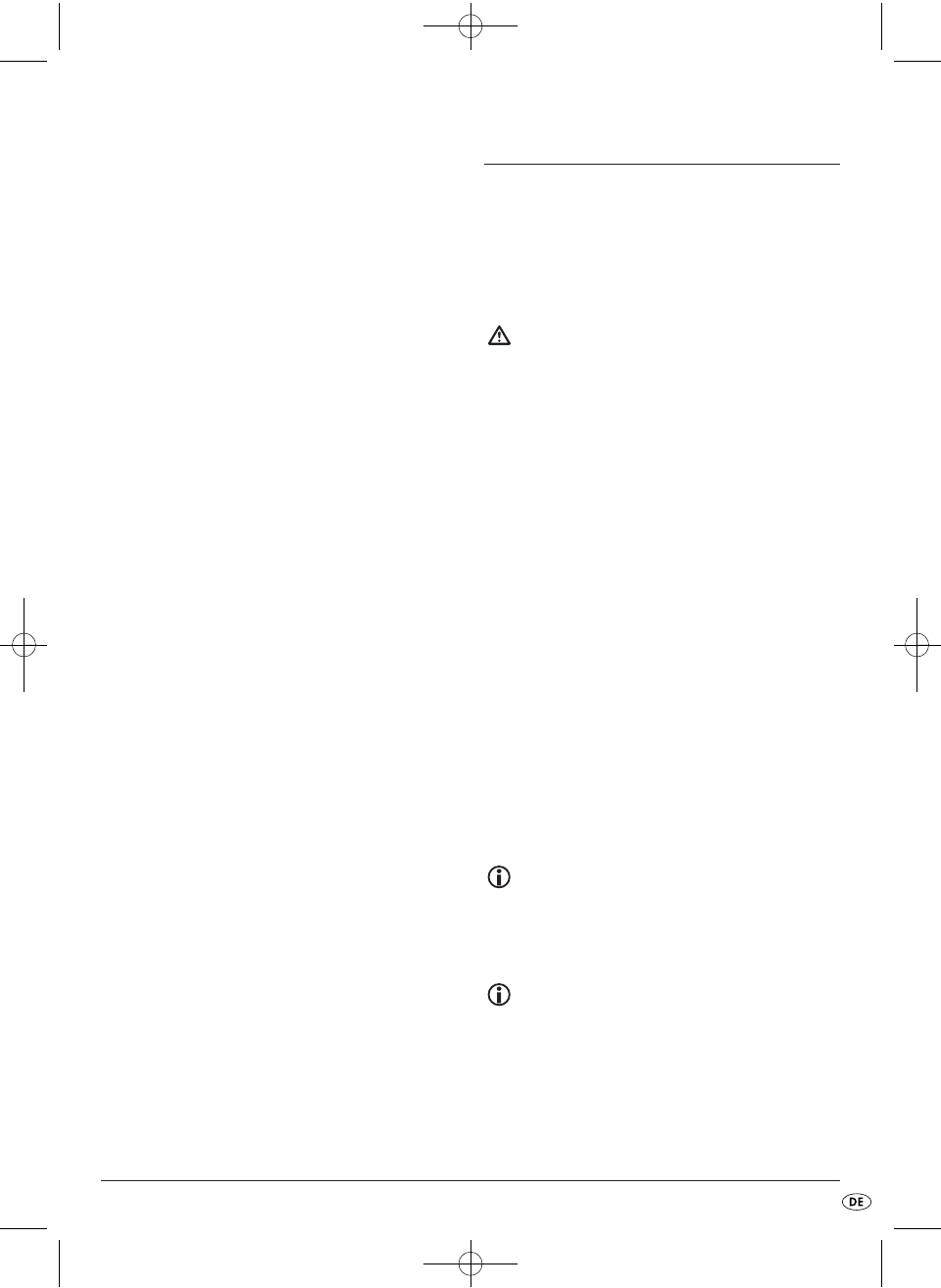- 5 -
Ấ Fernbedienung
q
POWER: Gerät ein- und ausschalten
w
EQ: Klang einstellen
e
VOLUME/: Lautstärke erhöhen/verringern
r
BAND : Frequenzband/Radiobetrieb wählen
t
FUNCTION: Betriebsart wählen
y
REPEAT: Wiederholfunktion einstellen
u
PLAY/PAUSE: Wiedergabe starten/
unterbrechen
i
STOP : Wiedergabe anhalten
o
Stereo/Mono-Umschaltung (ST./MONO)
Such-Taste (
FIND)
a
Batteriefach (a. d. Rückseite)
s
Programmwahl-Taste +/- (ALBUM PRESET +/-)
d
Tasten Vorwärts/Rückwärts /
f
PROG/MEM: Programmierfunktion
g
RAND: zufällige Wiedergabe
h
TIMER: Einschalt- und Ausschaltzeit einstellen
j
SLEEP: Einschlaf-Funktion einstellen
k
MUTE: Ton ausschalten
ấ Mittelwellenantenne (MW)
Ầ Wurfantenne (UKW)
ầ Lautsprecher
Ẩ Konsolen
Inbetriebnahme
Auspacken
1. Entnehmen Sie die Mikroanlage und das Zube-
hör aus der Verpackung.
2. Entfernen Sie alle Klebebänder/-Folien.
Achtung:
Lassen Sie kleine Kinder nicht mit Folien spielen.
Es besteht Erstickungsgefahr!
Lieferumfang prüfen
Bitte überprüfen Sie vor der Inbetriebnahme den Lie-
ferumfang auf Vollständigkeit und eventuelle Be-
schädigungen.
- Mikroanlage
- Fernbedienung
- 2 Batterien 1,5 V Typ Micro AAA/R03
- 2 Lautsprecher
- 2 Konsolen
- Wurfantenne (UKW)
- Mittelwellenantenne (MW)
- Montagezubehör
Mikroanlage aufstellen
oder aufhängen
Sie können die Mikroanlage waagerecht oder senk-
recht aufstellen bzw. die Mikroanlage und die Laut-
sprecher an einer Wand montieren.
Hinweis:
Achten Sie bei jeder Art des Aufstellens dar-
auf, dass sich die Klappe des CD-Fachs noch
vollständig öffnen kann.
Hinweis:
Beachten Sie, dass die Gummifüße des Gerä-
tes, der Lautsprecher und der Konsolen auf la-
ckierten,empfindlichen oder behandelten
Oberflächen Spuren hinterlassen können. Le-
gen Sie gegebenenfalls eine rutschfeste Unter-
lage unter die Füße des Gerätes.