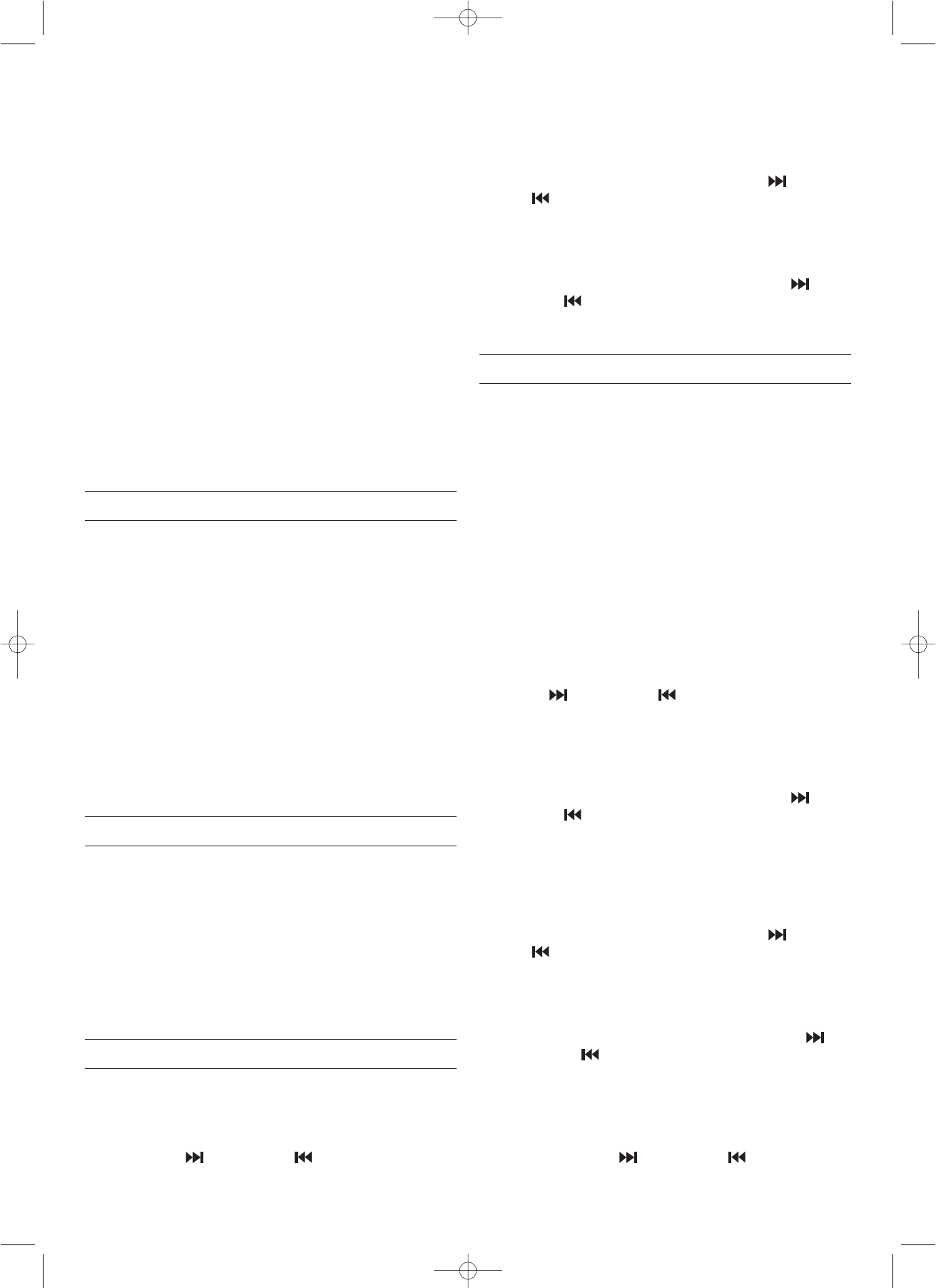- 7 -
Microinstallatie
➩ Om het geluid harder te zetten, draait u de volumeknop
s
met de wijzers van de klok mee.
➩ Om het geluid zachter te zetten, draait u de volumeknop
s
tegen de wijzers van de klok in.
Op het display
e
wordt het ingestelde volumeniveau aange-
geven.
Subwoofer
➩ Om het geluid harder te zetten, draait u de volumeknop
4$
in de richting van MAX.
➩ Om het geluid harder te zetten, draait u de volumeknop
4$
in de richting van MIN.
Luidsprekergeluid uitschakelen (Mute)
➩ Om het geluid van de microinstallatie uit te schakelen,
drukt u op de toets LUIDSPREKERGELUID UITSCHAKELEN
3&
.
Op het display knippert de volumeaanduiding.
➩ Om het geluid weer in te schakelen, drukt u nogmaals op
de toets LUIDSPREKERGELUID UITSCHAKELEN
3&
.
15. Type geluid instellen
Met de instelling van het geluidstype kunt u de geluidskwali-
teit aanpassen aan de gewenste muziekstijl. U hebt de keuze
uit de volgenden instellingen:
• Pop
• Jazz
• Pass
• Classic
• Rock
➩ Druk zo vaak op de GELUIDSTYPE-TOETS
2)
of
r
, tot op
het display
e
de gewenste geluidstype-instelling wordt
aangegeven.
Wanneer u tijdens de weergave de geluidstype-instelling
aanpast, wordt het geluidstype meteen gewijzigd.
16. Hoofdtelefoon gebruiken
U kunt op de microinstallatie een stereo-hoofdtelefoon met
een 3,5 mm jackplug aansluiten. De hoofdtelefoonaansluiting
4%
bevindt zich aan de voorkant van de microinstallatie.
Wanneer u de hoofdtelefoon hebt aangesloten, worden de
luidsprekers uitgeschakeld en hoort u het geluid alleen nog
via de hoofdtelefoon.
➩ Steek de jackplug van de hoofdtelefoon in de hoofdtele-
foonaansluiting
4%
.
17. Tijd instellen
U kunt de tijd alleen in de standbystand instellen.
➩ Druk op de PROGRAMMEERTOETS
y
of
3@
en houd deze
ca. drie seconden ingedrukt.
➩ Om de 24-uurs of de 12-uurs modus in te stellen, drukt
u op de toets
g
resp.
2%
of
h
resp.
3!
.
KH 2267 / 2268
➩ Om de instelling op te slaan, drukt u op de PROGRAM-
MEERTOETS
y
of
3@
Op het display knippert de tijdsaanduiding.
➩ Om de uren in te stellen, drukt u op de toets
g
resp.
2%
of
h
resp.
3!
.
➩ Om de instelling op te slaan, drukt u op de PROGRAM-
MEERTOETS
y
of
3@
.
Op het display knippert de aanduiding van de minuten.
➩ Om de minuten in te stellen, drukt u op de toets
g
resp.
2%
of
h
resp.
3!
.
➩ Druk nogmaals op de PROGRAMMEERTOETS
y
of
3@
.
De tijd is ingesteld en geactiveerd.
18. Wekfunctie instellen (Timer)
U kunt u door de microinstallatie laten wekken. Daartoe kunt
u de gewenste wektijd, de geluidsbron en het volume instel-
len. De microinstallatie wordt dan op de ingestelde tijd in- en
uitgeschakeld. U kunt u laten wekken door de radio of door
het geluid van een cd.
➩ Wanneer u wilt worden gewekt door het geluid van een
cd, legt u de cd in het cd-vak
q
.
➩ Wanneer u wilt worden gewekt door de radio, kiest u een
zender met de BANDKEUZETOETS
i
resp.
2!
.
Inschakeltijd instellen
➩ Druk op de toets TIMER
u
resp.
3$
en houd deze twee
seconden ingedrukt.
Op het display knippert de uuraanduiding voor de inschakel-
tijd.
➩ Om de uren voor de inschakeltijd in te stellen, drukt u op
de toets
g
resp.
2%
of
h
resp.
3!
.
➩ Om de instelling op te slaan, drukt u nogmaals op de toets
TIMER
u
resp.
3$
.
Op het display knippert de aanduiding van de minuten voor
de inschakeltijd.
➩ Om de minuten in te stellen, drukt u op de toets
g
resp.
2%
of
h
resp.
3!
.
Uitschakeltijd instellen
➩ Om de uren voor de uitschakeltijd in te stellen, drukt
u op de toets TIMER
u
resp.
3$
.
Op het display knippert de tijdsaanduiding.
➩ Om de uren in te stellen, drukt u op de toets
g
resp.
2%
of
h
resp.
3!
.
➩ Om de instelling op te slaan, drukt u nogmaals op de toets
TIMER
u
resp.
3$
.
Op het display knippert de aanduiding van de minuten voor
de uitschakeltijd.
➩ Om de minuten in te stellen, drukt u op de toetsen
g
resp.
2%
of
h
resp.
3!
.
Geluidsbron instellen
➩ Druk op de toets TIMER
u
resp.
3$
.
Op het display knippert de aanduiding voor de geluidsbron.
➩ Kies met de toetsen
g
resp.
2%
of
h
resp.
3!
de gewenste geluidsbron.