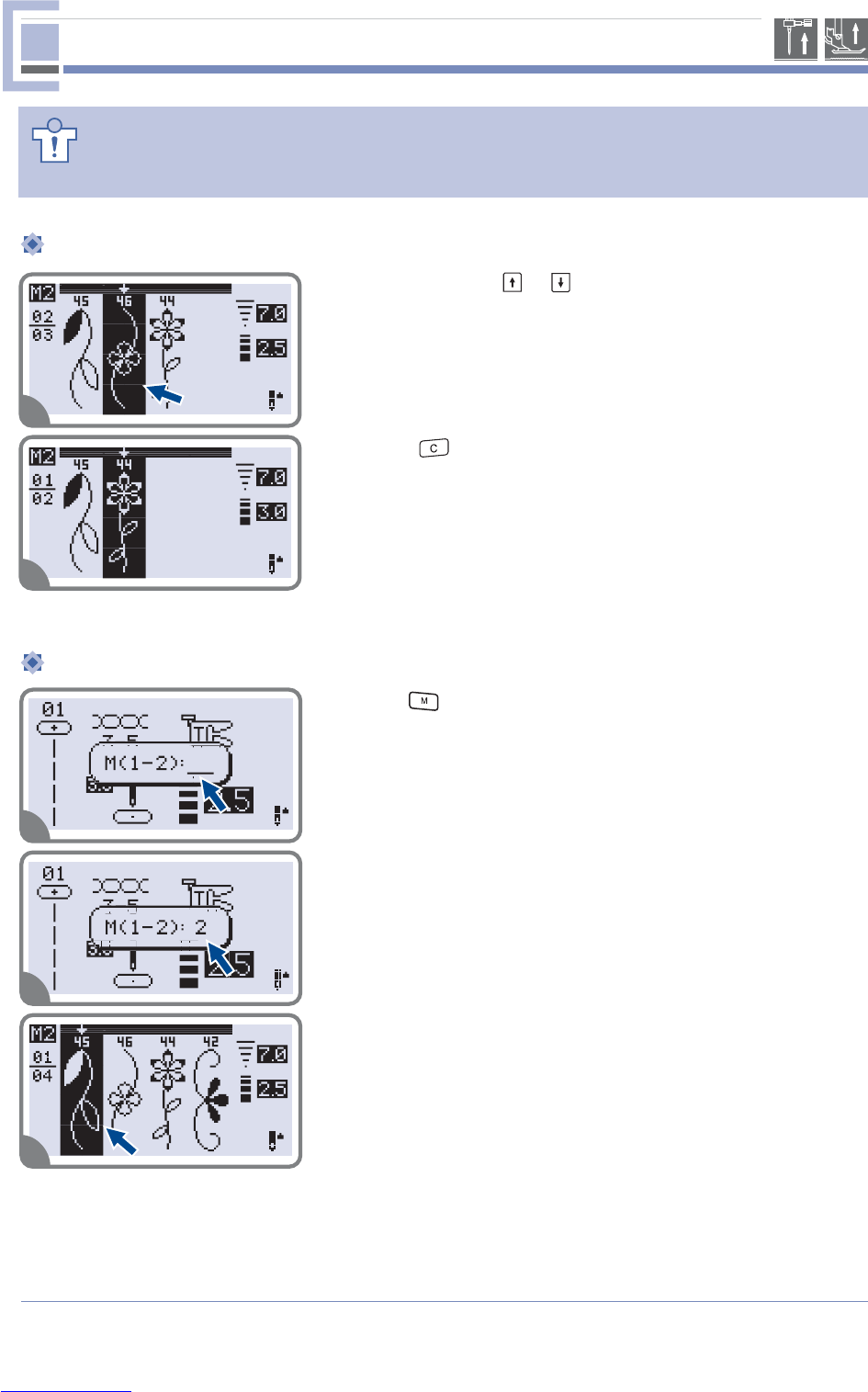59
MEMORY
1. Press " " button to enter memory mode and then input the
number of memory module when the cursor start flashing.
2. Input the number of memory module. (e.g. 2)
3. The LCD screen containing the various types of stitches will
open.
Recalling and sewing the memorized pattern
1. Use these arrow " ", " " buttons to select the pattern that
you want to clear while in the memory mode.
2. Press " " button to delete the selected pattern and the
next pattern in the back will move forward.
Clearing patterns or letters
1
2
1
2
3
Attention:
m.
Any buttons ( except "Start/stop" button) will be out of function when the
machine is sewing in me ory mode The functions ( stitch length, stitch width, mirror,
elongation, Auto-lock and so on ) will be available only when machine stopping sewing.