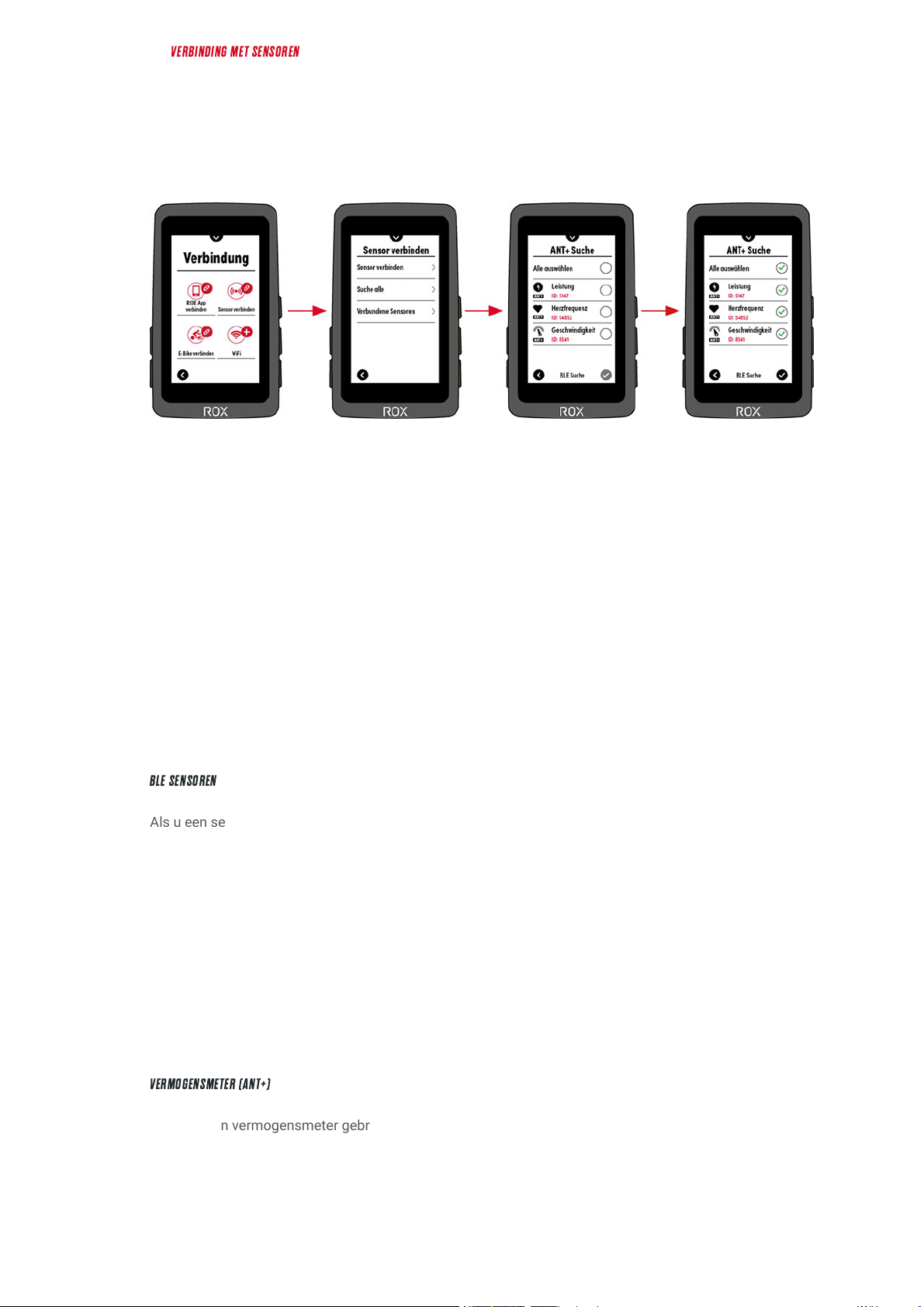De eenvoudigste manier om naar sensoren te zoeken, is door gebruik te maken van de functie “Alles
zoeken”. Hier hoef je er alleen maar voor te zorgen dat de sensor actief is. Zodra dit het geval is, wordt dit
vermeld in de sensorzoeklijst. Je hebt de mogelijkheid om alle sensoren in één keer te koppelen of om
enkele sensoren te koppelen. In het gedeelte “Verbonden sensoren” kun je zien welke sensoren al zijn
aangesloten.
Sommige sensoren geven aanvullende informatie die ook kan worden opgevraagd. Zo geeft de
elektronische schakelen belangrijke informatie over de batterij.
De volgende ANT+ / ANT-sensoren worden ondersteund:
– Snelheidssensor
– Cadanssensor
– Combosensor voor snelheid en cadans
– Hartslag
– Vermogensmeters (PWR en CTF) – zonder “Cycling Dynamics”.
– Versnellingswisselingen – Di2, eTap, Campa EPS
– Radar
– FE-C / SmartTrainer
– Afstandsbediening
– Rotor vermogensmeter – incl. weergave van OCA/OCP-waarden
BLE SENSOREN
Als u een sensor bezit die uitsluitend gegevens via Bluetooth (BLE) verzendt, kun je deze ook met de ROX
12.1 verbinden. De volgende BLE-sensoren worden ondersteund:
– Snelheid/cadans
– Hartslag
– Vermogensmeter
Om het zoeken naar BLE-sensoren te starten, selecteer je ‘Instellingen/Sensor Connect/Alles zoeken ->
BLE-zoeken’.
Er wordt nu alleen naar BLE-sensoren gezocht. Als je terug wilt naar ANT+ sensor zoeken, drukt u op ANT+
zoeken.
LET OP: Als je sensor ANT+ en BLE ondersteunt, raden we aan om de verbinding via ANT+ te gebruiken!
VERMOGENSMETER (ANT+)
Indien je een vermogensmeter gebruikt, heb je hier de mogelijkheid om een nulkalibratie uit te voeren.
Aangezien elke vermogensmeter verschillen in bediening heeft, lees de handleiding van de
vermogensmeter of neem contact op met de betreffende service, als de kalibratie niet naar wens verloopt.
VERBINDING MET SENSOREN