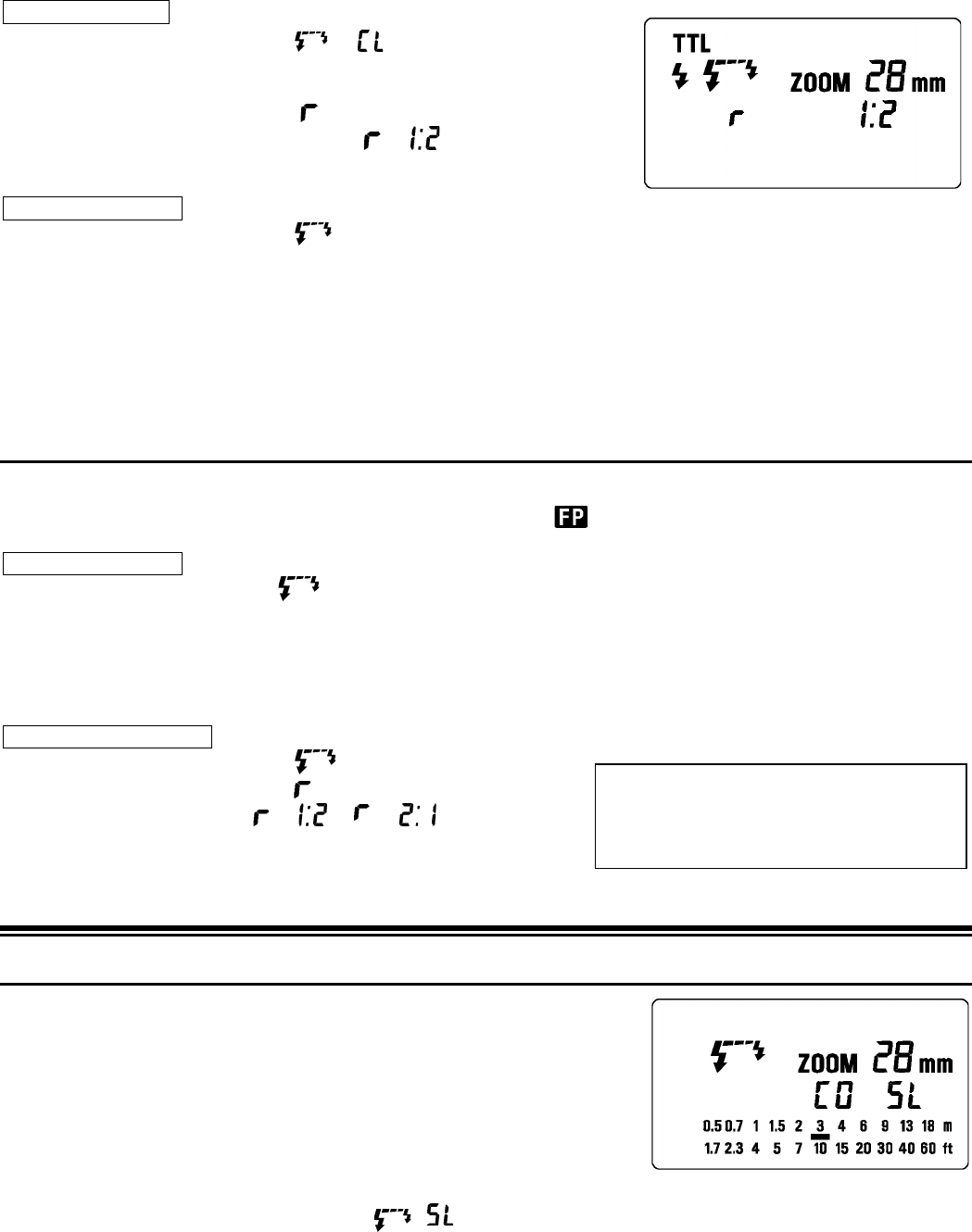B – 2. Ratio flits controle
ۋ Het FP symbool zal zichtbaar zijn op het LCD display van de off-camera unit, maar het is niet mogelijk de
draadloze High-Speed Sync. functie te gebruiken.
Controller instelling
1. Druk op de MODE toets om het 㸤 symbool te selecteren.
2. Druk op de SEL toets zodat de kanaalindicatie gaat knipperen.
3. Druk op de + of – toets om het gewenste kanaalnummer te kiezen.
4. Druk op de SEL toets tot dat het gaat knipperen.
5. Druk op de + of – toets om het symbool 㸤
te kiezen.
6. Druk op de SEL toets zodat de indicatie stopt met knipperen.
7. Bevestig de flitser op de camera.
Off-camera instelling
8. Druk op de MODE toets om het symbool te selecteren.
9. Druk op de SEL toets zodat de kanaalindicatie gaat knipperen.
10. Druk op de + of – toets en kies hetzelfde kanaalnummer als bij de controllerflitser.
11. Druk diverse keren op de SEL toets zodat de indicatie stopt met knipperen
12. Zet de off-camera flitser op de gewenste plaats.
13. Controleer of beide flitsers volledig zijn opgeladen. Het OK lampje zal oplichten en het AF hulplicht zal
knipperen ter bevestiging dat de flitsers klaar zijn voor gebruik.
14. Stel scherp op het onderwerp en maak de opname.
C . Draadloze remote controller
ۋ
Alleen bruikbaar op de Dynax-9 / 7/ 800Si / 700Si / 600Si / 9Xi. ۋDoor gebruik te maken van Minolta’s draadloze
remote controller kunt u één of meerdere flitsers aansturen. ۋ zal zichtbaar zijn op het LCD display van de
off-camera flitser, maar het is niet mogelijk om de draadloze High-Speed Sync. functie te gebruiken.
Off-camera instelling
1.
Druk op de MODE toets om het symbool te selecteren. 2.Plaats de off-camera flitser in de gewenste positie.
ۋ De verdere instellingen zijn sterk afhankelijk van de te gebruiken camera. Zie hier voor de gebruiksaanwijzing
van de remote controller unit.
Ratio flits controle
Met Minolta’s draadloze remote controller is het mogelijk de flitsratio in te stellen indien u met twee EF-500
SUPER flitsers werkt.
Off-camera flitsinstelling
1. Druk op de MODE toets om het symbool te selecteren.
2. Druk op de SEL toets zodat het
symbool gaat knipperen.
3. Druk op de + of – toets om 㸤
of 㸤
te selecteren.
4. Druk op de SEL toets tot dat de indicatie stopt met knipperen.
5. Zet de off-camera flitser op de gewenste positie
Slave functie
Slave functie
Zelfs als de EF-500 Super niet aan de camera bevestigd zit, kunt toch flitsen door
gebruik te maken van de ingebouwde flitser van de camera of een andere flitser.
1. Bevestig de flitser op het flitsschoentje van de camera
2. Zet de belichting op de gewenste instelling, wanneer u de A of M mode
gebruikt dient u ook het diafragma in te stellen.
3. Zet de flitser aan en druk dan de ontspanknop half in.
ۋ De diafragmawaarde en de waarde van de filmsnelheid worden nu aan
de flitser doorgezonden.
4. Verwijder de flitser van de camera
5. Druk op de MODE toets en selecteer het / symbool
6. Druk meerdere malen op de SEL toets om de flitsvermogen indicator te laten knipperen
7. Druk om op de + en – toets om de juiste waarde in te stellen
ۋ U kunt het benodigde flitsvermogen bepalen door op de LCD display de zo goed mogelijke geschatte afstand
tot het object in te stellen. Als deze afstand buiten het bereik valt, dient u de diafragmawaarde aan te passen.
ۋ U kunt de diafragmawaarde en filmsnelheid ook handmatig op de flitser instellen.