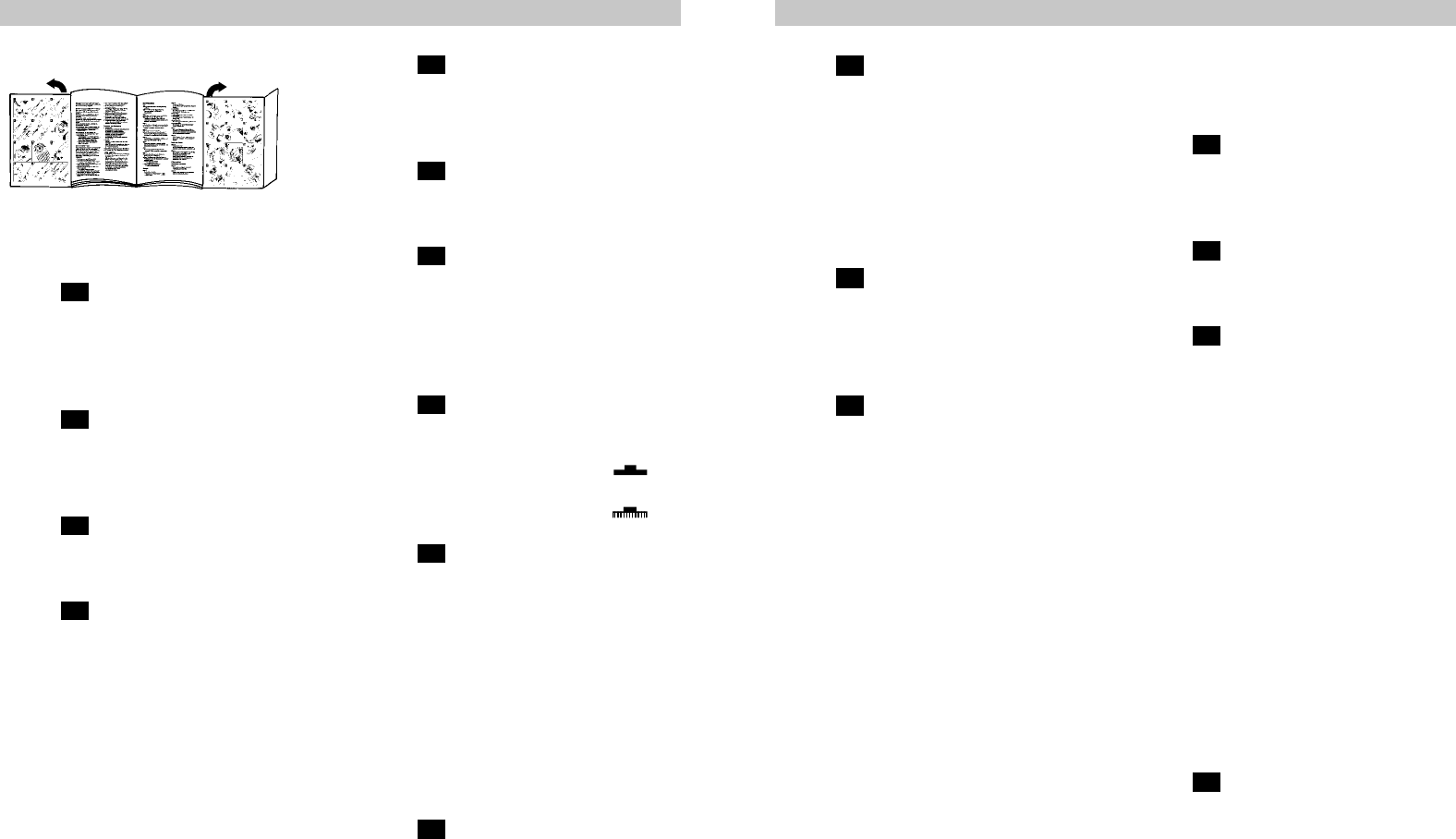tr
Resim
K∂sa süpürme molalar∂nda cihaz∂n
arka taraf∂ndaki park yard∂m∂n∂
kullanabilirsiniz.
Zemin aπz∂ndaki kancay∂ cihaz∂n arka
taraf∂ndaki boµluπa itin.
Çal∂µmadan sonra
Resim
Ωebeke fiµini çekin.
Ωebeke baπlant∂ kablosunun otomatik
sar∂lmas∂na yönelik kablo tuµunu
kullan∂n∂z.
Resim
Cihaz∂ saklamak / nakletmek için
cihaz∂n alt taraf∂ndaki saklama
yard∂m∂n∂ kullanabilirsiniz.
Cihaz∂ dik konuma al∂n∂z. Zemin
aπz∂ndaki kancay∂ cihaz∂n alt
taraf∂ndaki boµluπa itiniz.
13
12
11
Filtre deπiµtirilmesi
Filtre torbas∂n∂n deπiµtirilmesi
Resim
Kapakta bulunan filtre deπiµim
göstergesi tamamen sar∂ renkte
gösterilmektedir.
Resim
Kapaπ∂ kilit kolunu ok yönüne iterek
aç∂n∂z.
Resim
a) Toz torbas∂n∂ kapama lamas∂n∂ çekrek
kapat∂n∂z ve ç∂kar∂n∂z.
b) Yeni toz torbas∂n∂ dayamaya kadar
brakete itiniz.
!
Dikkat: Kapak ancak toz torbas∂
tak∂l∂yken kapanmaktad∂r.
Küçük toz partiküllerinin (örn, alç∂,
çimento vs) süpürülmesinden
sonra motor filtresini temizleyiniz,
gerekirse mikro filtresini
deπiµtiriniz. .
Mikro hijyen filtresinin deπiµtirilmesi
(Bir HEPA filtre ile donat∂lm∂µ cihazlarda
gerek yoktur).
Ne zaman deπiµtirileceπi: Her yeni kaπ∂t
deπiµim filtre ambalaj∂nda.
Resim
Ⅲ
Kapaπ∂ aç∂n∂z.
Ⅲ
Filtre braketini ç∂kar∂n∂z ve yat∂r∂n∂z.
Ⅲ
Eski mikro hijyen filtresini imha ediniz
ve yeni mikro hijyen filtresini
yerleµtiriniz.
Ⅲ
Filtre braketini cihaza itiniz ve kapaπ∂
kapat∂n∂z.
17
16
15
14
tr
Lütfen resimli sayfalar∂ aç∂n∂z!
Çal∂µt∂r∂lmas∂
Resim
a) Emme hortumu ucunu emme deliπine
tak∂p kilitleyiniz.
b) Emme hortumunu ç∂kart∂rken t∂rnaπ∂
bast∂r∂n ve hortumu çekin.
Resim
a) Tutamaπ∂ ve emme borusunu birleµtirin.
b) El tutamaπ∂n∂ ve teleskop borusunu
biririne tak∂n∂z.
Resim
Yer memesini ve emme borusunu
/teleskop borusunu birbirine tak∂n∂z.
Resim
a) Emme borular∂n∂ birleµtirin.
b) Ayar düπmesini / sürgülü manµonu ok
yönünde kayd∂rarak teleskobik borunun
kilidini çözün ve istediπiniz uzunluπu
ayarlay∂n.
4
3
2
1
Resim
Ωebeke baπlant∂ kablosunu fiµten tutun,
istediπiniz uzunluπa kadar çekin µebeke
fiµini tak∂n.
Resim
Elektrikli süpürgeyi açma /kapama
tuµunu kullanarakkapat∂n∂z.
Resim
Peformans regülatörünü çevirerek emiµ
kuvveti ayarlanmaktad∂r.
Emerek temizleme
Resim
Zemin aπz∂n∂n ayarlanmas∂:
Ⅲ Hal∂lar ve duvardan
duvara hal∂lar =>
Ⅲ Düz zeminler =>
Resim
Aksesuar ile emme
( gereksinime göre tutamaπa ve/veya
emme borusuna tak∂n ).
a) Dar aral∂k kenar aπz∂
Kenarlar∂n ve köµelerin temizlenmesi için.
b) Minder aπz∂
Minderli mobilyalar∂n, perdelerin vs.
temizlenmesi için
d) Sert zemin aπz∂
Sert zemin kaplamalar∂n∂n temizlenmesi
için (fayans, parke vs.)
Resim
∑htyaç duymad∂π∂n∂z küçük
aksesuarlar cihaz kapaπ∂nda
muhafaza edilebilmektedir.
10
9
8
7
6
5