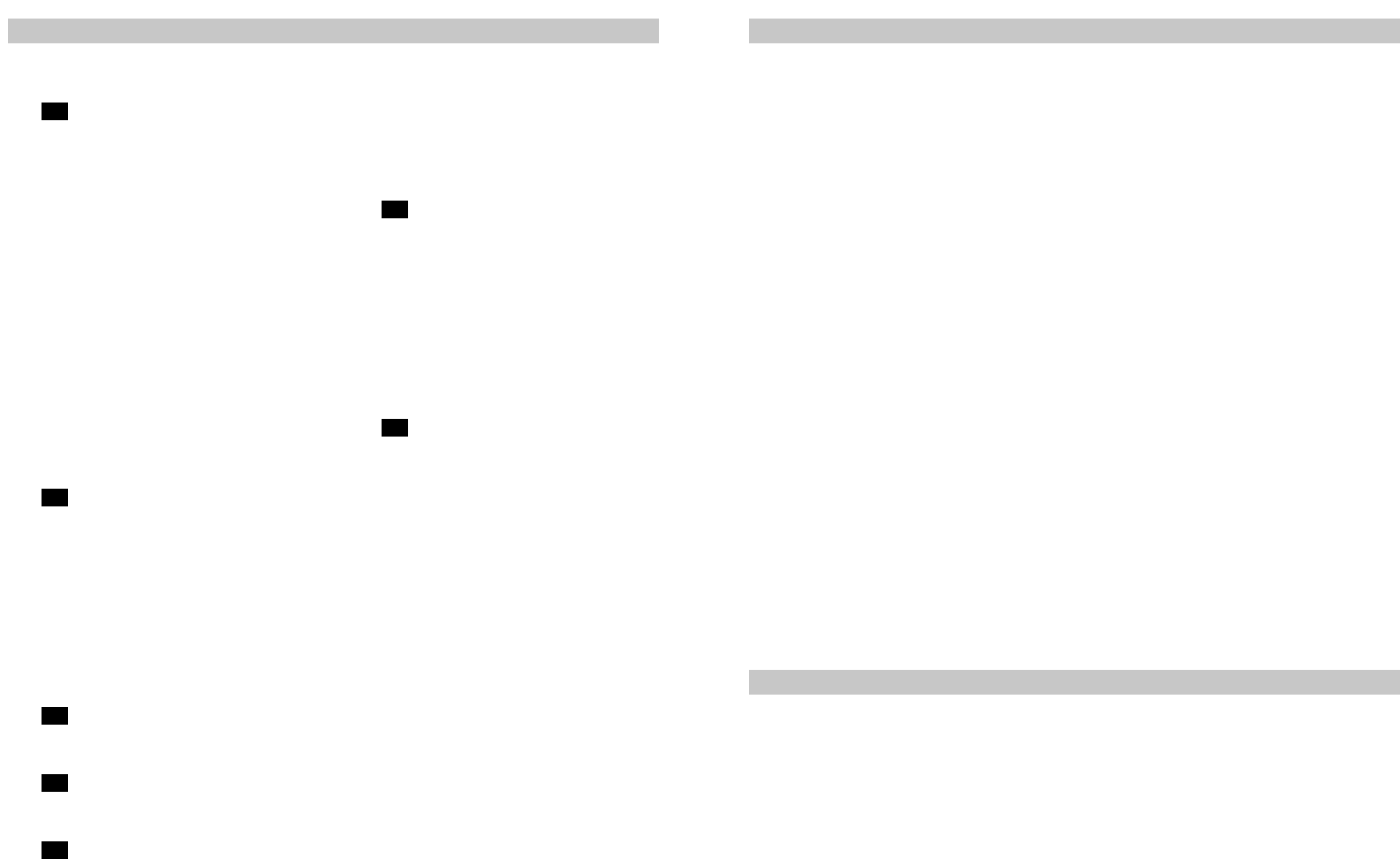4
de
5
Aufladen des Gerätes
Bild
Je nach Entladezustand kann das Aufladen
des Akkus bis zu 4 Stunden dauern.
Bei vollständiger Entladung leuchtet die Kon-
trollleuchte am Anfang dauerhaft rot. Die intel-
ligente Ladeelektronik bereitet den Akku auf
den Ladevorgang vor. Der aktive Ladevorgang
beginnt, sobald die Kontrollleuchte am Gerät
grün blinkt. Leuchtet die Kontrollleuchte dann
dauerhaft grün, ist der Ladevorgang beendet
und das Gerät ist einsatzbereit.
Um eine optimale Akkupflege zu gewähr-
leisten, sollte das Gerät nur zum Saugen vom
Netz getrennt werden. Die Aufnahmeleistung
im Standby-Betrieb beträgt weniger als
2 Watt.
!
Bitte beachten:
Blinkt die Kontrollleuchte rot, liegt ein Defekt
an der Akku-Einheit vor. In diesem Fall, Gerät
sofort vom Netz trennen. Das Gerät muß vom
Kundendienst überprüft werden.
Bild
Zum Abstellen /Transportieren des Gerätes
können Sie die Abstellhilfe an der
Geräteunterseite benutzen.
Gerät aufrecht hinstellen. Haken an der
Bodendüse in die Aussparung an der
Geräteunterseite schieben.
Filterwechsel
Filterbeutel austauschen
Bild
Filterwechselanzeige im Deckel ist
vollständig gelb ausgefüllt.
Bild
Deckel durch Betätigung des Verschluss-
hebels in Pfeilrichtung öffnen.
Bild
a) Filterbeutel durch Ziehen an der Verschluss-
lasche verschließen und herausnehmen.
b)Neuen Filterbeutel bis zum Anschlag in die
Halterung einschieben.
!
Achtung: Deckel schließt nur mit eingelegtem
Filterbeutel.
18
17
16*
15
14
Nach dem Aufsaugen feiner Staubpartikel
( wie z. B. Gips, Zement, usw.), evtl.
Microfilter austauschen.
Micro-Hygienefilter austauschen
Wann tausche ich aus: Bei jeder neuen
Austauschfilterpackung.
Bild
Ⅲ
Deckel öffnen.
Ⅲ
Filterhalterung herausziehen und aufklappen.
Ⅲ
Alten Micro-Hygienefilter entsorgen und
neuen Micro-Hygienefilter einlegen.
Ⅲ
Filterhalterung in Gerät einschieben und
Deckel schließen
Motorschutzfilter reinigen
Der Motorschutzfilter sollte in regelmäßigen
Abständen durch Ausklopfen bzw. Auswaschen
gereinigt werden!
Bild
Ⅲ
Staubraumdeckel öffnen (siehe Bild 17).
Ⅲ
Motorschutzfilter in Pfeilrichtung heraus-
ziehen.
Ⅲ
Motorschutzfilter durch Ausklopfen reinigen.
Ⅲ
Bei starker Verschmutzung sollte der Motor-
schutzfilter ausgewaschen werden.
Den Filter anschließend mindestens
24 Stunden trocknen lassen.
Ⅲ
Nach der Reinigung, Motorschutzfilter in das
Gerät einschieben und Staubraumdeckel
schließen.
Pflege
Ⅲ
Vor jeder Reinigung des Staubsaugers,
muß das Gerät ausgeschaltet und vom Netz
getrennt werden.
Ⅲ
Staubsauger und Zubehörteile aus Kunststoff
können mit einem handelsüblichen
Kunststoffreiniger gepflegt werden.
!
Keine Scheuermittel, Glas oder Allzweck-
reiniger verwenden.
Staubsauger niemals in Wasser tauchen.
Ⅲ
Der Staubraum kann bei Bedarf mit einem
zweiten Staubsauger ausgesaugt,
oder einfach mit einem trockenen
Staubtuch / Staubpinsel gereinigt werden.
Technische Änderungen vorbehalten.
20*
19*
Your vacuum cleaner
Optional accessories
1 Interchangeable floor tool*
2 Suction hose
*
3 Multi-purpose nozzle (crevice/upholstery nozzle)
*
4 Accessories holder for multi-purpose nozzle
*
5 Telescopic tube
*
6 Locking button / sliding sleeve
*
7 Handle
*
8 Hose
9 Furniture brush*
10 Upholstery nozzle
*
11 Crevice nozzle
*
12 Mattress nozzle
*
13 Connection for charge cable
14 On/off button with electronic suction regulator
15 Parking aid
16 Power cord
17 Micro-hygiene filter
18 Storage aid (on underside of unit)
19 Dust bag
20 Cover
21 Carrying handle
22 Exhaust grille
23 Dust bag change indicator
*
Depending on equipment
A Replacement filter pack VZ52AFG1
Contents: 5 dust bags with sealing strips
1 micro-hygiene filter (2 in 1)
B Textile filters (permanent filters) VZ10TFG
Reusable bag with Velcro(R) fastener.
C ACCUMATIC
®
brush VE27A00
All in one brushing and vacuuming of short-pile
rugs and carpets and all hard floor coverings.
Plumps and cares for carpet pile. Especially
suitable for picking up pet hair.
No separate electrical connection is needed.
D Hard-floor brush VZ122HD
For vacuuming hard floors (parquet flooring,
tiles, terracotta, etc.)