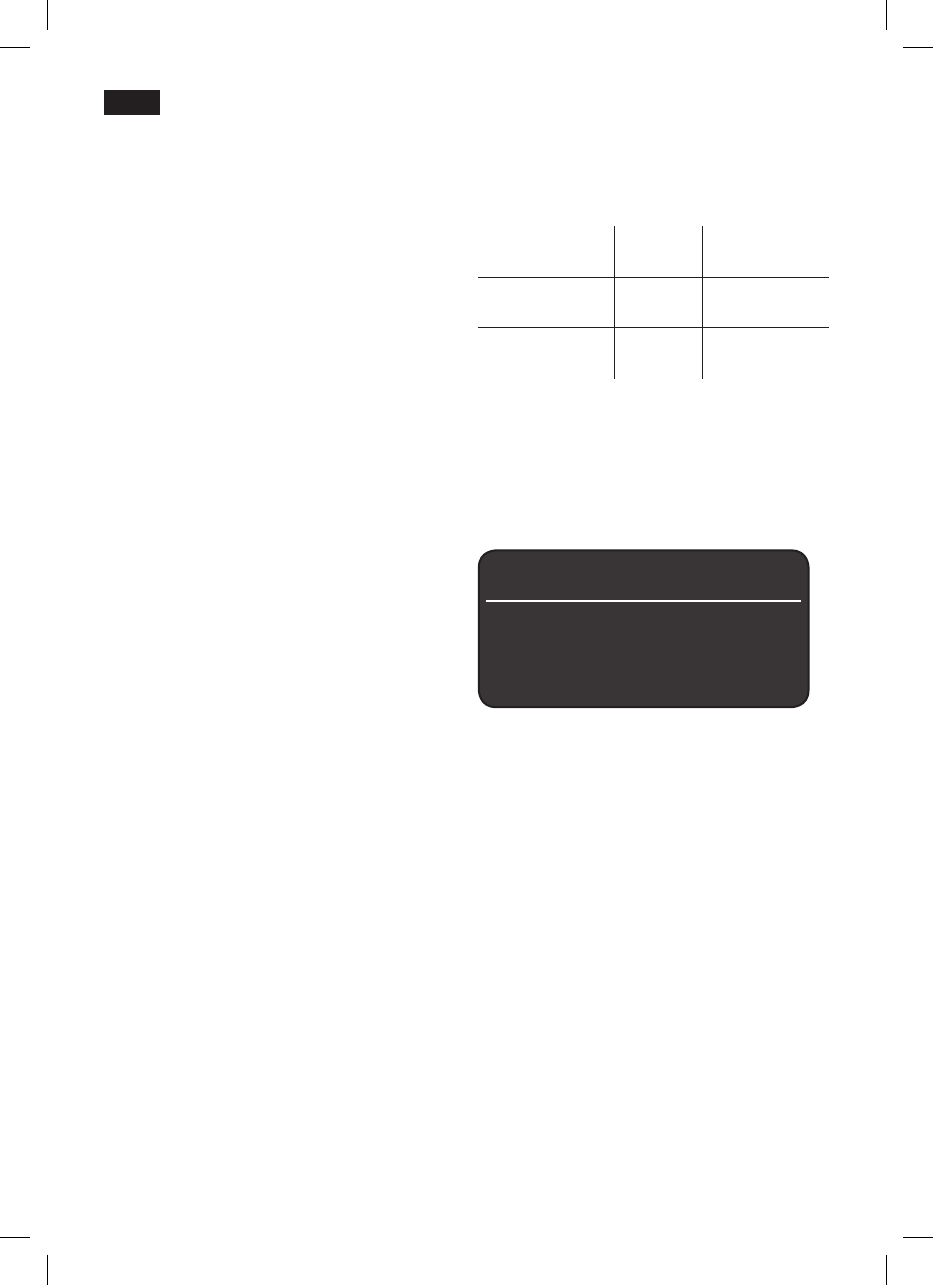Se possibile non interrompere mai il
prelievo di caffè o di latte. L’arresto
anticipato del prelievo di latte o di caffè
provoca un consumo maggiorato di
energia e un eccessivo livello di acqua
residua nel raccogligocce.
per evitare eccessivi depositi di calcare.
La presenza di residui di calcare provoca
un maggior consumo di energia.
Programmi di assistenza
Consiglio: vedere anche Istruzioni brevi
nello scomparto per la conservazione 24.
A determinati intervalli di tempo sul
display 5 compare
DECALCIFICARE oppure
ESEGUIRE PULIZIA oppure
CALC‘N‘CLEAN.
In questo caso l’apparecchio deve essere
utilizzando il corrispondente programma. A
scelta le due procedure si possono riunire
nella funzione Calc‘n‘Clean (vedere
Capitolo “Calc‘n‘Clean”). Se il programma di
assistenza non viene utilizzato corret-
tamente secondo le istruzioni, esiste il
rischio di provocare dei danni
all’apparecchio.
Attenzione
Per ogni programma di assistenza,
utilizzare i decalcificanti e i detergenti
seguendo le istruzioni.
Non interrompere mai il programma di
assistenza.
Non ingerire i liquidi utilizzati!
Non utilizzare mai aceto, sostanze a base
di aceto, acido citrico o sostanze a base di
acido citrico!
Non mettere mai le pastiglie di
decalcificante o altri decalcificanti nel
cassetto del caffè macinato 20!
Per decalcificare usare esclusivamente le
pastiglie di decalcificante fornite in dotazio-
ne, che sono state prodotte appositamente
per questo apparecchio.
–
–
Presso i rivenditori autorizzati e il
servizio clienti sono disponibili speci-
genti.
Codice ordine Riven-
ditore
Servizio
clienti
Pastiglie di
detersivo
TZ60001 310575
Pastiglie
TZ60002 310967
Importante: se nel serbatoio per l’acqua 11
assolutamente necessario toglierlo prima di
iniziare il programma di assistenza.
ESPRESSO Ë Í
DECALCIFICARE
TASTO i PER 3 SEC.
Il tasto 8
start
lampeggia durante le singole
I numeri indicati in alto a destra indicano
l’avanzamento della procedura.
Tenere premuto il tasto 7 j per almeno 3
secondi.
DECALCIFICARE
START
Premere il tasto 8
start
. Il display 5 guida
nelle fasi del programma.
VUOTARE RACCOGLIGOCCE
INSERIRE RACCOGLIGOCCE
Svuotare il raccogligocce 27 e reinserirlo.
POSIZIONARE RECIP. DA 0,5 L SOTTO
INSERTO SCHIUMA
START
Posizionare un recipiente con una
capacità da 0,5 l sotto l’inserto schiuma
10.
Premere il tasto 8
start
.