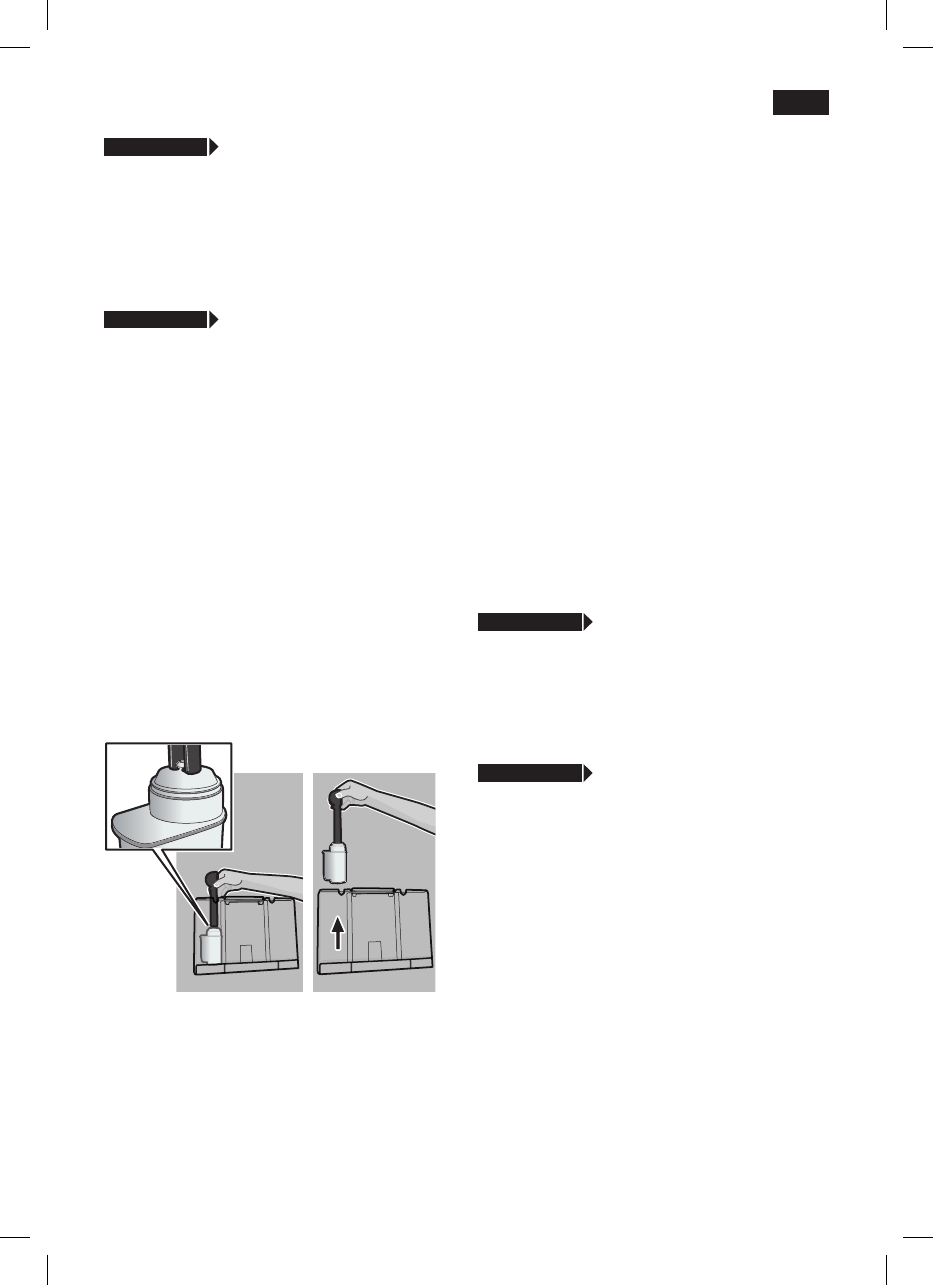j 3 sec. + >
AUTO SPEGNIMENTO IN
Ruotando il pulsante girevole 6 è possibi-
le inserire il tempo che deve trascorrere
dall’ultimo prelievo, prima che l’apparec-
chio passi alla “modalità di risparmio”.
È possibile impostare un intervallo minimo
di 5 minuti ed un intervalli massimo di 8 ore.
j 3 sec. + >
FILTRO ACQUA
acqua nel serbatoio acqua 11, è necessario
Per eseguire questa operazione spingere
serbatoio dell’acqua 11 aiutandosi con il
dosatore 14. Riempiere poi il serbatoio
max
”.
Ruotando il pulsante girevole 6 scegliere
START e premere il tasto 8
start
.
POSIZIONARE RECIP.DA 0,5 L SOTTO
INSERTO SCHIUMA
START
Posizionare un recipiente con una
capacità da 0,5 l sotto l’inserto schiuma.
Premere il tasto 8
start
. Ora l’acqua
Quindi vuotare il recipiente. L’apparecchio
è nuovamente pronto per l’uso.
Informazione: contemporaneamente al
-
dell‘acqua, consultare le istruzioni allegate
compare l’indicazione CAMBIO FILTRO
oppure al massimo dopo 2 mesi dalla
l’apparecchio non presenti un eccesso di
calcare (che può danneggiare l’apparecchio
stesso).
Filtri di ricambio sono disponibili persso i
rivenditori (TZ70003) o presso il servizio di
assistenza clienti (467873). Se non viene
l’impostazione FILTRO ACQUA su NO.
Informazione: Se l’apparecchio resta
inattivo per un periodo prolungato (ad
esempio durante le vacanze), prima
dell’uso si dovrebbe eseguire il risciacquo
una tazza di acqua calda.
j 3 sec. + >
CONTRASTO
Il contrasto del display può essere
impostato da –20 a +20. Il valore
+0.
Eseguire l’impostazione desiderata con il
pulsante girevole 6.
j 3 sec. + >
IMP.PREDEFINITA
È possibile eliminare le impostazioni
personali e riattivare le impostazioni
premere il tasto 8
start
.
Informazione: È possibile ripristinare
dell’apparecchio mediante una
combinazione di tasti.
L’apparecchio deve essere completamente
spento.
Premere contemporaneamente i tasti 4
< e > e l’interruttore di rete 1 O / I per
almeno 5 secondi; le impostazioni