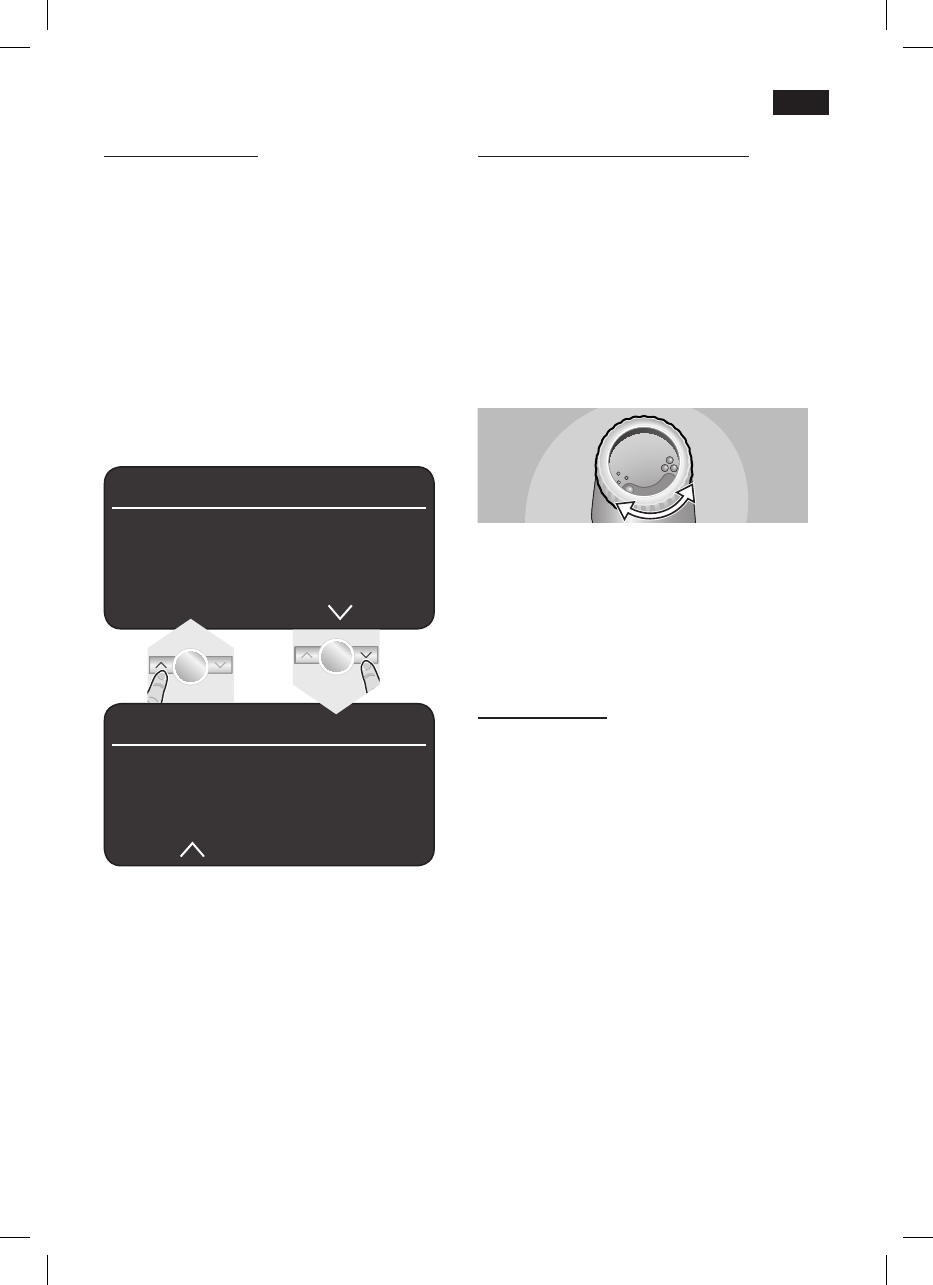Touche j réglages
La touche 7 j sert à appeler des
informations (appui bref) et à effectuer
des réglages (maintenir appuyée durant 3 s
au moins).
Appeler des informations
Dans le menu Info, il est possible d‘appeler
les informations suivantes :
nom de boissons préparées depuis la
mise en service de la machine à café
date de la prochaine maintenance
appuyer brièvement sur la touche 7 j et
naviguer à l’aide des touches 4 < et >.
MENU INFO
DÉTARTRAGE
XXX TASSES
NETTOYER
XXX TASSES
FILTRE NON PLACÉ
CHANGER FILTRE
XXX TASSES *
MENU INFO
NBRE CAFÉS XX
N
BRE BOISSONS LAIT XX
Q
TÉ EAU BOUILLANTE X L
*
activé.
Appuyer brièvement sur la touche 7 j pour
revenir à la sélection de boissons. Après
machine se replace automatiquement en
mode de sélection des boissons.
Effectuer les réglages
(voir point « Réglages menu »).
–
–
Le sélecteur 17 de réglage de la mouture
mouture souhaitée du café.
Attention
Modifier le réglage de la mouture
uniquement lorsque le broyeur fonctionne.
Sinon la machine peut être endommagée.
sélecteur 17• • •
Info : le nouveau réglage n’est perceptible
qu’à la seconde ou la troisième tasse.
Conseil pratique : régler une mouture plus
fine pour les grains torréfiés foncés et un
pouture plus grossière pour les grains torré-
fiés clairs.
Chauffe-tasses
!
Attention, le chauffe-tasses 18
devient très brûlant !
La machine à café est équipée d‘un
chauffe-tasses 18
désactivé manuellement à l‘aide du bouton
19. Lorsque le chauffe-tasses 18 est
allumé, le bouton 19 est éclairé.
Conseil pratique : Pour réchauffer de
manière optimale les tasses, les poser sur
le chauffe-tasses 18 ouverture dirigée vers
le haut.