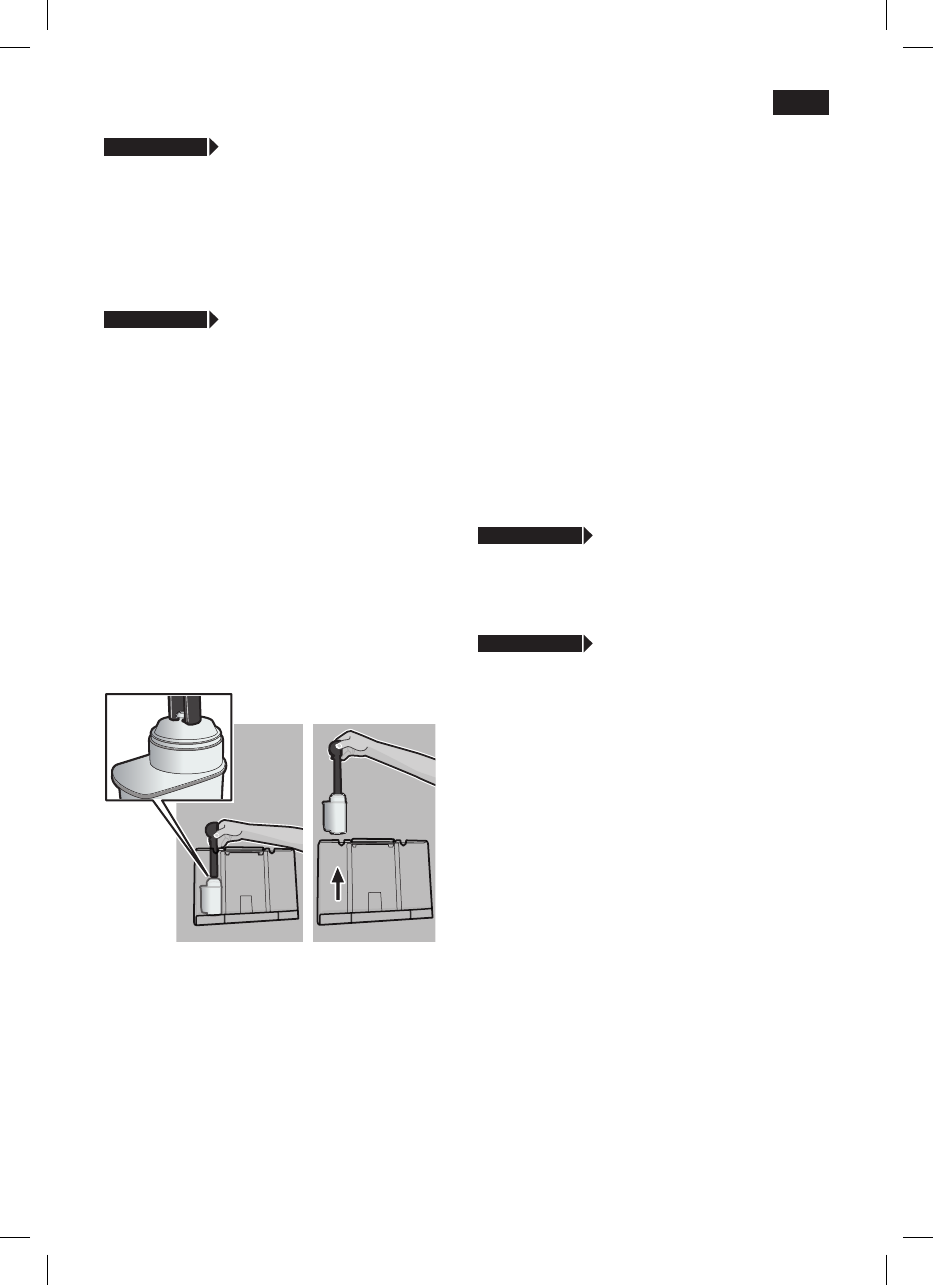j 3 sec. + >
AUTO OFF AFTER
Turn the knob 6 to enter the time span
after which the appliance should
automatically switch to “energy saving
mode” following drink preparation.
A time between 5 minutes and 8 hours can
be set.
j 3 sec. + >
WATER FILTER
rinsed.
the water tank 11 with the aid of the
measuring spoon 14. Fill the water tank
with water up to the “max” mark.
Turn the knob 6 to select START and
press the
start
button 8.
PLACE 0.5 L CONTAINER UNDER MILK
FROTHER
START
Place a container with a capacity of 0.5
litres under the milk frother 10.
Press the
start
button 8. Water will now
Next, empty the container. The appliance
is ready to use once more.
Note:
display.
CHANGE FILTER display appears, or at the
latest after 2 months. It needs to be
replaced for reasons of hygiene and so that
there is no build-up of limescale (this could
damage the appliance).
retailers (TZ70003) or from customer
is used,
turn the WATER FILTER setting to NO.
Note: If the appliance has not been used
for a prolonged period (e.g. vacation) the
is used again. To do this, simply dispense a
cup of hot water.
j 3 sec. + >
CONTRAST
The display 5 contrast can be set from –20
to +20. The factory setting is +0.
Enter the required setting with the knob 6.
j 3 sec. + >
FACTORY SETTINGS
You can cancel your own settings and
reactivate the factory settings.
To activate the factory settings, press the
start
button 8.
Note: The appliance can also be reset to
the factory settings using a combination of
buttons. The appliance must be switched off
fully.
Hold down the < and > buttons 4 and
the on/off switch 1 O / I at the same time
for at least 5 seconds. Press the
start
button 8 The factory settings are now
reactivated.