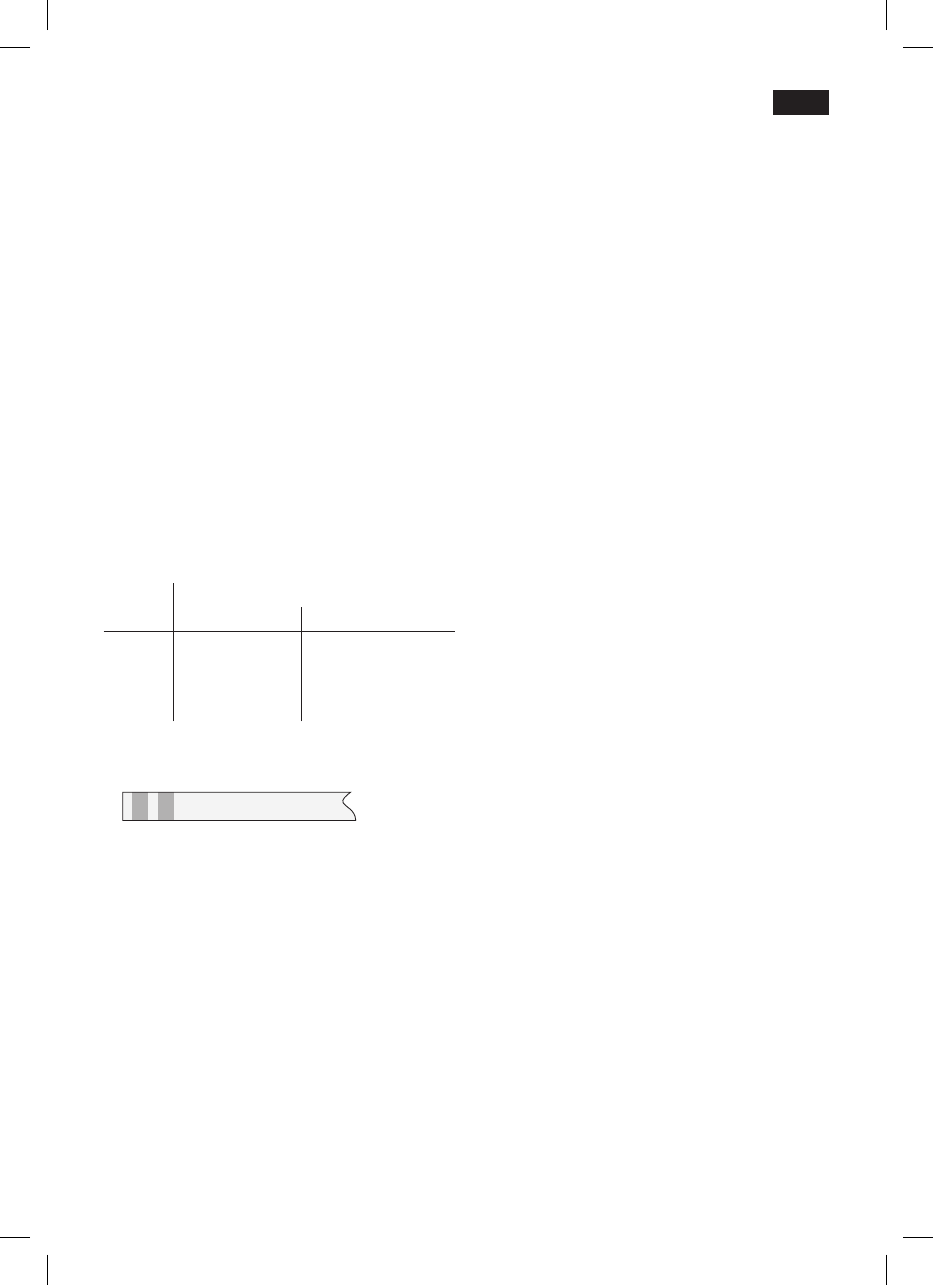8 Draaiknop (heet water/stoom)
Door de draaiknop op heet water g of
stoom h te zetten, kan heet water of stoom
worden afgegeven. Voor stoomafgifte dient
vooraf ook de toets h te worden ingedrukt
(zie hoofdstuk “Stoom om melk op te
schuimen”).
Instellingen en visuele
indicaties
Waterhardheid instellen
De juiste instelling van de waterhardheid
is belangrijk, opdat het apparaat tijdig
aangeeft dat het dient te worden ontkalkt.
De vooraf ingestelde waterhardheid is 4.
De waterhardheid kunt u bepalen met
behulp van het bijgevoegde teststrookje of
opvragen bij uw waterleidingbedrijf.
Stand Waterhardheid
Duits (°dH) Frans (°fH)
1
2
3
4
1-7
8-15
16-23
24-30
1-13
14-27
28-42
43-54
●Dewaterhardheidmetbijgevoegd
teststrookje bepalen.
Bijv. hardheid = 2 = 2= 2
●Hetapparaatinde“eco”-modus zetten.
●Detoetsh minstens 5 sec. ingedrukt
houden. Het aantal bedieningstoetsen 4,
5, eco, h die nu branden, staat voor de
ingestelde waterhardheid.
●Detoetsh nu zo vaak indrukken, tot
het aantal bedieningstoetsen voor de
gewenste waterhardheid oplicht.
●Detoetseco eenmaal indrukken. De
ingesteldetoetsenlichtenevenop;
de geselecteerde waterhardheid is
opgeslagen.
Als een waterfilter (speciale accessoires)
wordt gebruikt, dient de waterhardheid op 1
te worden ingesteld.
Opmerking: Als binnen 90 sec. geen
toets wordt ingedrukt, schakelt het
apparaat zonder de instelling te bewaren
in de gebruiksklare modus. De eerder
opgeslagen waterhardheid blijft behouden.
Bij het eerste gebruik of na vervanging
vanhetlterdienthetapparaatteworden
gespoeld.
●Hetwaterreservoirmetwatervullentot
aan de markering “0,5 l”.
●Eenvoldoendegrootopvangreservoir
(ca. 0,5 l) onder het pijpje 9 plaatsen.
●Dedraaiknop8 op g/h instellen.
●Alsgeenwatermeeruithetpijpje9 komt,
de draaiknop opnieuw op “O” zetten.
●Hetwaterreservoirenhetwaterleidings
systeem vullen (zie “Het apparaat in
gebruik nemen”).
De omschakeltijd voor de “eco”-modus
instellen
Het apparaat kan zo worden
geprogrammeerd, dat het na een bepaalde
tijd (tussen 10 min en 4 uur) automatisch de
“eco”-modus inschakelt.
●Hetapparaatinde“eco”-modus zetten.
●Detoets5 minstens 5 seconden
ingedrukt houden.
Brandt 4
= omschakelen na 10 minuten
Brandt 4, 5
= omschakelen na 30 minuten
Brandt 4, 5, eco
= omschakelen na 2 uur
Brandt 4, 5, eco, h
= omschakelen na 4 uur
●Meteendrukopdetoets5 kan de
gewenste tijd worden ingesteld.
●Omtebewaren,detoetseco indrukken.
Opmerking: De fabrieksinstelling bedraagt
10 minuten.
Maalgraad instellen
Met de schuifschakelaar 16 voor de koffie-
maalgraad kan de fijnheid van de gemalen
koffie worden ingesteld.